Panasonic KXFL501C - FAX/COPIER Support and Manuals
Get Help and Manuals for this Panasonic item
This item is in your list!

View All Support Options Below
Free Panasonic KXFL501C manuals!
Problems with Panasonic KXFL501C?
Ask a Question
Free Panasonic KXFL501C manuals!
Problems with Panasonic KXFL501C?
Ask a Question
Popular Panasonic KXFL501C Manual Pages
Fax/copier - Page 6


... Preparation
Accessories Help Button Finding the Controls Setup
Volumes
Included accessories 8 Accessory information 8... using ONE-TOUCH DIAL and
SPEED DIRECTOR 26
Call Display service from your phone company 27 Viewing and calling back using caller information 28 ...transmission 36
Receiving Faxes
Setting the unit to receive faxes 40 TEL mode (answering all calls manually 42 FAX ONLY mode...
Fax/copier - Page 8


... for continuous use of your local Panasonic dealer.
8 Model No. See page 68. See page 79. For ordering information, please contact your unit. PFJA1030Z
Part No. PFJA1029Z
Paper stacker ..........1 Document stacker ...1 Paper tray 1 Operating instructions...1
Part No. PFQX1493Z
Toner cartridge.........1 (complementary starter toner cartridge)
Part No. Refer to change without notice...
Fax/copier - Page 11
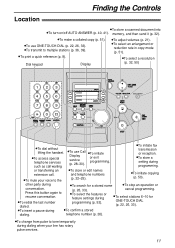
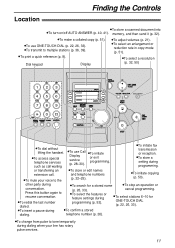
...services such as call .
other party during programming (p. 52). qTo stop an operation or cancel programming.
Press this button again to multiple stations (p. 36, 39). qTo select the features or feature settings... transmit to resume conversation.
qTo select a resolution (p. 32, 50)
MANUAL BROAD
QUICK SCAN START
SPEED DIRECTOR
qTo dial without lifting the handset. ...
Fax/copier - Page 17


...logo Your facsimile telephone number Date and time
FROM : Panasonic Fax
FAX NO. : 1234567
Jan. 26 2001 09:02AM P1
Fax Correspondence
Setting the date and time
1 Press MENU . Example: ... Setup
Date and time, your logo and facsimile telephone number.
Display: SYSTEM SET UP
7 Press SET .
You should program the date and time, your logo and facsimile telephone number! SETUP ITEM...
Fax/copier - Page 18


... the
incorrect character, and make the correction. Press 2 twice. Press 4 three times.
3.
YOUR LOGO
3 Press SET . LOGO=
4 Enter your logo, up to capital or lower case alternatively.
1. Example: "Bill" 1. Cursor
LOGO=Bi
3.
SETUP ITEM [ ]
FLASH (Hyphen)
STOP SET (Delete)
HANDSET MUTE
(Insert)
SPEED DIRECTOR
To change capital or lower case letters
Pressing the...
Fax/copier - Page 20


...
5 Press SET . SETUP ITEM [ ]
6 Press MENU .
Example (using the dial keypad. To delete a number
q Move the cursor to the number you use
SPEED DIRECTOR , press
to delete and press STOP .
20
Display MENU
/
FLASH (Hyphen)
STOP SET (Delete)
SPEED DIRECTOR
Note:
q You can enter your facsimile telephone number
1 Press MENU .
q The button replaces the...
Fax/copier - Page 36


... 4 to select "BROADCAST". DIR=
[00]
4 Enter stations. Example: DIR=Luke [01]
Using SPEED DIRECTOR : Display the desired name and press SET .
The one-touch dial function will be cancelled. qBROADCAST key 1 and 2 can also accept manual dialing entries.
Using ONE-TOUCH DIAL 1-5: Press the desired ONE-TOUCH DIAL key.
Example: BROADCAST 1
For...
Fax/copier - Page 41
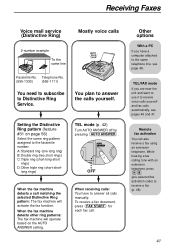
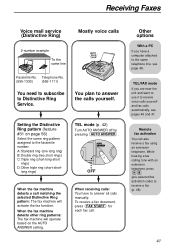
...Distinctive Ring Service.
long rings)
TEL mode (p. 42)
Turn AUTO ANSWER off by pressing AUTO ANSWER .
Setting the Distinctive Ring pattern (feature #31 on the AUTO ANSWER setting. Remote ...manually. While hearing a fax calling tone with an extension telephone, press
9 (pre-selected fax activation code) to the same telephone line, see pages 46 and 47. Receiving Faxes
Voice mail service...
Fax/copier - Page 42
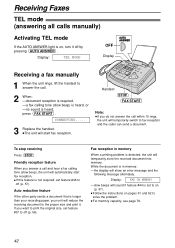
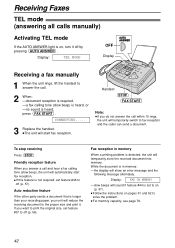
...set to solve the problem. q For memory capacity, see page 78.
42 CONNECTING.....
3 Replace ...error message and the
following message alternately,
Display:
FAX IN MEMORY
-slow beeps will temporarily store the received document into memory. q If this feature is on (p. 57). q Follow the instructions on pages 61 and 62 to on , turn it .
Receiving Faxes
TEL mode! (answering all calls manually...
Fax/copier - Page 57


...DIRECTOR to print the stored document. Press SET . 6.
Enter your code from older model fax
machines, activate this feature, and enter the code (p. 48). Settings NORMAL DARKER
SILENT DETECT.
The unit ... messages. Features Summary
Code
Display & Feature
#39 LCD CONTRAST To adjust the display contrast. qDo not enter "0000". If you use it to a problem.
"ENGLISH": English...
Fax/copier - Page 60


...Error code
Cause & solution
COMMUNICATION ERROR
40-42 46-52 58, 65 68, 72
FF
qA transmission or reception error occurred. Connect the telephone
44
line cord to memory
being full. DOCUMENT JAMMED
-
ERROR-NOT YOUR UNIT
54 qA transmission or reception error occurred because
59
of a problem...
-
qThe document is not in service.
qThe document was
cancelled. Check
with...
Fax/copier - Page 61


...ERROR
qRecording paper was not fed into sections.
qThere is something wrong with the drum unit. Contact our service personnel. Replace the drum unit and the other displayed message instructions...manually. Press STOP to a lack of the unit. Contact our service personnel.
(continued)
61 qThe drum unit was not inserted properly.
Re-program. Display message CALL SERVICE... Install ...
Fax/copier - Page 63
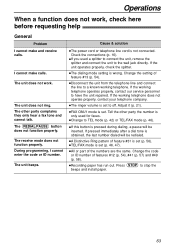
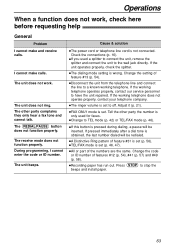
.... qThe dialing mode setting is not connected. If the working telephone operates properly, contact our service personnel to stop the beeps and install paper.
63 Adjust it...set to the wall jack directly. General
Problem I cannot make calls.
If the working telephone does not operate properly, contact your telephone company. Press STOP to have the unit repaired. I cannot enter the code...
Fax/copier - Page 64


...or has run out of feature #23 (p. 55). Send the fax manually - qIf your recording paper.
64
qThe other party's fax machine ...services such as call is off the hook. Set to the EXT jack on the unit.
The other party. qThe glass or rollers are distorted or not clear. Connect the unit to a line that dirty patterns or black lines appear on the same line is too long. receiving
Problem...
Fax/copier - Page 80


... 43, 46 Auto Answer setting (Feature #77) . ....service (Feature #31 56 Document jam 72 Document size 34 Document stacker 14 Drum life 79 Drum unit 12, 68
E Error correction mode (Feature #68) .58 Error messages 60-62 Extension telephone 47, 48
F Facsimile telephone number (Feature #03 20
Fax activation code...Setup 75 (Telephone number 75 Logo (Feature #02 18 LOWER key 22, 26, 33
M MANUAL...
Panasonic KXFL501C Reviews
Do you have an experience with the Panasonic KXFL501C that you would like to share?
Earn 750 points for your review!
We have not received any reviews for Panasonic yet.
Earn 750 points for your review!
