Panasonic KX-TGM430B Support and Manuals
Get Help and Manuals for this Panasonic item
This item is in your list!

View All Support Options Below
Free Panasonic KX-TGM430B manuals!
Problems with Panasonic KX-TGM430B?
Ask a Question
Free Panasonic KX-TGM430B manuals!
Problems with Panasonic KX-TGM430B?
Ask a Question
Popular Panasonic KX-TGM430B Manual Pages
Operating Manual - Page 25


a MSAVEN a MOFFN
For assistance, please visit http://shop.panasonic.com/support
25
TGM43x(en)_0426_ver031.pdf 25
2016/04/26 10:55:17 "Pulse": For rotary/pulse dial service.
1 MMENUN#120 2 MbN: Select the desired setting. "Tone": For tone dial service. The default setting is "Tone". Getting Started
Other settings Dialing mode
If you cannot make calls, change...
Operating Manual - Page 34


...indicator is flashing, follow the instructions of your cellular phone to ...panasonic.com/support
TGM43x(en)_0426_ver031.pdf 34
2016/04/26 10:55:18 R The default setting... for example, 2 cellular lines, or the Bluetooth headset and 1 cellular line*1). This allows you to talk on the base unit starts flashing, the rest of the procedure must support the Hands Free Profile (HFP) specification...
Operating Manual - Page 36


... a call), you disconnect a paired cellular phone from the base unit manually, it to the base unit. R Once you set this mode is unnecessary.
1 To connect/disconnect:
For CELL 1: MMENUN...panasonic.com/support
TGM43x(en)_0426_ver031.pdf 36
2016/04/26 10:55:18 will automatically be used once is turned on .
R Some cellular phones lose connection after usage, please check the specifications...
Operating Manual - Page 59


... call while you select "On", the tone sounds 2 times. For assistance, please visit http://shop.panasonic.com/support
59
TGM43x(en)_0426_ver031.pdf 59
2016/04/26 10:55:19
Register handset Deregistration*2
-
Change language
Display Announcement*1
Settings
Code
Off
#194
41
-
#130
62
-
#131
62
#786
33
Neckloop
with permission
of © 2004...
Operating Manual - Page 60


...60
For assistance, please visit http://shop.panasonic.com/support
TGM43x(en)_0426_ver031.pdf 60
2016/04/26 10:55:19 Contact your telephone exchange or host PBX. Alarm
An alarm sounds at the set...alarm.
Read the installation manual for outside call . *17 Generally, the line mode setting should stay at the set 3 separate alarms for 1 minute and repeats 5 times at the set time. Each alarm ...
Operating Manual - Page 82


Troubleshooting
If you still have difficulties after installing charged batteries. If the base unit batteries for power backup are installed correctly (page 15). General use
Problem The handset does not turn on your cellular phone.
R Fully charge the batteries (page 14).
R Confirm that your cellular phone supports the hands-free profile (HFP) specification.
Use only the ...
Operating Manual - Page 83


... to another Panasonic DECT phone, this phone on both your cellular phone is within base unit range
(page 21, 34). R Make sure that your phone service provider.
Useful Information
Problem I cannot ... telephone operates properly, contact our service personnel to the new messages (page 72). For assistance, please visit http://shop.panasonic.com/support
83
TGM43x(en)_0426_ver031.pdf 83...
Operating Manual - Page 87


... is missing). To change the selection, see page 35. Set the time adjustment to ring for example, the long distance "1" or the area code is not selected to "Manual" (off .
Adjust the ringer volume (page 53).
For assistance, please visit http://shop.panasonic.com/support
87
TGM43x(en)_0426_ver031.pdf 87
2016/04/26 10...
Operating Manual - Page 89


.... Problem
App alert is not displayed or announced.
Set it to "Off". R The Bluetooth device's Bluetooth notifications setting is turned off . R Your cellular phone's Bluetooth feature is
turned off . To change the selection, see page 35.
Set the remote access code (page 75). Turn it on (page 76). For assistance, please visit http://shop.panasonic.com/support...
KX-TGM430 Large Print Operating Manual - Page 53


... is "Tone". "Pulse": For rotary/pulse dial service. 1 [MENU] [#] [1] [2] [0]
2 [ ]: Select the desired setting. [SAVE] [OFF]
53 Recording your greeting message
You can record your own greeting message instead of using a pre-recorded greeting message. 1 [MENU] [#] [3] [0] [2]
2 [ ]: "Yes" &#...
KX-TGM430 Large Print Operating Manual - Page 71
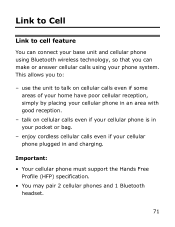
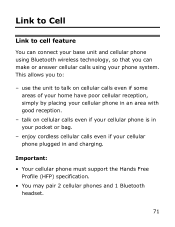
... even if your cellular phone is in your cellular phone in and charging. use the unit to :
-
Important: • Your cellular phone must support the Hands Free
Profile (HFP) specification. • You may pair 2 cellular phones and 1 Bluetooth
headset.
71 talk on cellular calls even if some areas of your home have...
KX-TGM430 Large Print Operating Manual - Page 157


... information on the key detector. *13 For models with supplied key detectors, the display shows "1: Detector1". *14 If you register 2 or more key detectors. *15 If you subscribe to a Caller ID service and want to "A" if telephone line condition is not good. detector (KX-TGA20). Set the line mode to view the caller's information...
KX-TGM430 Large Print Operating Manual - Page 232
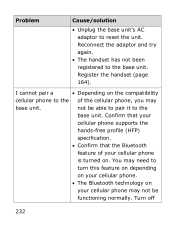
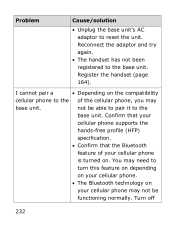
Problem
Cause/solution
• Unplug the base unit's AC adaptor to the
base unit.
Turn off
232 not...Reconnect the adaptor and try again.
• The handset has not been registered to the of your
cellular phone supports the
hands-free profile (HFP)
specification.
• Confirm that your cellular phone
is turned on the compatibility
cellular phone to the base unit. Register ...
KX-TGM430 Large Print Operating Manual - Page 251
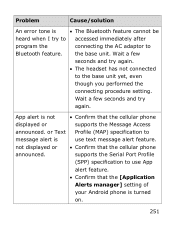
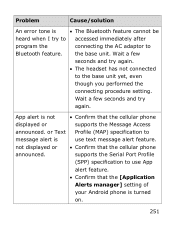
...) specification to
message alert is
• The Bluetooth feature cannot be
heard when I try to accessed immediately after
program the
connecting the AC adaptor to use text message alert feature. the base unit.
Problem
Cause/solution
An error tone is
use App
alert feature.
• Confirm that the cellular phone
displayed or
supports the...
KX-TGM430 Large Print Operating Manual - Page 266
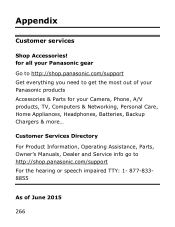
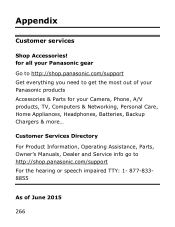
...to http://shop.panasonic.com/support For the hearing or speech impaired TTY: 1- 877-8338855
As of your Panasonic products Accessories & Parts for your Camera, Phone, A/V products, TV, Computers & Networking, Personal Care, Home Appliances, Headphones, Batteries, Backup Chargers & more... Customer Services Directory For Product Information, Operating Assistance, Parts, Owner's Manuals, Dealer and...
Panasonic KX-TGM430B Reviews
Do you have an experience with the Panasonic KX-TGM430B that you would like to share?
Earn 750 points for your review!
We have not received any reviews for Panasonic yet.
Earn 750 points for your review!
