Panasonic KX-TGFA61B Support and Manuals
Get Help and Manuals for this Panasonic item
This item is in your list!

View All Support Options Below
Free Panasonic KX-TGFA61B manuals!
Problems with Panasonic KX-TGFA61B?
Ask a Question
Free Panasonic KX-TGFA61B manuals!
Problems with Panasonic KX-TGFA61B?
Ask a Question
Popular Panasonic KX-TGFA61B Manual Pages
Installation Manual - Page 1
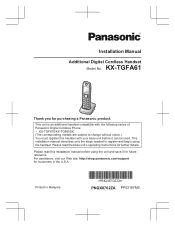
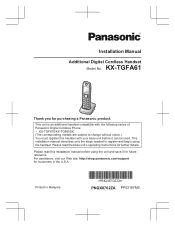
... steps needed to change without notice.) You must register this installation manual before it for purchasing a Panasonic product. For assistance, visit our Web site: http://shop.panasonic.com/support for further details. KX-TGFA61
Thank you for future reference. Please read the base unit's operating instructions for customers in Malaysia
PNQX8702ZA PP0318YM0 Please read this handset...
Installation Manual - Page 9


...Ɵon, OperaƟng Assistance, Parts, Owner's Manuals, Dealer and Service info
go to get the most out of June 2015
For assistance, please visit http://shop.panasonic.com/support 9 for all your Panasonic gear
Go to
hƩp://shop.panasonic.com/support
Get everything you need to hƩp://shop.panasonic.com/support
For the hearing or speech impaired TTY...
Installation Manual - Page 10


... warrantor") will be reached. Mail-In Service--Online Repair Request
Online Repair Request To submit a new repair request and for parts. When shipping Lithium Ion batteries please visit our Web Site at
http://shop.panasonic.com/support
When shipping the unit, carefully pack, include all supplied accessories listed in the Owner's Manual, and send it with a new or...
Installation Manual - Page 11


..., misapplication, alteration, faulty installation, set-up adjustments, misadjustment of consumer controls, improper maintenance, power line surge, lightning damage, modification, introduction of sand, humidity or liquids, commercial use such as hotel, office, restaurant, or other memory or recorded content. This warranty gives you specific legal rights and you . If a problem with this excludes...
Operating Manual for KX-TG885SK - Page 17


..., please visit http://shop.panasonic.com/support
17 See page 69 for each. a
MSAVEN a MOFFN
Low battery alert
This feature plays a voice announcement when the battery is low or needs charging. The default setting is in standby mode: -
If the battery is selected as follows. "Pulse": For rotary/pulse dial service. Handset
1 MMENUN#302...
Operating Manual for KX-TG885SK - Page 18
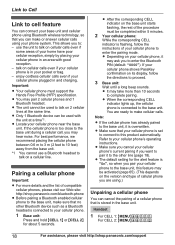
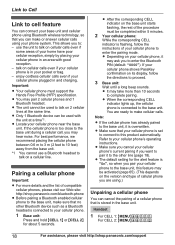
...set to connect to your cellular phone's operating instructions.
R It may pair 2 cellular phones and 1 Bluetooth headset. Refer to this feature may ask you to pair it is connected to make cellular calls. Handset
1 For CELL 1: MMENUN#6111
For CELL 2: MMENUN#6112
18
For assistance, please visit http://shop.panasonic.com/support...must support the Hands Free Profile (HFP) specification....
Operating Manual for KX-TG885SK - Page 54


... setting automatically maintains receiver volume at "700 ms" unless pressing MFLASHN fails to a distinctive ring service (such as IDENTA-RING), select a tone (tone 1 or 2). Code
#680
-
*1 If you do not need to automatically adjust the date and time each alarm time.
Handset
1 MMENUN#720
54
For assistance, please visit http://shop.panasonic.com/support Alarm...
Operating Manual for KX-TG885SK - Page 66


... phone. A specific line is set to set Google Now or S voice as the default. Only 1 cellular phone is turned on the same cellular line while using remote voice assist, press MOFFN. Base unit
1 Press MCELL 1N or MCELL 2N
R Skip this feature, your
66
For assistance, please visit http://shop.panasonic.com/support
R If you...
Operating Manual for KX-TG885SK - Page 73


... certain dial keys to play messages
If you can press #9 during the announcement.
The default setting is turned off the new message alert by pressing 4 to messages or change the remote code. For assistance, please visit http://shop.panasonic.com/support
73 R Even if the unit makes a new message alert call your remote access...
Operating Manual for KX-TG885SK - Page 81


Error...specification. For assistance, please visit http://shop.panasonic.com/support
81 I cannot connect a cellular phone to pairing.
R Confirm that your cellular phone is turned on . Turn off and on .
Listen to the base unit manually...operates properly, contact our service personnel to the base unit... Information
Problem I press some keys on another Panasonic DECT ...repaired.
Operating Manual for KX-TG885SK - Page 82


...to replace the batteries (page 11). Cause/solution R Change the display language (page 16). Battery recharge
Problem
...
82
For assistance, please visit http://shop.panasonic.com/support
Making/answering calls, intercom
Problem is heard, sound cuts in an area ...
Menu list
Problem
The display is set to the base unit. Re-position the base unit and use a DSL/ADSL service, we recommend
...
Operating Manual for KX-TG885SK - Page 83


... visit http://shop.panasonic.com/support
83
I cannot ...code when making cellular calls (page 20). I cannot make a call using a cellular line. Refer to ring for cellular calls does not ring.
R Depending on . R Silent mode is not selected to the operating instructions of the 7-digit phone number when making cellular calls. R You need to turn it off . Change the setting...
Operating Manual for KX-TG885SK - Page 84


...service for example, the long distance "1" or the area code is connected to activate Caller ID number auto edit.
Select a different setting (page 74). R You need to call .
Caller information is not displayed.
Useful Information
Caller ID/Talking Caller ID
Problem...49).
84
For assistance, please visit http://shop.panasonic.com/support Adjust the ringer volume (page 47, 52)....
Operating Manual for KX-TG885SK - Page 86


...supports the Message Access Profile (MAP) specification to "On" (page 65). Set it to use this feature if other features or applications on . For more information, refer to the base unit. Your cellular phone's voice recognition feature does not start after connecting the AC adaptor to the operating instructions....panasonic.com/support
R If you performed the connecting procedure setting...
Operating Manual for KX-TG885SK - Page 87


...).
Turn it on (page 69). For assistance, please visit http://shop.panasonic.com/support
87
Cause/solution
R The answering system is registered to set the desired voice recognition feature as headset or handsets are entering the wrong remote access code. Set the remote access code (page 73). Cause/solution
R In order to use Google Now, make...
Panasonic KX-TGFA61B Reviews
Do you have an experience with the Panasonic KX-TGFA61B that you would like to share?
Earn 750 points for your review!
We have not received any reviews for Panasonic yet.
Earn 750 points for your review!
