Panasonic KX-TGF380M Support and Manuals
Get Help and Manuals for this Panasonic item
This item is in your list!

View All Support Options Below
Free Panasonic KX-TGF380M manuals!
Problems with Panasonic KX-TGF380M?
Ask a Question
Free Panasonic KX-TGF380M manuals!
Problems with Panasonic KX-TGF380M?
Ask a Question
Popular Panasonic KX-TGF380M Manual Pages
KX-TGF38x Owner's Manual - Page 1
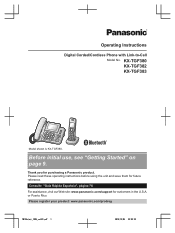
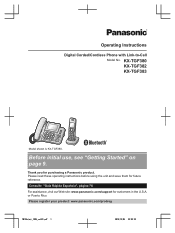
... product: www.panasonic.com/prodreg
TGF38x(en)_1205_ver101.pdf 1
2014/12/05 10:20:10 Thank you for future reference.
Before initial use, see "Getting Started" on page 9. For assistance, visit our Web site: www.panasonic.com/support for customers in the U.S.A.
or Puerto Rico. Operating Instructions
Digital Corded/Cordless Phone with Link-to-Cell
Model No.
KX-TGF38x Owner's Manual - Page 4
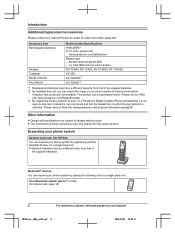
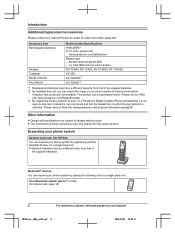
... our Web site: www.panasonic.net/pcc/products/telephone/p/tga20/
Other information
R Design and specifications are subject to which the key detector is attached. Nickel metal hydride (Ni-MH) - 2 x AAA (R03) size for each handset
KX-TCA60, KX-TCA93, KX-TCA400, KX-TCA430
KX-J66
KX-TGA405*2
KX-TGA20*3
*1 Replacement batteries may vary slightly from that of your phone system by registering...
KX-TGF38x Owner's Manual - Page 15


...Handset: *: Select "AM" or "PM". Handset / Base unit
1 MMENUN#120 2 MbN: Select the desired setting. a MSAVEN 3 Proceed with the operation for details. See page 57 for your unit. For assistance, please visit www.panasonic.com/support... tone dial service.
You can configure this setting using either the base unit or one of using either the base unit or one of the handsets.
Base unit...
KX-TGF38x Owner's Manual - Page 16


... the list of the procedure must support the Hands Free Profile (HFP) specification. R The default setting for the alert feature is "On", so when you pair your cellular phone to the base unit, this feature may be used to talk on its display, follow the instructions of your phone system.
Handset / Base unit
1 For CELL 1: MMENUN#6111...
KX-TGF38x Owner's Manual - Page 18


... details. Connecting/disconnecting the cellular phone manually
If you will not be using the paired cellular phone's link to the cellular line only mode. Handset / Base unit
1 MMENUN#157 2 To turn on:
MbN: "On" a MSELECTN a MbN: "Yes" a MSELECTN To turn on (page 17), the cellular phones are disconnected. R Once you set this mode, the following buttons...
KX-TGF38x Owner's Manual - Page 23


... and return to Caller ID service (page 49). For example, if your cellular phone type, you receive a call...handset.
1 During a conversation using a cellular phone, the call while talking on the phone, the interrupt tone sounds (page 41) and the 2nd
For assistance, please visit www.panasonic.com/support...
may need to set to the handset. a specific line is being received.
4 To hang up the...
KX-TGF38x Owner's Manual - Page 24


.... A Handset: MCELLN*1 a MbN: Select the desired cellular phone. only 1 cellular phone is used , press M N. a specific line is used , press M N. R Speak into the base unit microphone.
2 When you set to talk....).
1 MREDIALN 2 MbN: Select the desired phone number. 3 Lift the corded handset.
24
For assistance, please visit www.panasonic.com/support
TGF38x(en)_1205_ver101.pdf 24
2014/12/05 ...
KX-TGF38x Owner's Manual - Page 25


... (page 19). If you receive a call while on the phone. Note: R The ringer volume you set to receive calls while you are using a PBX or long distance service. R If you are already talking on the phone, you will hear a call waiting tone. a specific line is set is kept for each time
MPAUSEN is also needed (page...
KX-TGF38x Owner's Manual - Page 34


....
34
For assistance, please visit www.panasonic.com/support
TGF38x(en)_1205_ver101.pdf 34
2014/12/05 10:20:13
Phonebook
2 MERASEN a MbN: "Yes" a MSELECTN a
MEXITN
Speed dial
Erasing all " a MSELECTN 3 MbN: Select the desired group.
a MADDN
2 MbN: "Manual" a MSELECTN 3 Enter the party's name (16 characters
max.). Handset: MOFFN Base unit: MEXITN
Chain dial...
KX-TGF38x Owner's Manual - Page 44


... line mode to a distinctive ring service (such as IDENTA-RING), select a tone (tone 1 or 2). You can also be changed.
a
MSELECTN
"Off" "Once"
"Daily"
"Weekly"
Turns alarm off this feature on the current telephone line condition.
An alarm sounds daily at the set time.
Read the installation manual for each handset. A total of © 2013
Copyrights...
KX-TGF38x Owner's Manual - Page 54


... landline calls. Important:
R Your Bluetooth wireless headset must support MAP
(Message Access Profile) specification. Important: R Your cellular phone must support the HeadSet Profile (HSP) specification. Handset or base unit: "Alert On/Off"
must be turned on web page listed below: www.panasonic.net/pcc/support/tel/sms/ R To use this setting using either the base unit or one of...
KX-TGF38x Owner's Manual - Page 61


... a
MERASEN
3 MbN: "Yes" a MSELECTN a MEXITN
R The new message alert setting is "111".
For assistance, please visit www.panasonic.com/support
61
TGF38x(en)_1205_ver101.pdf 61
2014/12/05 10:20:15
This code prevents unauthorized parties from listening to the message
by a call . Handset / Base unit
1 MMENUN#306 2 Enter the desired 3-digit remote access...
KX-TGF38x Owner's Manual - Page 68
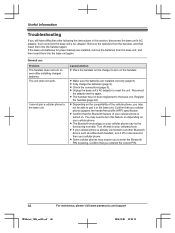
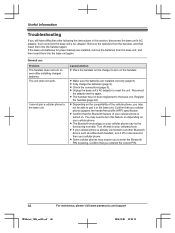
... does not work. R Make sure the batteries are installed, remove the batteries from the handset, and then insert them into the handset again. R Depending on the compatibility of your cellular phone may require you entered the correct PIN.
68
For assistance, please visit www.panasonic.com/support
TGF38x(en)_1205_ver101.pdf 68
2014/12/05 10...
KX-TGF38x Owner's Manual - Page 73


... the specified number of your calls. R The Bluetooth device's Bluetooth notifications setting is turned off .
R Confirm that the cellular phone supports the Message Access Profile (MAP) specification to "Off". R The handset selected to use App alert feature. Problem App alert is in use. Turn it on .
Set it on (page 57). Turn it to "On" (page 54...
KX-TGF38x Quick Guide - Page 10


... unit so that the CELL indicator lights up to 6 handsets (including the handset(s) sold with your cellular phone is next to the base unit, please visit: www.panasonic.com/support
Can I unable to pair a cellular phone to a single base unit. L If the same problem occurs even if the handset is turned on the compatibility of your base unit...
Panasonic KX-TGF380M Reviews
Do you have an experience with the Panasonic KX-TGF380M that you would like to share?
Earn 750 points for your review!
We have not received any reviews for Panasonic yet.
Earn 750 points for your review!
