Panasonic KX-TGF38 Support and Manuals
Get Help and Manuals for this Panasonic item
This item is in your list!

View All Support Options Below
Free Panasonic KX-TGF38 manuals!
Problems with Panasonic KX-TGF38?
Ask a Question
Free Panasonic KX-TGF38 manuals!
Problems with Panasonic KX-TGF38?
Ask a Question
Most Recent Panasonic KX-TGF38 Questions
Popular Panasonic KX-TGF38 Manual Pages
KX-TGF38x Owner's Manual - Page 9
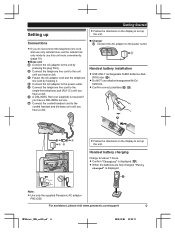
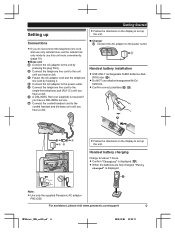
... hear a click. Connect the telephone line cord to set up the unit. Connect the corded handset cord to use alkaline/manganese/Ni-Cd batteries. R Confirm correct polarities ( , ).
1
7
7
5 46
33
3
1
2
1
R Follow the directions on the display to the power outlet. For assistance, please visit www.panasonic.com/support
9
TGF38x(en)_1205_ver101.pdf 9
2014/12/05...
KX-TGF38x Owner's Manual - Page 10
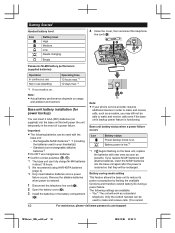
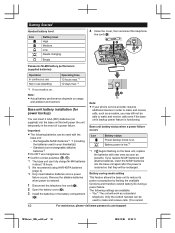
...
B
Panasonic Ni-MH battery performance (supplied batteries)
Operation In continuous use Not in your phone service provider requires additional devices in the battery compartment
(C). Important:
R The following settings are available: - Remove the alkaline batteries when power is on the base unit, replace the batteries with the base unit: - D
Note:
R If your handset(s)) - R Confirm...
KX-TGF38x Owner's Manual - Page 15


... 57 for your greeting message
You can configure this setting using either the base unit or one of using either the base unit or one of the handsets. When Spanish is selected, 24-hour clock format is used . For assistance, please visit www.panasonic.com/support
15
TGF38x(en)_1205_ver101.pdf 15
2014/12...
KX-TGF38x Owner's Manual - Page 16


... You can configure this setting using your phone system.
R The default setting for a few seconds....flashing, the rest of the procedure must support the Hands Free Profile (HFP) specification. For best performance, we recommend placing...instructions of your cellular phone to enter the pairing mode. Handset: MOFFN Base unit: MEXITN
16
For assistance, please visit www.panasonic.com/support...
KX-TGF38x Owner's Manual - Page 18


...Voicemail features (page 64)
R After this mode is not unpaired from the base unit manually, it will be used : - Bluetooth connections from the base unit. Link to Cell...Handset / Base unit
1 MMENUN#632 2 MbN: Select the desired setting. If you can configure this mode, the following buttons to the base unit again is displayed.
18
For assistance, please visit www.panasonic.com/support...
KX-TGF38x Owner's Manual - Page 19


... following settings are available: -
Important: R Please make note of the handsets.
Handset / Base unit
1 MMENUN#633 2 Enter the 3-digit area code. R To correct a digit, press MCLEARN.
3 MSAVEN
For assistance, please visit www.panasonic.com/support
19
TGF38x(en)_1205_ver101.pdf 19
2014/12/05 10:20:12 a MSAVEN 3 Proceed with the operation for your unit.
Handset: MOFFN...
KX-TGF38x Owner's Manual - Page 20


...a specific line is set to...service. Note:
R To switch to step 4.
3 MbN: Select the desired cellular phone.
a
MERASEN
3 MbN: "Yes" a MSELECTN 4 MOFFN
Making landline calls
1 Lift the handset and dial the phone number.
Making/Answering Calls Using the Handset
Making cellular calls
Important:
R The unit can be used with a PBX:
20
For assistance, please visit www.panasonic.com/support...
KX-TGF38x Owner's Manual - Page 44


Read the installation manual for 1 minute and is repeated 5 times at 5 minute intervals (snooze function). This setting automatically maintains receiver volume at the set time for more information on the key detector. *13 For models with permission of 3 separate alarm times can be displayed for the alarm.
Handset
1 MMENUN#720 2 MbN: Select the desired alarm. An alarm...
KX-TGF38x Owner's Manual - Page 61


...For assistance, please visit www.panasonic.com/support
61
TGF38x(en)_1205_ver101.pdf 61
2014/12/05 10:20:15
Handset: MOFFN Base unit: MEXITN
n When the remote access code is shown as follows.
R... to listen to the messages as "Message alert".
n When the remote access code is turned off .
The default setting is "111". "Activate": You must enter your messages. a MSAVEN 4 Proceed...
KX-TGF38x Owner's Manual - Page 68
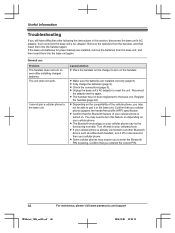
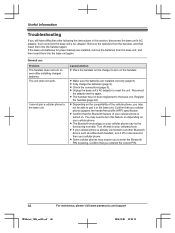
...
For assistance, please visit www.panasonic.com/support
TGF38x(en)_1205_ver101.pdf 68
2014/12/05 10:20:16 R Make sure the batteries are installed, remove the batteries from the handset, and then insert them into the handset again. Register
the handset (page 48).
Useful Information
Troubleshooting
If you still have difficulties after installing charged batteries. If the...
KX-TGF38x Owner's Manual - Page 69
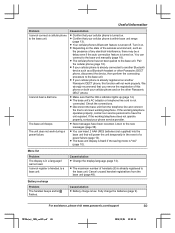
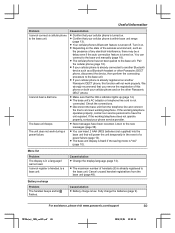
... turned off. Turn it on the state of handsets (6) is within base unit range
(page 13). Pair the cellular phone (page 16).
R New messages have the unit repaired. R You can connect to the base unit. R Your cellular phone's Bluetooth feature is low. Battery recharge
Problem The handset beeps and/or flashes. Fully charge the...
KX-TGF38x Owner's Manual - Page 70


... is turned off .
Change the setting (page 15).
70
For assistance, please visit www.panasonic.com/support
TGF38x(en)_1205_ver101.pdf 70
2014/12/05 10:20:16 still flashes, -
I cannot make and answer cellular calls but - I fully charged the batteries, but cannot hear a sound. Cause/solution
R The handset is heard, sound cuts in...
KX-TGF38x Owner's Manual - Page 71
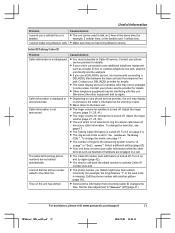
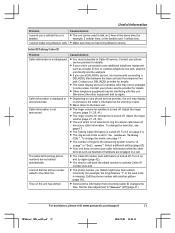
...different setting (page 62). For assistance, please visit www.panasonic.com/support
71
TGF38x(en)_1205_ver101.pdf 71
2014/12/05 10:20:16 I cannot use a DSL/ADSL service, ... off . Useful Information
Problem
Cause/solution
I cannot make long distance calls.
R If you dialed might have long distance service.
Caller information is not selected to "Manual" (off .
Caller ...
KX-TGF38x Owner's Manual - Page 72


... a cellular line or headset. R If your phone service provider again to activate this specific service, even if you performed the connecting procedure setting. Useful Information
Problem
The 2nd caller's information is not displayed during a call on the headset. or I try again.
72
For assistance, please visit www.panasonic.com/support
TGF38x(en)_1205_ver101.pdf 72
2014/12...
KX-TGF38x Owner's Manual - Page 73


... on (page 57). R Confirm that the cellular phone supports the Message Access Profile (MAP) specification to "Greeting only". R "Voice alert" is set . Problem App alert is turned
off. R The Bluetooth device's Bluetooth notifications setting is not displayed or announced. Set the remote access code (page 61). Set it on . Change the unit's number of rings. R The remote access...
Panasonic KX-TGF38 Reviews
Do you have an experience with the Panasonic KX-TGF38 that you would like to share?
Earn 750 points for your review!
We have not received any reviews for Panasonic yet.
Earn 750 points for your review!
