Panasonic KX-TGF35 Support and Manuals
Get Help and Manuals for this Panasonic item
This item is in your list!

View All Support Options Below
Free Panasonic KX-TGF35 manuals!
Problems with Panasonic KX-TGF35?
Ask a Question
Free Panasonic KX-TGF35 manuals!
Problems with Panasonic KX-TGF35?
Ask a Question
Popular Panasonic KX-TGF35 Manual Pages
KX-TGF353N - Owner's Manual - Page 1
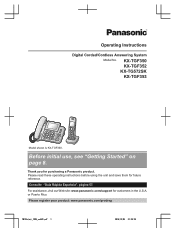
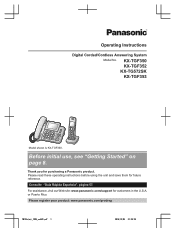
... instructions before using the unit and save them for purchasing a Panasonic product.
or Puerto Rico.
Consulte "Guía Rápida Española", página 57.
Thank you for future reference. Please register your product: www.panasonic.com/prodreg
TGF35x(en)_1205_ver041.pdf 1
2014/12/05 21:38:29 KX-TGF350 KX-TGF352
KX-TG572SK KX-TGF353
Model shown is KX-TGF350...
KX-TGF353N - Owner's Manual - Page 2
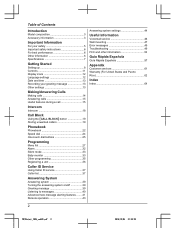
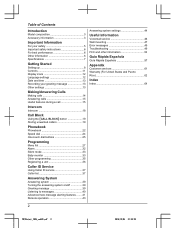
.../off 39 Greeting message 39 Listening to messages 40 Advanced new message alerting features ........41 Remote operation 43
Answering system settings 44
Useful Information
Voicemail service 46 Wall mounting 47 Error messages 49 Troubleshooting 49 FCC and other information 54
Guía Rápida Española
Guía Rápida Española...
KX-TGF353N - Owner's Manual - Page 3
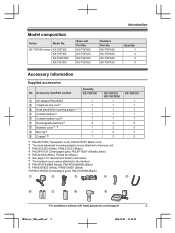
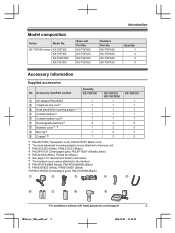
... (Champagne gold), PNLC1040ZB (Black)
A
B
C
D
KX-TGF353 1 1 1 1 1 6 3 3 3
E
F
G
H
I
For assistance, please visit www.panasonic.com/support
3
TGF35x(en)_1205_ver041.pdf 3
2014/12/05 21:38:29 Model composition
Series
Model No.
KX-TGF350 KX-TGF350 KX-TGF350 KX-TGF350
Handset Part No. KX-TGFA30 KX-TGFA30 KX-TGFA30 KX-TGFA30
Introduction
Quantity 1 2 2 3
Accessory information...
KX-TGF353N - Owner's Manual - Page 8
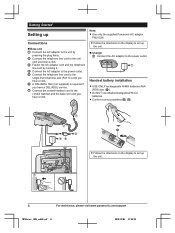
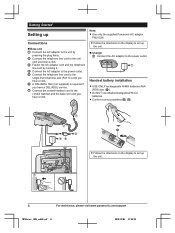
...display to set up the unit.
8
For assistance, please visit www.panasonic.com/support
TGF35x(en)_1205_ver041.pdf 8
2014/12/05 21:38:30 Getting Started
Setting up
...service. R Follow the directions on the display to the unit until you hear a click. Connect the telephone line cord to set up
the unit.
Connect the AC adaptor to the power outlet.
1
Handset battery installation...
KX-TGF353N - Owner's Manual - Page 13
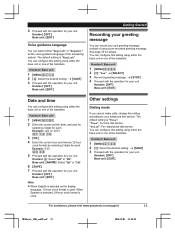
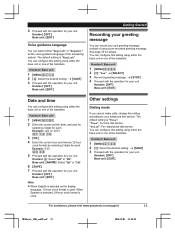
... unit
1 MMENUN#120 2 MbN: Select the desired setting. Handset: MOFFN Base unit: MEXITN
For assistance, please visit www.panasonic.com/support
13
TGF35x(en)_1205_ver041.pdf 13
2014/12/05 21... unit. Handset: MOFFN Base unit: MEXITN
Note:
R When English is used . "Tone": For tone dial service. The default setting is "Tone". See page 39 for details. Handset / Base unit
1 MMENUN#302 2 MbN: "Yes"...
KX-TGF353N - Owner's Manual - Page 16


... transferred or a conference call with your phone service provider for
details and availability of the person you are talking to both the "Equalizer" setting and noise reduction are activated, is easier to...other unit is on an outside party can be made:
16
For assistance, please visit www.panasonic.com/support
TGF35x(en)_1205_ver041.pdf 16
2014/12/05 21:38:30 Note:
R Depending on the ...
KX-TGF353N - Owner's Manual - Page 19


... that begin with a number stored in "Setting not to the call block list, the unit...storing 10 digits (including the
area code). R To edit the number: Press...specific phone numbers stored in the call block list up to 250 items in total. R The call block number is displayed, and then the call blocked numbers manually
Handset
1 MCALL BLOCKN
For assistance, please visit www.panasonic.com/support...
KX-TGF353N - Owner's Manual - Page 23


...
MSELECTN 2 times a MEXITN
For assistance, please visit www.panasonic.com/support
23
TGF35x(en)_1205_ver041.pdf 23
2014/12/05 21:38...(10 characters max.). a MSAVEN
5 To set group ringer tone (handset)
MbN: Select the current setting of callers, you can identify who is shown...by first character
Press the dial key (0 to Caller ID service.
Phonebook
2 MbN: Select the desired entry. R To ...
KX-TGF353N - Owner's Manual - Page 24


...manually. This feature can be used, for your unit.
Base unit: During an outside call , press M N.
2 MbN: Select the desired entry. 3 Press MCALLN to 9).
a MOKN
4 Enter the party's phone number (24 digits
max.). a MOKN
24
For assistance, please visit www.panasonic.com/support... number or bank account PIN that you have rotary/pulse service, you need to press * (TONE) before pressing MFN...
KX-TGF353N - Owner's Manual - Page 32
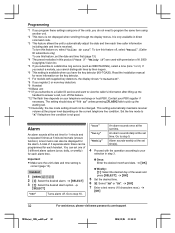
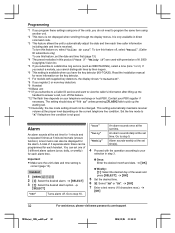
... ID service and want to "A" if telephone line condition is correct (page 13). Go to step 10. It is only available in direct command code.
*3 This feature allows the unit to your PBX supplier if
necessary. If you select a melody, you cannot distinguish lines by their ringers.
*6 This setting is received. Read the installation manual...
KX-TGF353N - Owner's Manual - Page 42


...setting is turned off the new message alert setting
Handset / Base unit
1 MMENUN#338 2 MbN: "On/Off" a MSELECTN 3 MbN: Select the desired setting. a MSAVEN
42
For assistance, please visit www.panasonic.com/support...24 digits max.). Activating/inactivating the remote access code to play new message. Handset: MOFFN Base unit: MEXITN
Editing the set phone number
Handset
n From the phonebook:
...
KX-TGF353N - Owner's Manual - Page 51
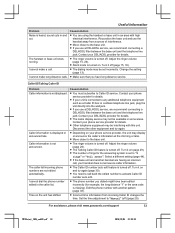
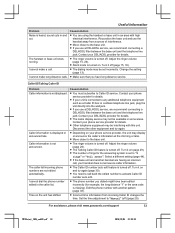
...panasonic.com/support
51
TGF35x(en)_1205_ver041.pdf 51
2014/12/05 21:38:33
R The ringer volume is not displayed.
Caller ID/Talking Caller ID
Problem
Cause/solution
Caller information is turned off .
Set the time adjustment to "Manual.... R If you dialed might have long distance service. Contact your phone service provider, the unit may not be interfering with ...
KX-TGF353N - Owner's Manual - Page 52
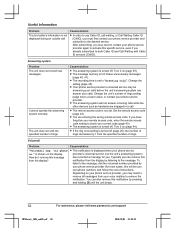
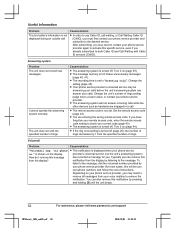
....
52
For assistance, please visit www.panasonic.com/support
TGF35x(en)_1205_ver041.pdf 52
2014/12/05 21:38:33 R The message memory is not set to the desired service. R The remote access code is full.
R The answering system will be
answering your phone service provider again to activate this specific service, even if you may need to...
KX-TGF353N - Owner's Manual - Page 54
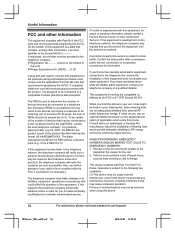
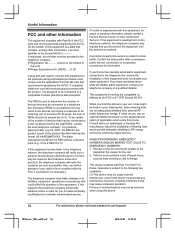
...disable your telephone company or a qualified installer. If you have questions about the ... the equipment until the problem is experienced with Part 15 of this equipment ...for repair or warranty information, please contact a Factory Service Center or other Authorized Servicer. If trouble ...
54
For assistance, please visit www.panasonic.com/support
TGF35x(en)_1205_ver041.pdf 54
2014/12...
KX-TGF353N - Owner's Manual - Page 63


...repair consumer products. L Send the unit to state.
PARTS AND SERVICE, WHICH ARE NOT COVERED BY THIS LIMITED WARRANTY, ARE YOUR RESPONSIBILITY. For assistance, please visit www.panasonic.com/support
63
TGF35x(en)_1205_ver041.pdf 63
2014/12/05 21:38:34 This Limited Warranty gives you specific..., misapplication, alteration, faulty installation, set-up adjustments, misadjustment of ...
Panasonic KX-TGF35 Reviews
Do you have an experience with the Panasonic KX-TGF35 that you would like to share?
Earn 750 points for your review!
We have not received any reviews for Panasonic yet.
Earn 750 points for your review!
