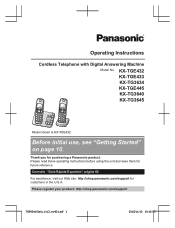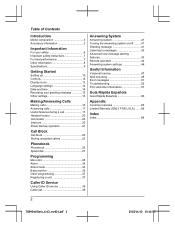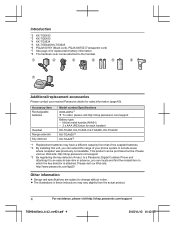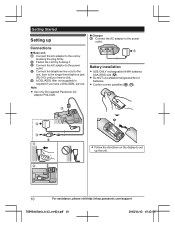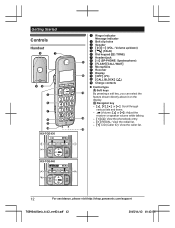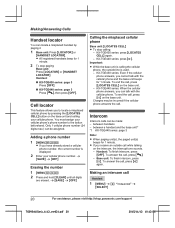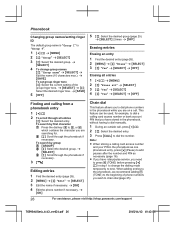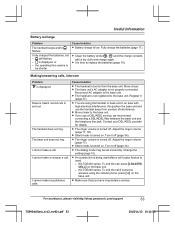Panasonic KX-TGE433B Support and Manuals
Get Help and Manuals for this Panasonic item

View All Support Options Below
Free Panasonic KX-TGE433B manuals!
Problems with Panasonic KX-TGE433B?
Ask a Question
Free Panasonic KX-TGE433B manuals!
Problems with Panasonic KX-TGE433B?
Ask a Question
Most Recent Panasonic KX-TGE433B Questions
Receiver To Charger
the receivers are numbered 1 2 3...does it matter which charger they go on to be charged ?
the receivers are numbered 1 2 3...does it matter which charger they go on to be charged ?
(Posted by Anonymous-166690 3 years ago)
Popular Panasonic KX-TGE433B Manual Pages
Panasonic KX-TGE433B Reviews
We have not received any reviews for Panasonic yet.