Panasonic KX-TGE234B Support and Manuals
Get Help and Manuals for this Panasonic item
This item is in your list!

View All Support Options Below
Free Panasonic KX-TGE234B manuals!
Problems with Panasonic KX-TGE234B?
Ask a Question
Free Panasonic KX-TGE234B manuals!
Problems with Panasonic KX-TGE234B?
Ask a Question
Popular Panasonic KX-TGE234B Manual Pages
KX-TGE233B Owner's Manual - Page 2


Table of Contents
Introduction
Model composition 3 Accessory information 4
Important Information
For your safety 6 Important safety instructions 7 For best performance 7 Other information 8 Specifications 9
Getting Started
Setting up 10 Controls 12 Display icons 14 Language settings 14 Date and time 14 Recording your greeting message 15 Other settings 15
Making/Answering Calls
Making...
KX-TGE233B Owner's Manual - Page 4


...
For assistance, please visit http://www.panasonic.com/help
Accessory item/
Order number
A AC adaptor/PNLV226Z
B Telephone line cord/ PQJA10075Z
C Wall mounting ...1
2
4
6
8
10
1
2
3
4
5
1
2
3
4
5
-
1
2
3
4
*1 KX-TGE210/KX-TGE240 *2 KX-TGE212/KX-TGE232/KX-TGE242 *3 KX-TGE233/KX-TGE243 *4 KX-TGE234/KX-TGE244 *5 KX-TGE245 *6 The handset cover comes attached to the handset.
KX-TGE233B Owner's Manual - Page 10
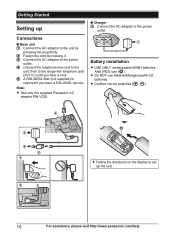
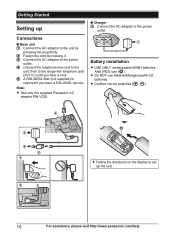
... correct polarities ( , ).
4
3
4 5
1
1
R Follow the directions on the display to set up
Connections
n Base unit Connect the AC adaptor to the single-line telephone jack (RJ11C) until you have a DSL/ADSL service. Getting Started
Setting up the unit.
2
10
For assistance, please visit http://www.panasonic.com/help n Charger Connect the AC adaptor to the power...
KX-TGE233B Owner's Manual - Page 16


... charger, battery consumption is "Tone". "Tone": For tone dial service. "Pulse": For rotary/pulse dial service.
1 MMENUN#120 2 MbN: Select the desired setting. 3 MSAVEN a MOFFN
16
For assistance, please visit http://www.panasonic.com/help
The default setting is faster than usual. Dialing mode
If you cannot make calls, change this setting according to your telephone line service.
KX-TGE233B Owner's Manual - Page 19


... call .
2 To switch between calls, press MCALL
WAITN. R When this feature is
shown on the phone. Handset noise reduction
This feature allows you to hear the voice of your service provider/
telephone company for rotary/pulse service users)
Handset / Base unit*1 *1 KX-TGE240 series: page 3
Press * (TONE) before entering access numbers which require tone dialing.
Making...
KX-TGE233B Owner's Manual - Page 32


...models with supplied key detectors, the display shows "1: Detector1". *10 If you register 2 or more key detectors. *11 If you have the key detector (KX-TGA20). Read the installation manual for more information on , select "Caller ID auto". Set the line mode to "A" if telephone...ID service and want to view the caller's information after lifting up the waiting call , turn off this feature, set one...
KX-TGE233B Owner's Manual - Page 34


... Press MEDITN repeatedly until the phone number is provided, such as a toll-free phone number prefix or certain area codes.
When a call block list to sound, turn this setting to the caller, and disconnects the call block numbers
1 MMENUN#217
34
For assistance, please visit http://www.panasonic.com/help
Go to be blocked.
n From the caller list...
KX-TGE233B Owner's Manual - Page 37


... http://www.panasonic.com/help
37
Caller list
Important: R Make sure the unit's date and time setting
is displayed: - R If the unit cannot receive caller information,
the following every ring. Phonebook name announcement
When caller information is too long, the unit may not be able to the oldest.
Contact your service provider/telephone company...
KX-TGE233B Owner's Manual - Page 38


... to set to ignore the area code of the edited number. After the call " is displayed and the indicator flashes slowly, there are automatically edited. Caller ID Service
Using the Smart function key
When "Missed call has ended, the caller's phone number is displayed in the same format as the edited number, when reviewed from...
KX-TGE233B Owner's Manual - Page 42


... message from outside and access the
42
For assistance, please visit http://www.panasonic.com/help
This is set phone number
1 MMENUN#338 2 MbN: "Notification to "Activate":
1 Enter the remote access code
(page 43) during the announcement. a MOKN a MSELECTN a MOFFN
Erasing the set to " a MSELECTN 3 MMENUN a MbN: "Erase" a MSELECTN 4 MbN: "Yes" a MSELECTN a MOFFN
R The new...
KX-TGE233B Owner's Manual - Page 47


... adaptor cord and telephone
line cord through the hole in the wall mounting adaptor in the direction of the unit.
via phone co." is displayed and the indicator flashes slowly, there are strong enough to "On" in step 1 on .
2 Follow the pre-recorded instructions. 3 When finished, press MOFFN. Press M N in "Setting
the Smart function...
KX-TGE233B Owner's Manual - Page 52


... flashes.
Making/answering calls, intercom
Problem is not properly connected.
Register it off . R Move closer to
be set incorrectly. R If you have long distance service.
52
For assistance, please visit http://www.panasonic.com/help
R The ringer volume is turned off (page 33). R The dialing mode may be shorter. KX-TGE230 series: To end the...
KX-TGE233B Owner's Manual - Page 53


... your service provider/telephone company for example, the long distance "1" or the area code is set to "2 rings" or "Toll saver".
R Move closer to Caller ID service.
R If the base unit and another pattern (page 38). Turn it on the unit has shifted. For assistance, please visit http://www.panasonic.com/help
53 I cannot dial the phone...
KX-TGE233B Owner's Manual - Page 54


... service provider/telephone company again to activate this specific service, even if you may be your own phone number), and follow the voice instructions. R Your service provider/telephone company's voice mail
service may need to remove all messages from your calls before the unit's answering system can remove this message from the display? Voice mail
Problem
"Voice mail msg. is set...
KX-TGE233B Owner's Manual - Page 65


... Warranty gives you specific legal rights and you . When you may also have other Authorized Servicer, or damage that is not handled to executive or regional sales offices. L Send the unit to defects in shipment, or failures which result from accidents, misuse, abuse, neglect, bug infestation, mishandling, misapplication, alteration, faulty installation, set-up adjustments...
Panasonic KX-TGE234B Reviews
Do you have an experience with the Panasonic KX-TGE234B that you would like to share?
Earn 750 points for your review!
We have not received any reviews for Panasonic yet.
Earn 750 points for your review!
