Panasonic KX-TGD56M Support and Manuals
Get Help and Manuals for this Panasonic item
This item is in your list!

View All Support Options Below
Free Panasonic KX-TGD56M manuals!
Problems with Panasonic KX-TGD56M?
Ask a Question
Free Panasonic KX-TGD56M manuals!
Problems with Panasonic KX-TGD56M?
Ask a Question
Popular Panasonic KX-TGD56M Manual Pages
Operating Instructions for main telephone unit use instructions for model KX-TGD564 - Page 11
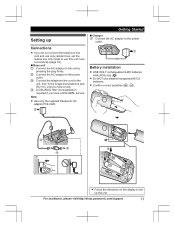
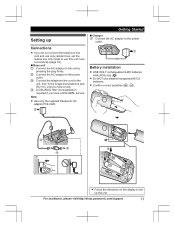
...outlet.
1
Battery installation
R USE ONLY rechargeable Ni-MH batteries AAA (R03) size (1).
Connect the telephone line cord to the unit, then to set up
Connections
R...the single-line telephone jack (RJ11C) until you have a DSL/ADSL service. Connect the AC adaptor to use alkaline/manganese/Ni-Cd batteries. For assistance, please visit http://shop.panasonic.com/support
11 Setting up the unit.
Operating Instructions for main telephone unit use instructions for model KX-TGD564 - Page 16


... is used. a
MSAVEN a MOFFN
16
For assistance, please visit http://shop.panasonic.com/support Language settings
Display language
1 MMENUN#110 2 MbN: Select the desired setting.
a
MSAVEN a MOFFN
Voice announcement language
You can record your telephone line service. Example: 9:30 09 30
5 *: Select "AM" or "PM".
6 MSAVEN a MOFFN
Note: R When English is selected as the display...
Operating Instructions for main telephone unit use instructions for model KX-TGD564 - Page 17


... instructions. R You may ask you can cancel the pairing of a cellular phone that your cellular phone is set ...the version and type of the procedure must support the Hands Free Profile (HFP) specification. R Make sure you cancel your cellular ...prompts you to: -
For assistance, please visit http://shop.panasonic.com/support
17
Pairing a cellular phone
Important:
R For more than ...
Operating Instructions for main telephone unit use instructions for model KX-TGD564 - Page 19


... the cellular phone manually
If you will not...specifications of MCELLN (page 21) to make cellular calls for more details.
1 MMENUN#632
2 MbN: Select the desired setting.
Important:
R If you do not use it will be displayed on the "Cell line only mode", disconnect the telephone line cord from other Bluetooth devices.
For assistance, please visit http://shop.panasonic.com/support...
Operating Instructions for main telephone unit use instructions for model KX-TGD564 - Page 20


...The following settings are available: - "Manual" (default): You can select the desired cellular line when making a call )
You need to add your area code when making cellular calls.
1 MMENUN#633
2 Enter the 3-digit area code. "Cellphone... see page 68.
20
For assistance, please visit http://shop.panasonic.com/support Link to Cell
Cellular line selection
This feature determines which cellular line...
Operating Instructions for main telephone unit use instructions for model KX-TGD564 - Page 22


... lines). Making a call using a PBX or long distance service. n While the base unit is kept for a few seconds... the phonebook, a pause is turned off . Example: If you set is in the redial list (48 digits max.
Answering calls
1...unit is displayed, select
22
For assistance, please visit http://shop.panasonic.com/support Note for handset and base unit: R You can answer the ...
Operating Instructions for main telephone unit use instructions for model KX-TGD564 - Page 39


.... Read the installation manual for more information on the key detector.
*13 For models with permission of © 2013 Copyrights Vision Inc.
*9 This feature allows the unit to automatically adjust the date and time each time caller information including date and time is received. For assistance, please visit http://shop.panasonic.com/support
39 Programming...
Operating Instructions for main telephone unit use instructions for model KX-TGD564 - Page 48


.... A specific line is set the desired voice recognition feature as your cellular phone's default voice recognition feature. a
MSELECTN
3 Wait until "Voice assist" is paired. - R A confirmation tone sounds. R To switch to the receiver, press MZN.
4 Speak your commands to make a call on a cellular line.
48
For assistance, please visit http://shop.panasonic.com/support
R If...
Operating Instructions for main telephone unit use instructions for model KX-TGD564 - Page 62


... PIN to pairing. R If your phone service provider.
62
For assistance, please visit http://shop.panasonic.com/support If the working telephone does not operate properly, contact your cellular phone is within base unit range
(page 14).
R Confirm that your cellular phone supports the hands-free profile (HFP) specification. R Depending on . You can connect to...
Operating Instructions for main telephone unit use instructions for model KX-TGD564 - Page 64


... but cannot hear a sound. Contact your cellular phone. R The name display service for details.
R Make sure that you may not be set incorrectly.
Caller ID/Talking Caller ID
Problem
Caller information is connected to the base unit.
R Other telephone equipment may not support this unit. I cannot make or answer cellular calls with the handset...
Operating Instructions for main telephone unit use instructions for model KX-TGD564 - Page 65


...rings for landline is set to "On (without Talking CID)".
For assistance, please visit http://shop.panasonic.com/support
65
R The ringer...specific service, even if you must first contact your phone service provider and subscribe to activate Caller ID number auto edit. R The phone number you dialed might have been edited incorrectly (for example, the long distance "1" or the area code...
Operating Instructions for main telephone unit use instructions for model KX-TGD564 - Page 67


..., and then try again. R If you have multiple voice recognition features installed in use this feature if other voice recognition features.
R In order to...set the desired voice recognition feature as the default.
For more information, refer to use . Cause/solution
R Confirm that the cellular phone supports the Serial Port Profile (SPP) specification to the operating instructions...
Operating Instructions for main telephone unit use instructions for model KX-TGD564 - Page 68


... contact your calls. Change the unit's number of rings. Set the remote access code (page 53).
R You are engaged in a call. If you have forgotten your remote access code, enter the remote access code setting to the base unit. R The answering system is turned off .
a MSAVEN a MOFFN
68
For assistance, please visit http://shop.panasonic.com/support
Operating Instructions for main telephone unit use instructions for model KX-TGD564 - Page 70
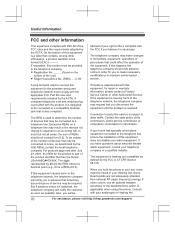
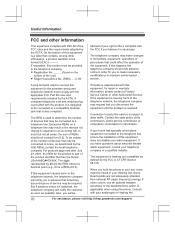
...or Hearing Aid
70
For assistance, please visit http://shop.panasonic.com/support The digits represented by the total RENs, contact the ...trouble is a label that may be connected to the telephone network, the telephone company may result in the devices not ringing in order for the product is provided with your telephone company or a qualified installer. Connection to party line service...
Operating Instructions for main telephone unit use instructions for model KX-TGD564 - Page 85
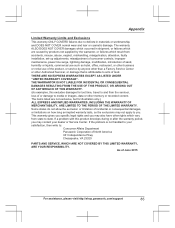
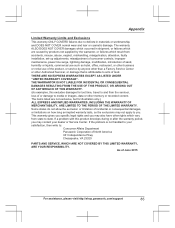
... and Exclusions
This warranty ONLY COVERS failures due to your dealer or Service Center. This warranty gives you specific legal rights and you may also have other rights which result from accidents, misuse, abuse, neglect, mishandling, misapplication, alteration, faulty installation, set-up adjustments, misadjustment of consumer controls, improper maintenance, power line surge, lightning...
Panasonic KX-TGD56M Reviews
Do you have an experience with the Panasonic KX-TGD56M that you would like to share?
Earn 750 points for your review!
We have not received any reviews for Panasonic yet.
Earn 750 points for your review!
