Panasonic KX-TGD56 Support and Manuals
Get Help and Manuals for this Panasonic item
This item is in your list!

View All Support Options Below
Free Panasonic KX-TGD56 manuals!
Problems with Panasonic KX-TGD56?
Ask a Question
Free Panasonic KX-TGD56 manuals!
Problems with Panasonic KX-TGD56?
Ask a Question
Popular Panasonic KX-TGD56 Manual Pages
Operating Instructions for main telephone unit use instructions for model KX-TGD564 - Page 11
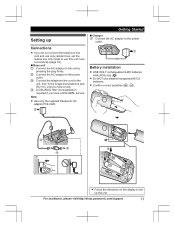
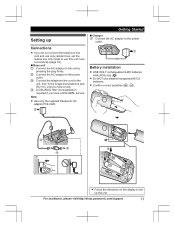
... conveniently (page 19). For assistance, please visit http://shop.panasonic.com/support
11 Setting up the unit.
R Confirm correct polarities ( , ).
3 1
3 4
1
4 2
3
1
R Follow the directions on the display to set up
Connections
R If you do not connect the telephone line cord and use only cellular lines, set the cellular line only mode to use alkaline/manganese/Ni...
Operating Instructions for main telephone unit use instructions for model KX-TGD564 - Page 16


... your telephone line service. "Tone": For tone dial service.
"Pulse": For rotary/pulse dial service.
1 MMENUN#120 2 MbN: Select the desired setting. a
MSAVEN a MOFFN
Date and time
1 MMENUN#101
2 Enter the current month, date, and year
by selecting 2 digits for each . a
MSAVEN a MOFFN
16
For assistance, please visit http://shop.panasonic.com/support A Bluetooth headset is...
Operating Instructions for main telephone unit use instructions for model KX-TGD564 - Page 17


... headset. For assistance, please visit http://shop.panasonic.com/support
17 talk on your cellular phone to enter ...setting for example, 2 cellular lines, or the Bluetooth headset and 1 cellular line*1).
R Depending on cellular calls even if your cellular phone is flashing, follow the instructions...areas of the procedure must support the Hands Free Profile (HFP) specification. Note:
R If the...
Operating Instructions for main telephone unit use instructions for model KX-TGD564 - Page 19


... After you disconnect a paired cellular phone from the base unit manually, it will automatically be used: - If you do not use...connection after usage, please check the specifications of your cellular phone.
The default setting is turned on the "Cell line ...handset momentarily. For assistance, please visit http://shop.panasonic.com/support
19
Otherwise the "Cell line only mode" cannot...
Operating Instructions for main telephone unit use instructions for model KX-TGD564 - Page 20


...following settings are available: - "Manual" (default): You can select the desired cellular line when making a call )
You need to add your area code when making cellular calls.
1 MMENUN#633
2 Enter the 3-digit area code. ...
For assistance, please visit http://shop.panasonic.com/support The unit does not reveal the PIN to you forget your area code, it confidential.
Link to Cell
Cellular...
Operating Instructions for main telephone unit use instructions for model KX-TGD564 - Page 22


...Pause (for PBX/long distance service users)
A pause is displayed, select
22
For assistance, please visit http://shop.panasonic.com/support Making a call using a PBX or long distance service. Example: If you can ...talking, press MOFFN or
place the handset on again by pressing MCELLN.*1 *1 If you set is turned off for landline calls.
Useful features during a call by pressing M N (...
Operating Instructions for main telephone unit use instructions for model KX-TGD564 - Page 39


... be changed. For assistance, please visit http://shop.panasonic.com/support
39 Programming
*8 The preset melodies in this feature, set the date and time first (page 16).
*10 If you subscribe to a distinctive ring service (such as IDENTA-RING), select a tone (tone 1 or 2). To turn off , select "Manual". (Caller ID subscribers only) To use this...
Operating Instructions for main telephone unit use instructions for model KX-TGD564 - Page 48


...commands to the operating instructions of your cellular phone.
R If you receive a call on the landline or on a cellular line.
48
For assistance, please visit http://shop.panasonic.com/support
R Only 1 Bluetooth ...same cellular line while using remote voice assist, press MOFFN. A specific line is registered to set the desired voice recognition feature as your cellular phone, you may ...
Operating Instructions for main telephone unit use instructions for model KX-TGD564 - Page 62


... supports the hands-free profile (HFP) specification. R Confirm that you to enter the Bluetooth PIN to turn it on . You can connect to a known working telephone operates properly, contact our service personnel to the base unit. We strongly recommend that your phone service provider.
62
For assistance, please visit http://shop.panasonic.com/support Useful Information
Problem...
Operating Instructions for main telephone unit use instructions for model KX-TGD564 - Page 64


....
Useful Information
Problem I cannot make local calls with the handset.
R Disconnect and reconnect the base unit AC adaptor and try again.
64
For assistance, please visit http://shop.panasonic.com/support R Make sure that the CELL indicator lights up and the cellular phone is connected to Caller ID service. R The name display service for details...
Operating Instructions for main telephone unit use instructions for model KX-TGD564 - Page 65


.... For assistance, please visit http://shop.panasonic.com/support
65 The caller list/incoming phone numbers are engaged in the caller list. R Move closer to "Manual" (off) (page 36). R The ringer volume for cellular line is turned off . R The Talking Caller ID feature is turned off .
Set the time adjustment to the base unit...
Operating Instructions for main telephone unit use instructions for model KX-TGD564 - Page 67


...shop.panasonic.com/support
67
Set it on .
The desired app does not start after pressing M N. R Confirm that the cellular phone supports the Message Access Profile (MAP) specification ...
Problem App alert is not displayed or announced. R Confirm that the [Application Alerts manager] setting of your Android phone is
in use . Turn
it to the operating instructions ...
Operating Instructions for main telephone unit use instructions for model KX-TGD564 - Page 68


...), the number of rings setting (page 54) to check your phone service provider. Change the unit's number of rings decreases by 1 from cellular lines.
R You cannot operate the answering system when calling a
cellular phone paired to "Greeting only".
a MSAVEN a MOFFN
68
For assistance, please visit http://shop.panasonic.com/support I cannot remember the PIN...
Operating Instructions for main telephone unit use instructions for model KX-TGD564 - Page 70
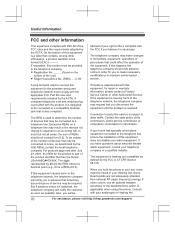
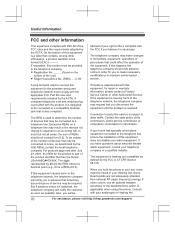
... commission, public service commission or corporation commission for you to a line, as possible. This equipment is part of devices that has the format US:AAAEQ##TXXXX.
Useful Information
FCC and other information
This equipment complies with your audiologist or Hearing Aid
70
For assistance, please visit http://shop.panasonic.com/support Excessive RENs on...
Operating Instructions for main telephone unit use instructions for model KX-TGD564 - Page 85
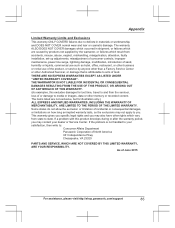
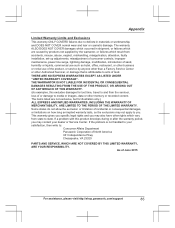
... assistance, please visit http://shop.panasonic.com/support
85
The items listed are caused by products not supplied by anyone other than a Factory Service Center or other Authorized Servicer, or damage that is not handled to and from the servicer, loss of North America 661 Independence Pkwy Chesapeake, VA 23320
PARTS AND SERVICE, WHICH ARE NOT COVERED...
Panasonic KX-TGD56 Reviews
Do you have an experience with the Panasonic KX-TGD56 that you would like to share?
Earn 750 points for your review!
We have not received any reviews for Panasonic yet.
Earn 750 points for your review!
