Panasonic KX-TGD210N Support and Manuals
Get Help and Manuals for this Panasonic item
This item is in your list!

View All Support Options Below
Free Panasonic KX-TGD210N manuals!
Problems with Panasonic KX-TGD210N?
Ask a Question
Free Panasonic KX-TGD210N manuals!
Problems with Panasonic KX-TGD210N?
Ask a Question
Popular Panasonic KX-TGD210N Manual Pages
KX-TGD224N Owner's Manual - Page 1
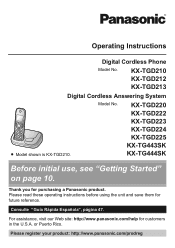
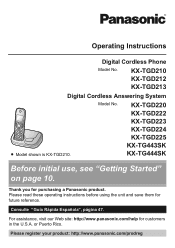
...: http://www.panasonic.com/prodreg Model No.
Thank you for customers in the U.S.A. KX-TGD220 KX-TGD222 KX-TGD223 KX-TGD224 KX-TGD225 KX-TG443SK KX-TG444SK
Before initial use, see "Getting Started" on page 10. or Puerto Rico.
Operating Instructions
Digital Cordless Phone
Model No. KX-TGD210 KX-TGD212 KX-TGD213
Digital Cordless Answering System
R Model shown is KX-TGD210.
For...
KX-TGD224N Owner's Manual - Page 2


... 30 Turning the answering system on/off .........30 Greeting message 30 Listening to messages 31 Remote operation 32 Answering system settings 33
2
Useful Information
Voice mail service 35 Wall mounting 36 Error messages 38 Troubleshooting 39 FCC and other information 44
Guía Rápida Española
Guía Rápida Españ...
KX-TGD224N Owner's Manual - Page 9


Specifications
R Standard: DECT 6.0 (Digital Enhanced Cordless Telecommunications 6.0)
R Frequency range: 1.92 GHz to 1.93 GHz
R RF transmission power: 115 mW (max.)
R Power source: 120 V AC, 60 Hz
R Power ... °F), 20 % - 80 % relative air humidity (dry)
*1 KX-TGD210 series: page 3 *2 KX-TGD220 series: page 3
Important Information
For assistance, please visit http://www.panasonic.com/help
9
KX-TGD224N Owner's Manual - Page 14


...: Select the desired setting. 3 MSAVEN a MOFFN
14
For assistance, please visit http://www.panasonic.com/help "Tone": For tone dial service. Recording your greeting message
Available for: KX-TGD220 series (page 3)
You can record your telephone line service. Getting Started
4 Enter the current hour and minute
(12-hour clock format) by selecting 2 digits for details.
1 MMENUN...
KX-TGD224N Owner's Manual - Page 19


...service. a
MSELECTN
4 To change the names of groups assigned for different groups of the group ringer tone. a
MOKN
5 MbN: Select the desired group (page 19). Chain dial
This feature allows you to dial phone numbers in the phonebook quickly and easily. Changing group names/setting... desired group.
For assistance, please visit http://www.panasonic.com/help you are on a call , press ...
KX-TGD224N Owner's Manual - Page 20


.... R If you have rotary/pulse service, you need to press * (TONE) before pressing MMENUN in the phonebook as one phonebook entry, press MDN (Pause) to 9).
2 To make a call, press M N
20
For assistance, please visit http://www.panasonic.com/help
Adding phone numbers to speed dial keys
n By entering phone numbers:
1 Press and hold the...
KX-TGD224N Owner's Manual - Page 22
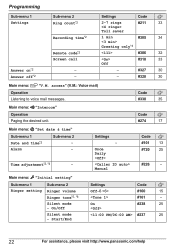
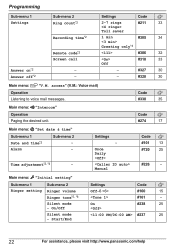
... adjustment*2, *4
-
Once Daily
Manual
Code
#101
13
#720
25
#226
- Code
#330
35
Main menu: "Intercom" Operation Paging the desired unit. Start/End
#237
25
22
For assistance, please visit http://www.panasonic.com/help On/Off
On
#238
25
Silent mode -
Alarm
-
Main menu: "Initial setting"
Sub-menu 1
Sub-menu 2
Settings
Code
Ringer setting Ringer volume
Off...
KX-TGD224N Owner's Manual - Page 23


... tone detect*2
-
-
-
-
Settings - Once Daily Manual Off On
- -
Off On
- - Off Level 1-4
Off Off
On
Programming
Code
#101
13
#720
25
#226
-
#162
28
#G162
#104
27
#217
26
#173
26
#240
26
#261
20
#331
35
#332
35
#145
-
#165
-
#214
29
#200
15
For assistance, please visit http://www.panasonic.com/help...
KX-TGD224N Owner's Manual - Page 24
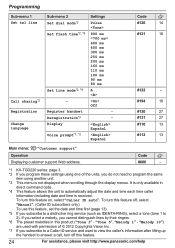
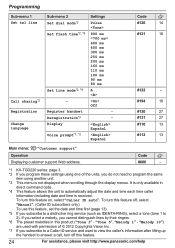
...13
Main menu: "Customer support" Operation Displaying customer support Web address. To turn this feature off this product ("Tone 3" - If you select a melody, you subscribe to a distinctive ring service (such as IDENTA-RING), ...100 ms 90 ms 80 ms
A
Off
-
-
Code
#680
-
*1 KX-TGD220 series: page 3. *2 If you program these settings using another unit. *3 This menu is received. It...
KX-TGD224N Owner's Manual - Page 28


...replaced on a handset. When caller information is Caller ID compatible.
Caller ID Service
Using Caller ID service
Important:
R This unit is received, the handsets and/or base unit announce the caller's name or phone number received from your service...visit http://www.panasonic.com/help R If the unit is displayed: -
Contact your service provider/telephone company for : KX-TGD220 series (...
KX-TGD224N Owner's Manual - Page 29


... format of callers in step 4 will not be set the unit to set for each unit (page 23).
The default setting is displayed. Note:
R Phone numbers from the same area code, caller information is customized by removing its area code and/or the long distance code "1".
1 MCN CID 2 MbN: Select the desired entry. 3 MMENUN a MbN: "Edit" a MSELECTN...
KX-TGD224N Owner's Manual - Page 40


... to
be set incorrectly.
...replace the batteries (page 10).
Register it off (page 25). still flashes, -
R It is too far from sources of interference. Cause/solution
R The handset is time to the base unit. Useful Information
Problem
I cannot make a call. Move closer. R If you have long distance service.
40
For assistance, please visit http://www.panasonic...
KX-TGD224N Owner's Manual - Page 41
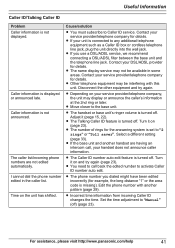
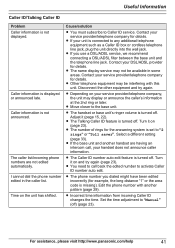
...setting (page 33).
Edit the phone number with this unit. Set the time adjustment to "2 rings" or "Toll saver".
For assistance, please visit http://www.panasonic.com/help
41 I cannot dial the phone number edited in some areas. Contact your unit is connected to Caller ID service... Information
Caller ID/Talking Caller ID
Problem Caller information is set to "Manual" (off . R If you ...
KX-TGD224N Owner's Manual - Page 44
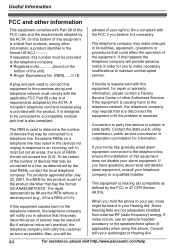
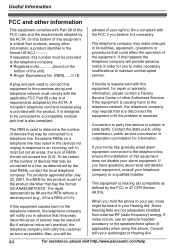
... uninterrupted service.
The digits represented by the total RENs, contact the local telephone company. When you disconnect the equipment until the problem is necessary.
If the equipment is causing harm to the telephone network, the telephone company may be
If trouble is designed to be provided to file a complaint with the applicable FCC Part 68...
KX-TGD224N Owner's Manual - Page 53


... listed for the warrantor. PARTS AND SERVICE, WHICH ARE NOT COVERED BY THIS LIMITED WARRANTY, ARE YOUR RESPONSIBILITY. This Limited Warranty gives you specific legal rights and you may not apply to you ship the product
L Carefully pack your satisfaction, then write to Panasonic Corporation of God. If the problem is attributable to acts of...
Panasonic KX-TGD210N Reviews
Do you have an experience with the Panasonic KX-TGD210N that you would like to share?
Earn 750 points for your review!
We have not received any reviews for Panasonic yet.
Earn 750 points for your review!
