Panasonic KX-TG785SK Support and Manuals
Get Help and Manuals for this Panasonic item
This item is in your list!

View All Support Options Below
Free Panasonic KX-TG785SK manuals!
Problems with Panasonic KX-TG785SK?
Ask a Question
Free Panasonic KX-TG785SK manuals!
Problems with Panasonic KX-TG785SK?
Ask a Question
Popular Panasonic KX-TG785SK Manual Pages
Operating Instructions - Page 1
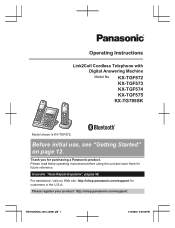
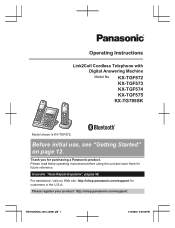
....pdf 1
1/12/2016 6:41:04 PM
For assistance, visit our Web site: http://shop.panasonic.com/support for future reference.
Please read these operating instructions before using the unit and save them for customers in the U.S.A. Thank you for purchasing a Panasonic product. Before initial use, see "Getting Started" on page 12.
KX-TGF572 KX-TGF573 KX-TGF574 KX-TGF575 KX-TG785SK
Model...
Operating Instructions - Page 2
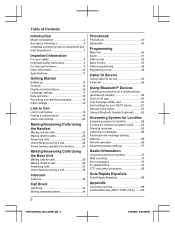
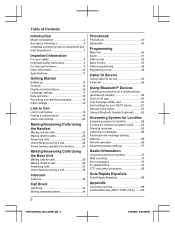
... instructions 9 For best performance 9 Other information 10 Specifications 11
Getting Started
Setting up 12 Controls 14 Display icons/Indicators 16 Language settings 17 Date and time 18 Recording your greeting message 18 Other settings 18
Link to Cell
Link to cell feature 19 Pairing a cellular phone 19 Link to cell settings 20
Making/Answering Calls Using the Handset...
Operating Instructions - Page 4
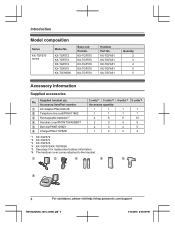
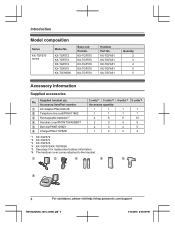
...
D
E
F
4
For assistance, please visit http://shop.panasonic.com/support
TGF57xUSA(en)_1201_ver031.pdf 4
1/12/2016 6:41:04 PM
KX-TGF572 KX-TGF573 KX-TGF574 KX-TGF575 KX-TG785SK
Base unit Part No. Accessory item/Part number A AC adaptor/PNLV226-0X B Telephone line cord/PNJA1186Z C Rechargeable batteries*5 D Handset cover/PNYNTGFA50BR*6 E Belt clip/PNKE1098Z1 F Charger/PNLC1078ZB
2 units...
Operating Instructions - Page 18
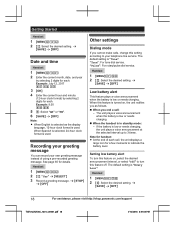
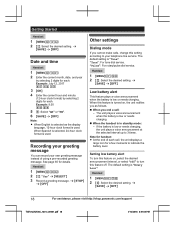
...
For assistance, please visit http://shop.panasonic.com/support
TGF57xUSA(en)_1201_ver031.pdf 18
1/12/2016 6:41:05 PM "Pulse": For rotary/pulse dial service. If the battery is "Tone".
Handset
1 MMENUN#176 2 MbN: Select the desired setting. a MSTOPN
a MOFFN
Other settings
Dialing mode
If you cannot make calls, change this setting according to 3 times. a
MSAVEN a MOFFN
Low...
Operating Instructions - Page 19


...'s operating instructions.
R... The default setting for example,...panasonic.com/support
19
TGF57xUSA(en)_1201_ver031.pdf...best performance, we recommend placing the cellular phone between 0.6 m to 3 m (2 feet to 10 feet) away from the base unit.
*1 You cannot use the unit to talk on the base unit starts flashing, the rest of the procedure must support the Hands Free Profile (HFP) specification...
Operating Instructions - Page 21


... to make cellular calls:
-
Handset
1 To connect/disconnect:
For CELL 1: MMENUN#6251 For CELL 2: MMENUN#6252 R A long beep sounds.
2 MOFFN
Cellular line only mode (If you do not use the following features cannot be used : - For assistance, please visit http://shop.panasonic.com/support
21
TGF57xUSA(en)_1201_ver031.pdf 21
1/12/2016 6:41:05...
Operating Instructions - Page 22


...: Select the desired setting.
The default PIN is selected. To prevent unauthorized access to you forget your unit. The unit does not reveal the PIN to this mode is turned on the handset. - If you . a
MSAVEN a MOFFN
22
For assistance, please visit http://shop.panasonic.com/support
TGF57xUSA(en)_1201_ver031.pdf 22
1/12/2016 6:41...
Operating Instructions - Page 51


... http://shop.panasonic.com/support
51
TGF57xUSA(en)_1201_ver031.pdf 51
1/12/2016 6:41:07 PM If you select a melody, you cannot distinguish lines by their ringers.
*11 This tone lets you know when you receive an outside call while you have the key detector (KX-TGA20). A total of 3 separate alarm times can set time...
Operating Instructions - Page 62


... remote voice assist
Handset
1M N
R Go to make cellular calls (page 22).
2 MbN: Select the desired cellular phone. Note:
R While using this feature, your cellular phone's voice recognition feature must support the Hands Free Profile (HFP) specification. R If your
62
For assistance, please visit http://shop.panasonic.com/support
TGF57xUSA(en)_1201_ver031.pdf 62
1/12/2016...
Operating Instructions - Page 69


...'s voice guidance prompts you can press #9 during the call , the handset redial list does not show
Answering System for Landline
the record. Important: R...set to "Inactivate": Press 4 to play the new message. For assistance, please visit http://shop.panasonic.com/support
69
TGF57xUSA(en)_1201_ver031.pdf 69
1/12/2016 6:41:07 PM
Activating/inactivating the remote access code...
Operating Instructions - Page 76
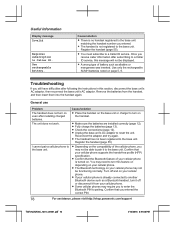
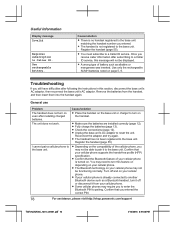
Register the handset (page 55). Once you may need to turn it off and on even after installing charged batteries. R A wrong type of the cellular phone, you receive caller information after following the instructions in this section, disconnect the base unit's AC adaptor, then reconnect the base unit's AC adaptor. Troubleshooting
If you entered. The...
Operating Instructions - Page 77


... working telephone. Useful Information
Problem I cannot read. If the working telephone does not operate properly, contact your phone service provider.
Turn
it on .
R New messages have the unit repaired. Listen to the base unit manually (page 21).
R Depending on the state of the wireless environment, such
as a Bluetooth headset or other Panasonic DECT phone. You can...
Operating Instructions - Page 80


...first contact your phone service provider again to activate this specific service, even if you ...Caller ID feature is set to "2 rings" or "Toll saver".
Set the time adjustment to "Manual" (off .
Turn...handsets are not edited automatically. Edit the phone number with Caller ID services (CWID).
80
For assistance, please visit http://shop.panasonic.com/support
TGF57xUSA(en)_1201_ver031.pdf...
Operating Instructions - Page 82


...R Confirm that the cellular phone supports the Message Access Profile (MAP) specification to use App alert feature. Set it to the operating instructions of your Android phone is set to "Off". R "Voice alert... http://shop.panasonic.com/support
TGF57xUSA(en)_1201_ver031.pdf 82
1/12/2016 6:41:08 PM
Turn off . To change the selection, see page 20. R You may need to set the default,...
Quick Guide - Page 1
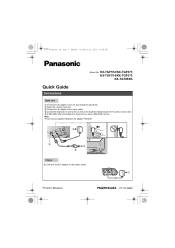
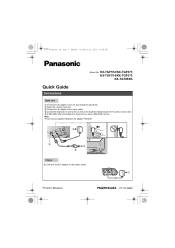
... 11:54 AM
Quick Guide
Connections
Model No. Note: L Use only the supplied Panasonic AC adaptor PNLV226.
1
3
2 4
4 5
Charger 1 Connect the AC adaptor to the single-line telephone jack (RJ11C) until you hear a click. 5 A DSL/ADSL filter (not supplied) is required if you have a DSL/ADSL service. KX-TGF572/KX-TGF573 KX-TGF574/KX-TGF575 KX-TG785SK
Base unit
1 Connect the...
Panasonic KX-TG785SK Reviews
Do you have an experience with the Panasonic KX-TG785SK that you would like to share?
Earn 750 points for your review!
We have not received any reviews for Panasonic yet.
Earn 750 points for your review!
