Panasonic KX-TG784 Support and Manuals
Get Help and Manuals for this Panasonic item
This item is in your list!

View All Support Options Below
Free Panasonic KX-TG784 manuals!
Problems with Panasonic KX-TG784?
Ask a Question
Free Panasonic KX-TG784 manuals!
Problems with Panasonic KX-TG784?
Ask a Question
Popular Panasonic KX-TG784 Manual Pages
Operating Instructions CA - Page 3


....
KX-TG7842 KX-TG7843 KX-TG365SK KX-TG395SK*1 KX-TG7872 KX-TG7873
Base unit Part No. By attaching the key detector to an easy-to the unit. Read the installation guide for more information on the left side of the base unit) - Text message alert feature
R The suffix (C) in the following features are provided for these instructions: KX-TG7842C/KX-TG7843C/KX-TG365CSK/KX...
Operating Instructions CA - Page 17


... each . The default setting is used . "Pulse": For rotary/pulse dial service. Initial settings
n Direct command code: Programmable settings can be incorrect after ...setting. 3 MSAVEN a MOFFN
Dialing mode
If you install the batteries for the first
time, the handset may be accessed by selecting 2 digits for your telephone line service. Handset
1 MMENUN#120 2 MbN: Select the desired setting...
Operating Instructions CA - Page 40


... & time"
Sub-menu 1
Sub-menu 2
Date and time*1
-
Handset*11
1: 0: Off
#201
26
Interrupt tone - Settings
Code
-
#101
17
1: Once 2: Daily 0:
#720
45
1: #226
-
0: Manual
Main menu: "Initial setting"
Sub-menu 1 Ringer setting
Sub-menu 2
Settings
Code
Ringer volume
0-6: Off-6
#160
23
Ringer tone*7, *8, *10 (Handset)
#161
- Start/End
40
TG78xxC(en)_1221_ver013...
Operating Instructions CA - Page 45


... detector.
*13 For models with supplied key detectors, the display shows "1: Detector1". *14 If you register 2 or more key detectors. *15 If you have the key detector (KX-TGA20). Set the line mode to "A" if telephone line condition is not good. *20 This setting is available when a cellular phone is paired. *21 KX-TG7871 series: page...
Operating Instructions CA - Page 63


... 2 on the base unit redial list it is set to "Activate":
1 Enter the remote access code
(page 63) during the call your phone number from listening to messages or change the remote code. Activating/inactivating the remote access code to play new messages (without entering the remote access code). - "Inactivate": You can call to the messages...
Operating Instructions CA - Page 72


... on the handset. R Confirm that your cellular phone is turned on.
Troubleshooting
If you entered the correct PIN.
72
TG78xxC(en)_1221_ver013.pdf 72
2012/12/21 11:21:32 R Depending on the compatibility of your cellular phone. R If your cellular phone supports the hands-free profile (HFP) specification. Cause/solution
R Place the handset on the...
Operating Instructions CA - Page 73


...repaired. I cannot register a handset to the base unit.
still flashes, - Fully charge the batteries (page 12). Useful Information
Problem I cannot connect a cellular phone to a base unit. If the working telephone operates properly, contact our service personnel to
be a delay even if the auto connection feature is time to the base unit manually (page 20). Programmable settings
Problem...
Operating Instructions CA - Page 76


..., the long distance "1" or the area code is already stored in the caller list. Noise is not paired. R Confirm that the cellular phone supports Bluetooth wireless technology. R Someone is already connected to "Manual" (off or disconnect it on the unit has shifted. Try again later.
R Turn your service provider/ telephone company and subscribe to both...
Operating Instructions US - Page 16


...install the batteries for each . When Spanish is selected, 24-hour clock format is "English". The default setting is used . The default setting is "English".
Getting Started
Initial settings
n Direct command code: Programmable settings...and then the corresponding code on the dial keypad (page 36). The default setting is "Tone". "Pulse": For rotary/pulse dial service. a
MSAVEN
3 Proceed...
Operating Instructions US - Page 39


... only
1: On 0:
#157
19
mode*1
Cell line select 1: Cellphone 1*4
#634
20
- Alarm
- Start/End
Settings 0-6: Off-6
1: 0: Off
1: 0: Off
1: On 0:
Code
#160
22
#161
-
#201
25
#G201 30
#238
44
#237
45
For assistance, please visit http://www.panasonic.com/help
39
TG78xx(en)_1210_ver101.pdf 39
2012/12/10 21:19:28 Handset...
Operating Instructions US - Page 43


... For models with permission of the units, you are dialing or pressing any keys, including confirmation tones and error tones. First ring*1 Block w/o num*1, *2 (Block calls without phone number)
-
-
- Settings - To turn this feature off, select "Manual". (Caller ID subscribers only) To use this feature off if you are on , select "Caller ID auto".
Support" Operation...
Operating Instructions US - Page 60


... then press 4 to play the new message from a
touch-tone phone.
60
For assistance, please visit http://www.panasonic.com/help
TG78xx(en)_1210_ver101.pdf 60
2012/12/10 21:19:30
n When the remote access code is set to "Activate":
1 Enter the remote access code
(page 60) during the announcement.
2 Press 4 to play the...
Operating Instructions US - Page 69


... assistance, please visit http://www.panasonic.com/help
69
TG78xx(en)_1210_ver101.pdf 69
2012/12/10 21:19:31 Remove the batteries from your cellular phone supports the hands-free profile (HFP) specification.
R Confirm that you entered the correct PIN. R The handset has not been registered to pairing. Troubleshooting
If you to enter the...
Operating Instructions US - Page 70
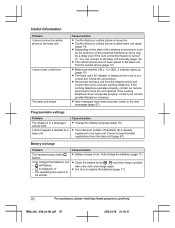
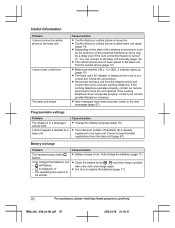
... to the base unit.
R The cellular phone has not been paired to the new messages (page 57). R Disconnect the base unit from the base unit (page 47). Programmable settings
Problem
The display is low. Cause/solution R Change the display language (page 16).
Cause/solution
R Confirm that your service provider/telephone company. Listen to the...
Operating Instructions US - Page 73


... headset.
Set the time adjustment to activate Caller ID number auto edit.
Cause/solution
R Confirm that the cellular phone supports the Phone Book Access Profile (PBAP) or Object Push Profile (OPP) specification.
I cannot copy phonebook entries from incoming Caller ID changes the time. Turn it (page 54).
The connection may need to activate this specific service, even...
Panasonic KX-TG784 Reviews
Do you have an experience with the Panasonic KX-TG784 that you would like to share?
Earn 750 points for your review!
We have not received any reviews for Panasonic yet.
Earn 750 points for your review!
