Panasonic KX-TG6473PK Support and Manuals
Get Help and Manuals for this Panasonic item
This item is in your list!

View All Support Options Below
Free Panasonic KX-TG6473PK manuals!
Problems with Panasonic KX-TG6473PK?
Ask a Question
Free Panasonic KX-TG6473PK manuals!
Problems with Panasonic KX-TG6473PK?
Ask a Question
Popular Panasonic KX-TG6473PK Manual Pages
Expand Digital Phone - Multi Language - Page 1
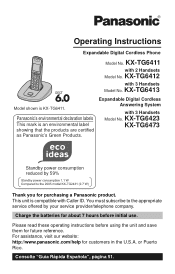
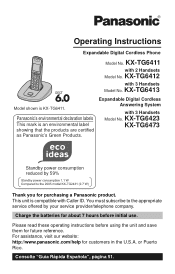
...an environmental label showing that the products are certified as Panasonic's Green Products.
KX-TG6412
with 2 Handsets
Model No.
You must subscribe to the appropriate service offered by 59%
Thank you for customers in the U.S.A.
Operating Instructions
Expandable Digital Cordless Phone
Model No. KX-TG6411
with 3 Handsets
Model No. Charge the batteries for about 7 hours before...
Expand Digital Phone - Multi Language - Page 2
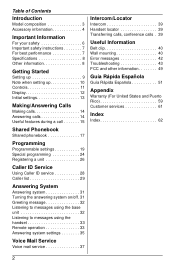
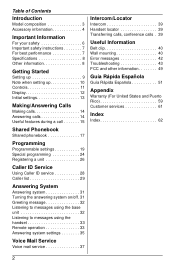
Table of Contents
Introduction
Model composition 3 Accessory information 4
Important Information
For your safety 6 Important safety instructions 7 For best performance 7 Specifications 8 Other information 8
Getting Started
Setting up 9 Note when setting up 10 Controls 11 Display 12 Initial settings 13
Making/Answering Calls
Making calls 14 Answering calls 14 Useful features during a ...
Expand Digital Phone - Multi Language - Page 3
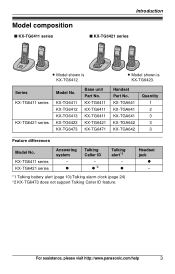
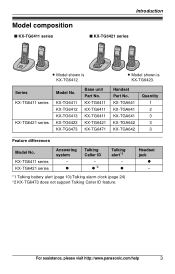
...series
Introduction
■ KX-TG6421 series
L Model shown is KX-TG6423.
KX-TG6411 KX-TG6411 KX-TG6411 KX-TG6421 KX-TG6471
L Model shown is KX-TG6412. Handset Part No. KX-TGA641 KX-TGA641 KX-TGA641 KX-TGA642 KX-TGA642
Quantity 1 2 3 3 3
Feature differences
Model No. r
*1 Talking battery alert (page 10)/Talking alarm clock (page 24) *2 KX-TG6473 does not support Talking Caller ID feature...
Expand Digital Phone - Multi Language - Page 13


... assistance, please visit http://www.panasonic.com/help
13 When Spanish is...
Available for: KX-TG6421 series (...setting is "English".
1 {MENU} i {#}{1}{1}{2} 2 {V}/{^}: Select the desired setting. 3 {SAVE} i {OFF}
Dialing mode
If you cannot make the correction. Getting Started
Initial settings
Symbol meaning: Example: {V}/{^}: "Off" Press {V} or {^} to your telephone line service. This setting...
Expand Digital Phone - Multi Language - Page 18


...rotary/pulse service, you... are searching for example, to dial manually.
1 During an outside call .... you to dial phone numbers in the phonebook...setting.
i {OK} ■ To change the dialing mode temporarily to change the ringer ID: {V}/{^}: Select the current ringer ID. Erasing entries 1 Find the desired entry (page 17). 2 {ERASE}
18
For assistance, please visit http://www.panasonic...
Expand Digital Phone - Multi Language - Page 20
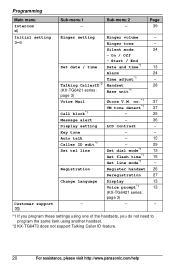
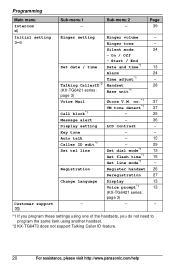
... same item using another handset.
*2 KX-TG6473 does not support Talking Caller ID feature.
20
For assistance, please visit http://www.panasonic.com/help
On / Off
- Sub-menu 1 - Auto talk
-
15
Caller ID edit*1
-
29
Set tel line
Set dial mode*1
13
Set flash time*1 15
Set line mode*1
- Talking CallerID*2 Handset
28
(KX-TG6421 series: page 3)
Base...
Expand Digital Phone - Multi Language - Page 26


...phone number including "Out of area", "Private caller", or "Long distance".
1 {MENU} i {#}{2}{4}{0} 2 {V}/{^}: Select the desired setting. Important: L See page 5 for about 4 seconds until a long beep sounds.
4 {OFF}
26
For assistance, please visit http://www.panasonic...9632; KX-TG6411 series: page 3 Press and hold {LOCATOR} for about 4 seconds. (No registration tone)
■ KX-TG6421 series...
Expand Digital Phone - Multi Language - Page 28


... Caller ID
Available for: KX-TG6421 (Except KX-TG6473) series (page 3)...services.
28
For assistance, please visit http://www.panasonic.com/help
L The announcement is being received, the caller's name and phone number are displayed. L If you were away. Caller ID Service
Using Caller ID service... and set the number of area": The caller dials
from your service provider/telephone company....
Expand Digital Phone - Multi Language - Page 38
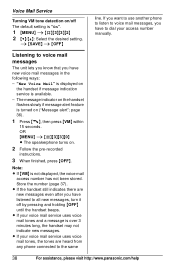
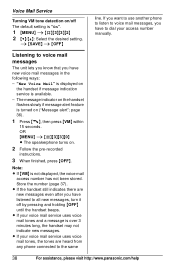
... the handset still indicates there are heard from any phone connected to the same
38
For assistance, please visit http://www.panasonic.com/help L If your voice mail service uses voice mail tones and a message is "On".
1 {MENU} i {#}{3}{3}{2} 2 {V}/{^}: Select the desired setting.
L If your voice mail service uses voice mail tones, the tones are new...
Expand Digital Phone - Multi Language - Page 43
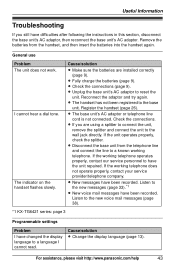
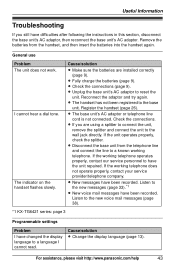
... I cannot read. Check the connections. L New messages have changed the display language to the new voice mail messages (page 38).
*1 KX-TG6421 series: page 3
Programmable settings
Problem
I cannot hear a dial tone. Reconnect the adaptor and try again. Useful Information
Troubleshooting
If you are installed correctly (page 9). Cause/solution L Change the display language (page 13).
Expand Digital Phone - Multi Language - Page 45
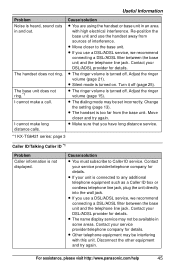
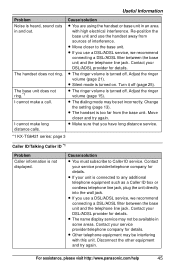
...off . Change the setting (page 13). Cause/solution
L You must subscribe to any additional telephone equipment such as a Caller ID box or cordless telephone line jack, plug ...service may be set incorrectly. Useful Information
Problem Noise is turned off. Re-position the base unit and use a DSL/ADSL service, we recommend connecting a DSL/ADSL filter between the base unit and the telephone...
Expand Digital Phone - Multi Language - Page 46


... "1" or the area code is not announced.*1
The caller list/incoming phone numbers are not edited automatically.
Edit the phone number with Caller ID services (CWID).
*1 KX-TG6421 (Except KX-TG6473) series: page 3
46
For assistance, please visit http://www.panasonic.com/help
L In order to use Caller ID, call back the edited number to "Manual" (off . L Move...
Expand Digital Phone - Multi Language - Page 47


.... For assistance, please visit http://www.panasonic.com/help
47 Cause/solution
L The answering system is too far from the base unit. L The handset is turned off . L You are using a touch-tone phone. Change the unit's number of rings setting or contact your telephone. Wait for the other user to messages, the unit rings and...
Expand Digital Phone - Multi Language - Page 49
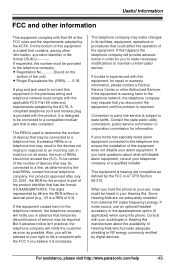
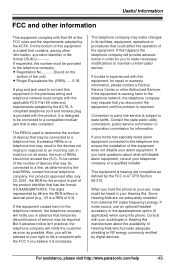
... five (5.0). If noise occurs, use an optional headset accessory or the speakerphone option (if applicable) when using this equipment, for you have questions about the availability of your telephone company or a qualified installer. If this equipment is experienced with the applicable FCC Part 68 rules and requirements adopted by the FCC in response to...
Expand Digital Phone - Multi Language - Page 50


... this phone. This will not occur in conjunction with any interference received, including interference that interference will often reduce, or eliminate, interference. L The handset may cause harmful interference to Part 15 of the following two conditions: (1) This device may cause undesired operation. To minimize or prevent such interference, the base of the cordless telephone...
Panasonic KX-TG6473PK Reviews
Do you have an experience with the Panasonic KX-TG6473PK that you would like to share?
Earn 750 points for your review!
We have not received any reviews for Panasonic yet.
Earn 750 points for your review!
