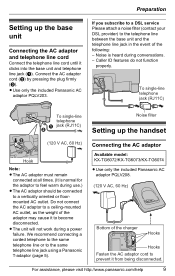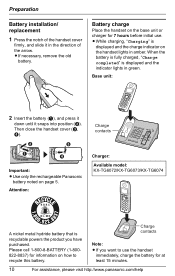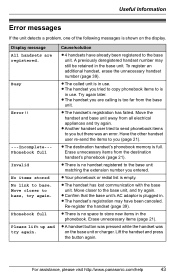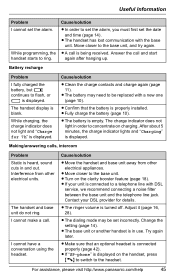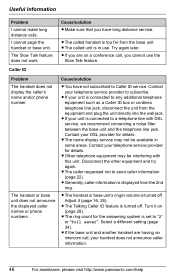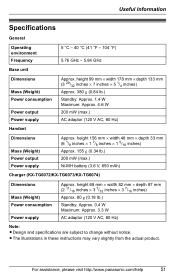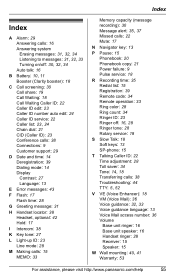Panasonic KX-TG6073S Support and Manuals
Get Help and Manuals for this Panasonic item

View All Support Options Below
Free Panasonic KX-TG6073S manuals!
Problems with Panasonic KX-TG6073S?
Ask a Question
Free Panasonic KX-TG6073S manuals!
Problems with Panasonic KX-TG6073S?
Ask a Question
Most Recent Panasonic KX-TG6073S Questions
Manual For Panasonic Telephone Kx-tg6071b
how do i turn on the digital display of the callers id on my television?
how do i turn on the digital display of the callers id on my television?
(Posted by jprowinskiowl 11 years ago)
Popular Panasonic KX-TG6073S Manual Pages
Panasonic KX-TG6073S Reviews
We have not received any reviews for Panasonic yet.