Panasonic KX-TG103 Support and Manuals
Get Help and Manuals for this Panasonic item
This item is in your list!

View All Support Options Below
Free Panasonic KX-TG103 manuals!
Problems with Panasonic KX-TG103?
Ask a Question
Free Panasonic KX-TG103 manuals!
Problems with Panasonic KX-TG103?
Ask a Question
Popular Panasonic KX-TG103 Manual Pages
Operating Instructions CA - Page 1
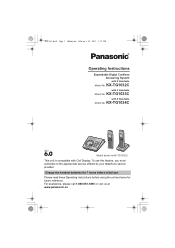
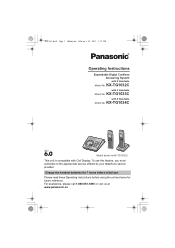
... assistance, please call 1-800-561-5505 or visit us at www.panasonic.ca Charge the handset batteries for future reference. Operating Instructions
Expandable Digital Cordless Answering System
with 4 Handsets
Model No. KX-TG1034C
Model shown is compatible with 3 Handsets
Model No. Please read these Operating Instructions before using the unit and save for 7 hours before initial use...
Operating Instructions CA - Page 13


..., no power on base unit)
Battery level
The handset's extension number (example shown here: handset 1)
Line or answering system is "Tone". "Tone": For tone dial service. Setting up the unit before use
Meaning
Within range of the base unit L When flashing:
Handset is searching for base unit. (out of range of the...
Operating Instructions CA - Page 39


...Troubleshooting
General use
Problem The unit does not work. The indicator on the top right of the handset flashes slowly.
Cause/solution
L Make sure the batteries are installed... our service personnel to ring. L New Voice Mail messages have the unit repaired. Listen...page 8).
Reconnect the adaptor and try again. Programmable settings
Problem I cannot hear a dial tone. Answer the call...
Operating Instructions CA - Page 40


... Make sure that the batteries are properly installed. I cannot have long distance service. L Wipe the battery ends (S, T) ... (page 37).
L The batteries may be replaced with a dry cloth. Move the handset and...setting (page 13). Try again later.
40
I cannot make a call . Useful Information
Battery recharge
Problem I cannot make a call . Making/answering calls, intercom
Problem...
Operating Instructions CA - Page 43


... indicating that compliance with the above conditions may cause interference to the facilities of service in rural areas. And, the term "IC:" signifies that may cause undesired operation... repairs or alterations made by the registration number. The Ringer Equivalence Number (REN) of this device may not be aware that Industry Canada technical specifications were met. Before installing ...
Operating Instructions CA - Page 47


... dial: 18 Conference calls: 33 Connections: 8 Customer support: 24
D Date and time: 14 Deregistration: 34 Dialing mode: 13
Display
Contrast: 23 Language: 13
E Error messages: 38
F Flash: 16 Flash time: 23
...code: 30 Remote operation: 28 Ring count: 30 Ringer off: 16 Ringer tone: 23 Rotary service: 16
S SP-phone: 15
T Time adjustment: 23 Toll saver: 30 Tone: 16 Transferring calls: 33 Troubleshooting...
Operating Instructions US - Page 14


"Pulse": For rotary/pulse dial service.
1 {MENU} 2 {V}/{^}: "Handset settings" i
{OK}
3 {V}/{^}: "Display settings" i
{OK}
1 {MENU} 2 {V}/{^}: "Set tel line" i {OK} 3 {V}/{^}: "Set dial mode" i
{OK}
4 {V}/{^}: Select the desired setting. 5 {OK} i {OFF}
14
For assistance, please visit http://www.panasonic.com/help The default setting is "English".
4 {V}/{^}: "Change language" i
{OK}
5 ...
Operating Instructions US - Page 24
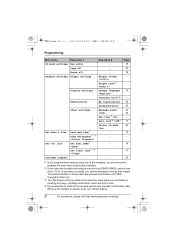
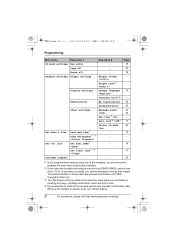
..., turn off this feature.
24
For assistance, please visit http://www.panasonic.com/help Programming
Main menu
Sub-menu 1
Ph.book settings New entry
Copy all
Erase all
Handset settings Ringer settings
Display settings Registration Other settings
Set date & time Set tel line
Date and time*1
Time adjustment*1, *5 Set dial mode*1 Set flash time*1, *6
Customer support
- Sub-menu 2 - - -
Operating Instructions US - Page 40


... does not operate properly, contact your telephone service provider.
If the working telephone operates properly, contact our service personnel to the new Voice Mail messages (page 33). L Confirm the telephone line cord is being received. L New messages have been recorded. Listen to have the unit repaired.
Programmable settings
Problem I cannot hear a dial tone. Try again...
Operating Instructions US - Page 41
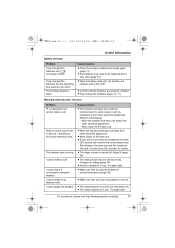
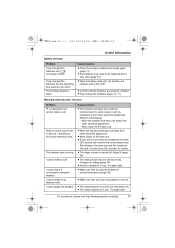
...assistance, please visit http://www.panasonic.com/help
41 Making/answering calls, intercom
Problem w is displayed, but I cannot have long distance service.
I fully charged the batteries...away from other electrical units. Change the setting (page 14).
L Make sure that the batteries are properly installed.
L Fully charge the batteries (page ...replaced with a
new ones (page 10).
Operating Instructions US - Page 44


... to the telephone line, ensure the installation of service may request that has the format US:AAAEQ##TXXXX. A compliant telephone cord and modular plug is also compliant. The REN is part of the product identifier that you have questions
44
For assistance, please visit http://www.panasonic.com/help
If the equipment is subject...
Operating Instructions US - Page 51
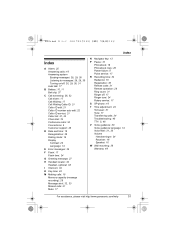
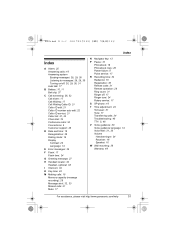
... service: 21 Caller list: 21, 22 Chain dial: 19 Conference calls: 34 Connections: 9 Customer support: 25
D Date and time: 15 Deregistration: 35 Dialing mode: 14
Display
Contrast: 24 Language: 14
E Error ... code: 31 Remote operation: 29 Ring count: 31 Ringer off: 17 Ringer tone: 24 Rotary service: 17
S SP-phone: 16
T Time adjustment: 24 Toll saver: 31 Tone: 17 Transferring calls: 34 Troubleshooting:...
Quick Guide US - Page 1
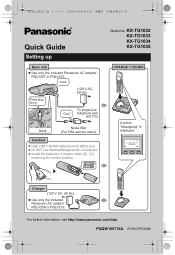
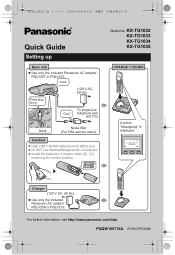
... telephone jack
(RJ11C)
Hook
Noise filter (For DSL service users)
Handset
USE ONLY Ni-MH batteries AAA (R03) size. For further information, visit http://www.panasonic.com/help
PQQW15571XA FC0107FF2088 TG103x_QG(e).fm 1
Quick Guide
Setting up
Base unit
Use only the included Panasonic AC adaptor PQLV207 or PQLV219.
Install the batteries in proper order (S, T), matching the...
Quick Guide US - Page 5


.... "Charging" is displayed, now.
"Charging" is displayed. Try re-registration as explained later in this guide.
Re-registration failed.
Lift the handset, then try again."
Your telephone may need service. Please visit http://www.panasonic.com/help for further troubleshooting.
- 5 - Move closer to base, try again. "Charging" is still not displayed.
Place the handset...
Quick Guide US - Page 6


... {s} (SP-PHONE), then check if the dial tone is heard from the speaker on the wall. Your telephone may need service when only back speaker provides a dial tone. TG103x_QG(e).fm 6
Quick troubleshooting
2 No dial tone is heard from the base unit or charger. is displayed. Talk
w
5
"Talk" is displayed. Try remedy for...
Panasonic KX-TG103 Reviews
Do you have an experience with the Panasonic KX-TG103 that you would like to share?
Earn 750 points for your review!
We have not received any reviews for Panasonic yet.
Earn 750 points for your review!
