Panasonic KX-PRX120W Support and Manuals
Get Help and Manuals for this Panasonic item
This item is in your list!

View All Support Options Below
Free Panasonic KX-PRX120W manuals!
Problems with Panasonic KX-PRX120W?
Ask a Question
Free Panasonic KX-PRX120W manuals!
Problems with Panasonic KX-PRX120W?
Ask a Question
Popular Panasonic KX-PRX120W Manual Pages
KX-PRX120W Quick Setup Guide (English) - Page 1


...Guide
Premium Design Phone with Touchscreen
Model No.
Please register your phone system, refer to the Operating Instructions, which is available by tapping in the home screen or by visiting the support...product: http://www.panasonic.com/prodreg
Printed in the U.S.A. KX-PRX120
Thank you for customers in China
PNQW3768ZA CC1213YK1014 (E)
http://www.panasonic.net/pcc/support/tel/sdect
For ...
KX-PRX120W Quick Setup Guide (English) - Page 6


...instructions and limitations specified in this manual. CAUTION
Installation and location
R Never install...DECT features operate between 2.412 GHz and 2.462 GHz with any regulations posted in the area.
R Do not subject the battery to determine if they are adequately shielded from glass. R The screen is specifically... such as malfunction, operator error, or power failure (including...
KX-PRX120W Quick Setup Guide (English) - Page 9


... source code, a complete machine-readable copy of this product. This document and any related product documentation may be liable in this product. Specifications
Connectivity R DECT 6.0 ...part, except as expressly provided in any third party who contacts us at the following web page: www.panasonic.net/pcc/support/tel/sdect At least three (3) years from the use of use of such services...
KX-PRX120W Quick Setup Guide (English) - Page 16


...
A
Turning the handset on and off , press the power button on the handset, the setup wizard prompts you can still receive calls, messages, etc.
Getting Started Base unit overview
A M...screen on -screen instructions and configure each item as needed.
1 Select the language. 2 Configure date and time settings.
16
For assistance, please visit http://www.panasonic.com/help Unlocking the...
KX-PRX120W Quick Setup Guide (English) - Page 17


... called the "SSID") manually. The setup wizard will prompt you to the handset or create a new account.
For assistance, please visit http://www.panasonic.com/help
17
Wi-Fi settings
If you have a wireless router and an Internet connection, you will be displayed in the current screen. See the Operating Instructions for synchronizing your handset...
KX-PRX120W Quick Setup Guide (English) - Page 21


... [Tone/pulse setting]. Getting Started
Answering system features (KX-PRX120 only)
Turning the answering system on and off . Tone/pulse setting
This setting must be set to match the dialing mode of your phone service, otherwise you ...screen or app list. 2 Tap [Landline settings] ® [Initial settings]. To play a specific message: → Tap [Message list] and then tap next to the base unit....
KX-PRX120W Quick Setup Guide (English) - Page 22


... if your phone service uses tone dialing mode. Date and time
Selecting automatic or manual date and time setting 1 From the home screen, tap ® [System settings] ® [Date & time] ® [Automatic date
& time].
2 To set the date:
→ Tap [Set date], select the desired date, and then tap [Set].
Setting the date and time manually 1 From the home...
KX-PRX120W Quick Setup Guide (English) - Page 23


... Caller information is displayed. Move closer. Register it.
Contact your phone service provider for details.
R The name display service may be shorter. Contact your phone service provider for details.
Contact your DSL/ADSL service provider for details and availability. Getting Started
Troubleshooting
Problem is not displayed.
Noise is too far from sources of the...
KX-PRX120W Quick Setup Guide (English) - Page 24


...until the problem is necessary... be
If trouble is also ...installer. L Registration No found on a telephone line may request that is experienced with Part...service may be provided to the telephone company. Contact the state public utility commission, public service commission or corporation commission for repair or warranty information, please contact a Factory Service...://www.panasonic.com/...
KX-PRX120W Owner's Manual (English) - Page 2
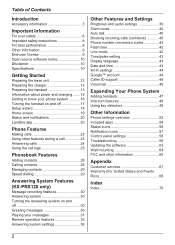
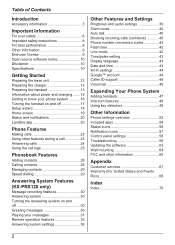
... ID support 44 Voicemail 45
Expanding Your Phone System
Adding handsets 47 Intercom features 48 Using key detectors 49
Other Information
Phone settings overview 52 Included apps 54 Status icons 56 Notification icons 57 Control panel settings 58 Troubleshooting 59 Updating the software 63 Wall mounting 64 FCC and other information 65
Appendix
Customer services 67...
KX-PRX120W Owner's Manual (English) - Page 18


... access the Internet for more information.
2 Enter the password if you can configure the handset to connect to your existing Google account information to a secure Wi-Fi network. 3 Tap [Connect].
18
For assistance, please visit http://www.panasonic.com/help The setup wizard will be displayed in English regardless of the display language setting.
KX-PRX120W Owner's Manual (English) - Page 42


...] unless tapping [FLASH] fails to edit, enter the code (4 digits max.) and then tap [OK].
- [International code]: This is the international dialing prefix that should replace the country code when calling domestically.
R The handset connects to the base unit.
3 Tap [Set line mode]. 4 Select the desired setting.
42
For assistance, please visit http://www.panasonic.com/help
KX-PRX120W Owner's Manual (English) - Page 43


... phone service uses tone dialing mode. To set the time: → Tap [Set time], select the desired time, and then tap [Set]. To set the date and time manually: → Select [Off].
Note: R Some items may be displayed in the home screen or app list. 2 Tap [Landline settings] ® [Initial settings].
For assistance, please visit http://www.panasonic.com...
KX-PRX120W Owner's Manual (English) - Page 44


... http://www.panasonic.com/help Contact your phone service provider for other Google services with your Google account, using the [Browser] app to view web pages, etc.
1 From the home screen, tap ® [System settings]. 2 Turn on -screen instructions.
In this case you need to enter the network name (also called the "SSID") manually.
Use the...
KX-PRX120W Owner's Manual (English) - Page 60


.../pulse setting may be shorter.
Calls
Problem is already registered to the base unit.
Reconnect AC adaptor to the base unit. Register it off , and that is not recommended for details. R You have registered a handset that the handset's DECT connection to the base unit is turned on.
60
For assistance, please visit http://www.panasonic...
Panasonic KX-PRX120W Reviews
Do you have an experience with the Panasonic KX-PRX120W that you would like to share?
Earn 750 points for your review!
We have not received any reviews for Panasonic yet.
Earn 750 points for your review!
