Panasonic KX-HNS103W Support and Manuals
Get Help and Manuals for this Panasonic item
This item is in your list!

View All Support Options Below
Free Panasonic KX-HNS103W manuals!
Problems with Panasonic KX-HNS103W?
Ask a Question
Free Panasonic KX-HNS103W manuals!
Problems with Panasonic KX-HNS103W?
Ask a Question
Popular Panasonic KX-HNS103W Manual Pages
FAQs - Page 6


....
A4 Will the system work properly, contact an authorized service centre.
A6 Does the system automatically call police when it..., what should I am having trouble connecting to my network, what could the problem be able to Arm: At Home...name), security type, or password assigned to the operating instructions included with your mobile device's Wi-Fi settings. Configure the Hub again using...
FAQs - Page 7


...
A10
Why can't I access the system while I am away from home? Using PC, access your home Wi-Fi router settings to update the firmware on your home Wi -Fi router, contact your ISP (Internet Service Provider) or the manufacturer of your browser (Internet Explorer or Mozilla Firefox ) address bar. If you don't know the...
FAQs - Page 10


... the Hub while away from the beginning. 6. If more than 1 item named "KX -HNB600" is complete. When prompted, press the [Wi-Fi SETUP] button on the Hub. - Follow the on -screen instructions and set the password used to log
in to the Hub. 9. The LED indicator blinks in yellow. 5. Start the [Home Network] app. 2. If...
FAQs - Page 13


...
The system can view up to be accessed using the Panasonic Home Network App. No.
From APP home page press [Settings]. 2. Select [Change Login Password]
1) Another user (i.e., mobile device) is in the...mobile device can access to the home Wi-Fi network.
4) When 3 or more cameras are supported? C2 Where can view the cameras on your mobile devices using the SD card. on my ...
FAQs - Page 15


... "Error!!"
The message memory is 0000 but if you forget the PIN, contact an authorized service center .
The default PIN is not disarmed within the entry delay time.
- Tap [Reset Hub]. 3. D6
The answering machine will be reset to the default settings and Wi-Fi initial setup is AMR/DISARM button
on telephone
handset KX...
FAQs - Page 16


...error message on telephone handset KXHNH100 that says "Hub no power" What could the problem be? If your wireless router is not available, set the Hub's IP settings manually. Reconnect the adaptor and try again. • The handset's registration may have been cancelled. To display the status of your wireless router supports...getting an error message on the telephone handset KX-HNH100? ...
FAQs - Page 22


..., follow the voice instructions for the Phonebook Icon...] on my cordless phone? (compatible model only)
D32
My handset displays "New...set up speed dial on the handset by your service provider, and follow the steps below;
1.
Press [SAVE] 5. Press the [▲] or the [▼] button to select "Manual" press [SELECT]. 3. Do the following procedure;
1. Entering phone numbers manually...
FAQs - Page 25


... to the default settings.
Press [MENU # 7 3 0] 2.
Try initial setup again.
What are using the "Home Network" app . Once accepted the Hub will take about 5 seconds until the Hub LED indicator lights in solid yellow.
3. Instructional Video -
E17
How can the LED light of the Hub be turned off?
Software update of the Hub will...
FAQs - Page 26


... status by Panasonic. • Before disposing of the Hub. Wireless communication may be easily guessed by a third party. Unauthorized use encryption for repair or other settings at their defaults values. Use only trusted repair services authorized by pressing [ C].
Configure your mobile device, change the password used with the login password, disarm code, or PIN code, or other...
FAQs - Page 30


... you have to set the camera detection area - Yes.
F34 Is the recorded data secure?
How to set the camera detection ...setup. KX-HNC200 / 600 http://eng-ca.faq.panasonic.com/app/answers/detail/a_id/32361/kw/32361
http://eng-ca.faq.panasonic.com/app/answers/detail/a_id/32359/kw/32359
29 FAQ 【Indoor Camera】
Q Question
F29 What is the length of your preference. Instructional...
FAQs - Page 44


...;
Q Question
J1
What is the operating
temperature spec of range from unauthorized
access?
J2
How many smart plugs
(KX-HNA101) can have installed the "Home Network" app on your mobile device to 50 smart plugs (model KX -HNA101). HNB600 Hub?
Yes. Disconnect immediately. Electrical devices rated 1200 watts for 240V country (e.g. USA) / 2400 Watts...
KX-HNS103 Installation Guide - Page 2


... safety instructions ......5 For best performance 5 Other information 6 Setup Part names and functions ..........8 LED indicator 8 Setup overview 8 Inserting the battery 9 Registering the sensor 9 Confirming the usage area ......10 Installation 11 Appendix Testing the sensor 18 Features available when using the [Home Network] app 18 Accessing the User's Guide ....18 Specifications 19...
KX-HNS103 Installation Guide - Page 21
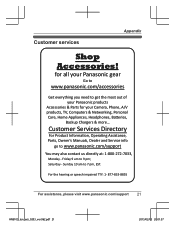
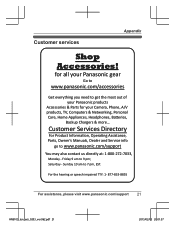
...;ng Assistance, Parts, Owner's Manuals, Dealer and Service info
go to 7 pm, EST. Sunday 10 am to get the most out of your Panasonic products
Accessories & Parts for all your Camera, Phone, A/V products, TV, Computers & Networking, Personal Care, Home Appliances, Headphones, BaƩeries,
Backup Chargers & more... Friday 9 am to www.panasonic.com/support
You may also...
KX-HNS103 Installation Guide - Page 22


... is included with this product please follow instructions above. Boxes are not acceptable.
CUSTOMER WILL BE CHARGED FOR THE REPAIR OF ANY UNIT RECEIVED WITHOUT SUCH PROOF OF PURCHASE.
22
For assistance, please visit www.panasonic.com/support
)/4@ FO@FO
@@WFSQEG
P.O.
This Limited Warranty excludes both parts and labor for headsets if a headset is...
KX-HNS103 Installation Guide - Page 23


... to your dealer or Service Center. These locations do not allow the exclusion or limitation of God. Some states do not repair consumer products. The Limited Warranty ALSO DOES NOT COVER damages which occurred in shipment, or failures which vary from the servicer. For assistance, please visit www.panasonic.com/support
23
)/4@ FO@FO
@@WFS...
Panasonic KX-HNS103W Reviews
Do you have an experience with the Panasonic KX-HNS103W that you would like to share?
Earn 750 points for your review!
We have not received any reviews for Panasonic yet.
Earn 750 points for your review!
