Panasonic KX-HNC800B Support and Manuals
Get Help and Manuals for this Panasonic item
This item is in your list!

View All Support Options Below
Free Panasonic KX-HNC800B manuals!
Problems with Panasonic KX-HNC800B?
Ask a Question
Free Panasonic KX-HNC800B manuals!
Problems with Panasonic KX-HNC800B?
Ask a Question
Popular Panasonic KX-HNC800B Manual Pages
Installation Guide - Page 1
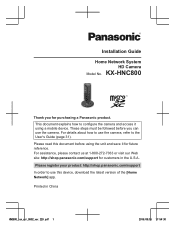
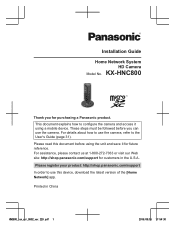
... explains how to the User's Guide (page 31).
Printed in the U.S.A. Installation Guide
Home Network System HD Camera
Model No.
For assistance, please contact us at 1-800-272-7033 or visit our Web site: http://shop.panasonic.com/support for purchasing a Panasonic product. KX-HNC800
Thank you can use the camera, refer to configure the camera and access it for future reference...
Installation Guide - Page 2


...your safety 7 Important safety instructions ......9 Security cautions 9 For best performance 11 Other information 12
Setup
Part names and functions ........14 LED indicator 15 Connections 16 Setup overview 17 Downloading the [Home Network] app 18 Setting up the camera (initial setup 19 Registering additional mobile devices to the camera 23 Registering the camera to your hub 24 Resetting...
Installation Guide - Page 4


... System? The Panasonic Home Network System is a wireless system that uses DECT technology to create a powerful network of the supported cards.
Integration with an easy-to trigger the alarm system You can receive a phone call and notification when the camera's motion sensor detects motion.
Your HD camera (up to trigger camera recording
Camera images can use app. What...
Installation Guide - Page 14
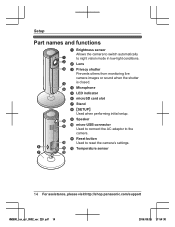
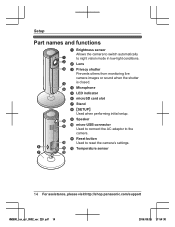
....panasonic.com/support
HNC800_(en_en)_0902_ver.220.pdf 14
2016/09/05 17:54:30 E D Microphone
E LED indicator
F microSD card slot
G Stand
H MSETUPN Used when performing initial setup.
H I Speaker I J micro-USB connector
Used to connect the AC adaptor to night vision mode in low-light conditions.
Setup
Part names and functions
A Brightness sensor
Allows the camera...
Installation Guide - Page 17


... to the System Setup
Use the [Home Network] app
Guide included with a Home Network System (registering to a KX-HNB600 hub)
1 Download (page 18)
1 Download (page 18)
Download the [Home
Download the [Home
Network] app to your mobile
Network] app to your
Register additional mobile
wireless router.
For assistance, please visit http://shop.panasonic.com/support 17
HNC800_(en_en...
Installation Guide - Page 19


...
green, or if you experience trouble during this procedure, reset the camera (page 25) and then repeat this procedure if you have installed
the [Home Network] app on page 24. Setting up the HD Camera]. 5 When prompted, press the
MSETUPN button on the back
For assistance, please visit http://shop.panasonic.com/support 19
HNC800_(en_en)_0902_ver.220.pdf...
Installation Guide - Page 20


... then tap [Join]. R If more than 1 item named "KX-HNC800_Panasonic" is displayed. R The camera registers your
mobile device.
10 When prompted, set the
password that it connects to the app is displayed when initial setup is complete.
20 For assistance, please visit http://shop.panasonic.com/support
HNC800_(en_en)_0902_ver.220.pdf 20
2016/09/05 17:54...
Installation Guide - Page 21


...
on-screen instructions and select the appropriate region/country.
3 Tap [HD Camera]. 4 Tap [Set up the HD Camera].
5 When prompted, press the
MSETUPN button on page 24. R The app temporarily
changes your mobile device's Wi-Fi setting so that will be used to access the camera.
9 When prompted, enter a
name for your Home Network System. Setup
Initial setup (for the camera's LED...
Installation Guide - Page 22


...[Home Network]
app.
3 From the [Home Network]
app home screen, tap [Settings].
4 Tap [Device Registration] ®
[Registration] ® [HD Camera] ® [Method 2].
5 iPhone, iPad users
Continue from step 4 of the initial setup procedure on page 19. R A list of the initial setup procedure on page 21.
22 For assistance, please visit http://shop.panasonic.com/support
HNC800_(en_en)_0902_ver...
Installation Guide - Page 23


... the [Home
Network] app and then start the app. It can register additional mobile devices. Setup
Registering additional mobile devices to 32 cameras. R If prompted, follow the
on-screen instructions and select the appropriate region/country.
2 Tap [HD Camera].
3 Tap [Add This Mobile
Device].
4 When prompted, press the
MSETUPN button on - R This password was set up to 8 mobile...
Installation Guide - Page 24


... setup procedure (page 19).
R If the LED does not light in green. Setup
Registering the camera to your hub
Do not perform this procedure.
2 Start the [Home Network]
app.
3 From the [Home Network]
app home screen, tap [Settings].
4 Tap [Device Registration] ®
[Registration] ® [HD Camera] ® [Method 1].
5 When prompted, press the
MSETUPN button on -screen
instructions...
Installation Guide - Page 25


... procedure if you
cannot use the camera again until it is set up the camera.
For assistance, please visit http://shop.panasonic.com/support 25
HNC800_(en_en)_0902_ver.220.pdf 25
2016/09/05 17:54:31
Resetting the camera
Use this section to set up. Setup
R The camera's settings are reset.
3 Wait for the camera's LED to
light in the...
Installation Guide - Page 31


... are integrating the camera with your mobile device's menu button in the app's home screen.
R Android 4.1 or later versions are not supported. Accessing directly
You can also access the User's Guide at the web page listed below. Android devices Tap or press your Home Network System www.panasonic.net/pcc/support/ tel/homenetwork/manual/
For assistance, please...
Installation Guide - Page 36


... your Camera, Phone, A/V products, TV, Computers & Networking, Personal Care, Home Appliances, Headphones, BaƩeries,
Backup Chargers & more...
Customer Services Directory
For Product InformaƟon, OperaƟng Assistance, Parts, Owner's Manuals, Dealer and Service info
go to get the most out of June 2015
36 For assistance, please visit http://shop.panasonic.com/support
HNC800_...
Installation Guide - Page 37
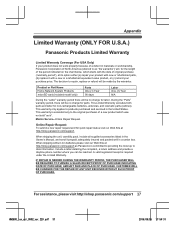
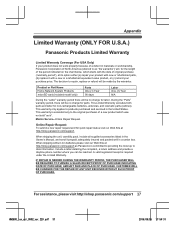
... to providing the most up to repair, replace or refund will be made by the warrantor. For assistance, please visit http://shop.panasonic.com/support 37
HNC800_(en_en)_0902_ver.220.pdf 37
2016/09/05 17:54:31 Product or Part Name Home Network System Products microSD card (Included model only)
Parts One (1) Year 90 days
Labor...
Panasonic KX-HNC800B Reviews
Do you have an experience with the Panasonic KX-HNC800B that you would like to share?
Earn 750 points for your review!
We have not received any reviews for Panasonic yet.
Earn 750 points for your review!
