Panasonic KX-HN7003W Support and Manuals
Get Help and Manuals for this Panasonic item
This item is in your list!

View All Support Options Below
Free Panasonic KX-HN7003W manuals!
Problems with Panasonic KX-HN7003W?
Ask a Question
Free Panasonic KX-HN7003W manuals!
Problems with Panasonic KX-HN7003W?
Ask a Question
Popular Panasonic KX-HN7003W Manual Pages
Installation Guide - KX-HN7002 - Page 2


... 23 Connections for access point 24 Initial setup 24 Registering the cameras 25 Confirming the camera installation area .....26 Camera installation 26 Testing the motion detection range 30 Registering another mobile device 31
Appendix
Features available when using the [HomeHawk] app 32 Accessing the User's Guide 32 Specifications 32 Open source software notice for access...
Installation Guide - KX-HN7002 - Page 24


...installed the
[HomeHawk] app on your wireless router - Android devices with the [HomeHawk] app. -
Do not connect the AC adaptor to a ceiling-mounted AC outlet, as the model of the adaptor may cause it to become disconnected. Initial setup
Confirm the following Android devices are not supported...to your mobile device. Setup
https://panasonic.net/cns/pcc/support/ homehawk R iPhone®...
Installation Guide - KX-HN7002 - Page 26


....
26
For assistance, please visit http://shop.panasonic.com/support
)/@ FO@FO
@@WFSQEG
Poor example No support behind exterior surface
Ideal example Structure supports exterior surface
1
3
2
2
Camera installation
1 Open space, no support 2 Siding 3 Structure behind siding
Installation precautions
R Do not use an impact driver. (This may fall down, break or cause...
Installation Guide - KX-HN7002 - Page 36


...://shop.panasonic.com/support as is required under the Limited Warranty. When shipping Lithium Ion batteries please visit our Web Site at its option either (a) repair your product with new or refurbished parts, (b) replace it prepaid, adequately insured and packed well in the United States. Mail-In Service--Online Repair Request
Online Repair Request
To submit a new repair request...
HomeHawk Users Guide - Page 2


...
2
Linking with your Google Home 33 Using Google Home to control devices 34 System settings and maintenance 35 Event logs 35 Deregistering devices 36 Support information 37 Accessing the User's Guide 37 Accessing customer support 37 Viewing the Camera Installation / Removal Guide 37 Viewing system information 38 Appendix 38 Copyright information 38 Open source software information...
HomeHawk Users Guide - Page 19


...connect to access these features of the last screen you can change the password if necessary. - HD cameras: "HD camera setup (overview)", Page 107
R You can turn your devices while away ... disconnects from your mobile device's screen off later if desired.
- Shelf cameras/floor cameras: "Login settings", Page 78
- While using your devices if they are using the app, a dialog may take...
HomeHawk Users Guide - Page 30


... supported. (Supported devices are subject to the camera, and your mobile device's speaker, which determines the volume of the camera audio that is heard on the availability of "Initial setup for the availability and functionality of Fire TV
30
Panasonic cannot be
held responsible for Android devices", Page 109. All generations of third-party services...
HomeHawk Users Guide - Page 31


... Amazon Echo Show. If displayed, tap [Accept] to create a Panasonic ID. R For details about these settings, refer to the operating instructions and support information
provided for logging in to proceed.
4 Enter your Panasonic ID and password and then tap [Login]. 5 Using your Panasonic ID in to the Panasonic server and linking with your mobile device.
R An agreement may...
HomeHawk Users Guide - Page 33


... vary depending on the availability of third-party services. R Confirm the following in to create a Panasonic ID.
R For details about these settings, refer to the operating instructions and support information
provided for HD cameras. R Google Home features are not available for your Google Home
If you have installed the Google Home app on -screen prompts to...
HomeHawk Users Guide - Page 80


... the card's noted capacity. Remaining characters: Recording start time.
- R The times listed here apply during the following condition.
- [Resolution] is set to update the information.
Second character: Recording type. A=sensor recordings, M=manual recordings. - Camera SD cards
SD card capacity and total recording time The following
path. - All times are recorded. How recordings are...
HomeHawk Users Guide - Page 137


... Initial setup
I cannot perform initial setup R ...Installation Guide supplied with the SD card.
→Check the SD card.
[Access Point update failed] is displayed R An error occurred while updating the access point.
→Check all connections to other Countries outside the European Union
Troubleshooting...settings", Page 96).
[Recording Error (SD card error)] is displayed R There is a problem...
HomeHawk Users Guide - Page 141
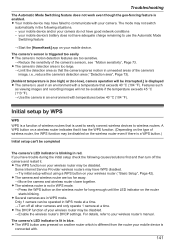
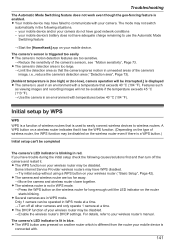
... wireless router's manual. R Several ...°F). Some Internet Service Provider wireless routers may ...Setup", Page 42). Only 1 camera can 't be operated in WPS mode at a time. The camera's LED indicator is enabled. Troubleshooting...settings.
R The DHCP function of the camera's sensors, see "Motion sensitivity", Page 73. R Your mobile device may have trouble during the initial setup...
HomeHawk Users Guide - Page 145


...
or replacing the batteries.
R The camera is connected with your mobile device via your wireless router. Then press the WPS button on your wireless router ( "Basic Setup", Page 42).
Some Internet Service Provider wireless routers may be disabled. R The wireless router is enabled. R The "Isolation" function on your wireless router may have trouble during...
HomeHawk Users Guide - Page 147


... recording in the recording list, the system is displayed R An error occurred while updating the camera.
→Fully charge the camera and try again....settings ( "Using night vision", Page 96). Troubleshooting
Front door camera and outdoor camera features
Refer to the following after checking the general troubleshooting information described in "General information", Page 135.
[Camera update...
HomeHawk Users Guide - Page 148


...;Lower the [Frame Rate] setting ( "Changing the frame rate", Page 97). For this reason, false detections may occur in the following after some time passes R Your mobile device's network connection is slow or congested.
→Wait for network traffic to the environment. →Review the information in the Installation Guide included with a temperature...
Panasonic KX-HN7003W Reviews
Do you have an experience with the Panasonic KX-HN7003W that you would like to share?
Earn 750 points for your review!
We have not received any reviews for Panasonic yet.
Earn 750 points for your review!
