Panasonic KX-HN6003W Support and Manuals
Get Help and Manuals for this Panasonic item
This item is in your list!

View All Support Options Below
Free Panasonic KX-HN6003W manuals!
Problems with Panasonic KX-HN6003W?
Ask a Question
Free Panasonic KX-HN6003W manuals!
Problems with Panasonic KX-HN6003W?
Ask a Question
Popular Panasonic KX-HN6003W Manual Pages
Home Network System Quick Setup Guide - Page 1
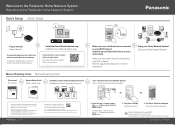
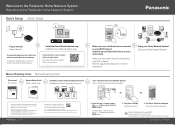
.... Start the app and then follow the on -screen instructions. Manual Reading Order Manual Reading Order
This manual This manual
System Setup Guide System Setup Guide
Installation Guides and Operating Instructions Installation Guides and Operating Instructions
Quick Setup Quick Setup
Plug in the hub Plug in the hub
Install the Home Network System app. PNQW4249ZA CC0614WK0
ɾmicroSDHC...
Home Network App User Guide - Page 12
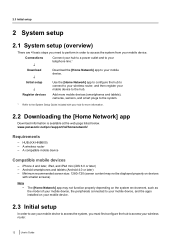
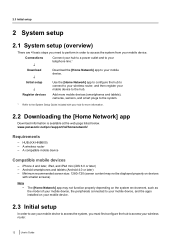
... mobile device, and the apps installed on your mobile device.
2.3 Initial setup
In order to use your mobile device to access the system, you need to perform in order to access the system from your wireless router.
12 User's Guide HUB (KX-HNB600) -
www.panasonic.net/pcc/support/tel/homenetwork/
Requirements
- Initial setup ¯
Use the [Home...
Home Network App User Guide - Page 13


... can connect to the Internet - In this mode, you know the network name (SSID) and password assigned to your wireless router
Initial setup for your mobile device and then tap [OK]. • This setting allows you experience trouble while performing this procedure, refer to the information in to perform this procedure again. Make sure...
Home Network App User Guide - Page 20
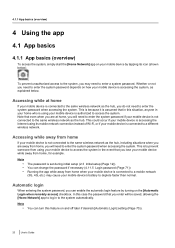
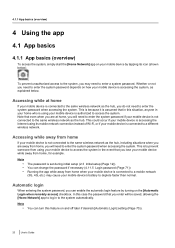
... need to enter the system password when accessing the system. In this feature on and off later if desired ([Automatic Login] setting (Page 70)).
20 User's Guide Note • You can ..., anyone in to the system automatically.
Note
• • •
The password is set during initial setup (2.3 Initial setup (Page 12)). Accessing while at home, you will be saved, allowing the [Home...
Home Network App User Guide - Page 23


... with a dedicated "menu" button Press your mobile device. 4.1.4 Accessing from multiple mobile devices
Returning to that camera. • Other mobile devices cannot change settings for that camera. User's Guide 23
If a mobile device is viewing a camera There are accessing the system at the same time, as explained below. Limitations on all screens...
Home Network App User Guide - Page 36
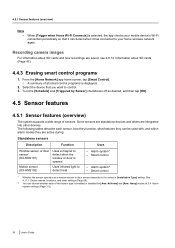
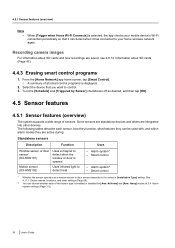
... sensor's [Installation Type] setting. Smart control
*1 Whether the sensor operates as desired, and then tap [OK].
4.5 Sensor features
4.5.1 Sensor features (overview)
The system supports a wide ... for [Arm: At Home] and [Arm: Away] modes (4.3.4 Alarm system settings (Page 31)).
36 User's Guide
See 4.11.1 Device names, locations, and other devices. From the [Home Network...
Home Network App User Guide - Page 59


....
4.8.10.3 Voicemail tone detection
This feature is [B]. Select [Pulse] if your landline phone service supports "tone" dialing. 4.8.10 Phone settings
3. From the [Home Network] app home screen, tap [Settings]. 2. User's Guide 59 move closer to be able
to display "new voicemail" notifications. Tap [Set Tel Line]. 4.
From the [Home Network] app home screen, tap...
Home Network App User Guide - Page 60


... device's contacts using "+" and the country code, store the number that should replace the country code when calling domestically.
4.8.11 Caller ID support
The hub is Caller ID compatible. Change the settings as desired.
- [International Code] setting Store the international dialing prefix that you use your service provider supports message indication service. Caller ID is busy. Caller ID...
Home Network App User Guide - Page 66


... code is also used for the new message alert feature (see 4.9.6.2 New message alert (Page 63)).
[Voice Prompt] setting
This setting determines the language used for the call your landline's voicemail service before the answering system answers a call. Follow the on or off the answering system (4.9.2 Turning the answering system on -screen instructions.
[Ring Count] setting...
Home Network App User Guide - Page 74


... desired feature.
- [Reset All Settings]: Resets all hub settings, including Wi-Fi settings. - [Reset Hub Settings]: Resets all settings
You can use this procedure. Disconnect the AC adaptor from hub] ® [OK].
4.11.11 Resetting the hub's settings
1. Refer to the operating instructions included with a new one that uses a different SSID or password, you will not be able...
Home Network App User Guide - Page 76
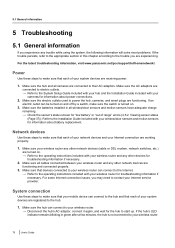
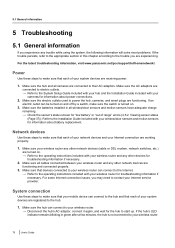
... the trouble you may need to contact your Internet service provider.
Power
Use these steps to make sure that each of range" errors (4.5.2 Viewing sensor status (Page 37)). Make sure that each of your system devices are connected to electric outlets. → Refer to the System Setup Guide included with your hub and the Installation Guide included...
Home Network App User Guide - Page 77
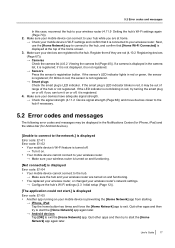
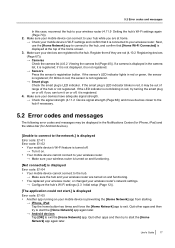
... router.
→ Make sure your wireless router (4.11.9 Setting the hub's Wi-Fi settings again (Page 74)). 2. User's Guide 77 Make sure your mobile device can turn it on or...You replaced your wireless router, or changed your wireless router's network settings.
→ Configure the hub's Wi-Fi settings (2.3 Initial setup (Page 12)).
[The application could not start.] is displayed Error code:...
Home Network App User Guide - Page 79
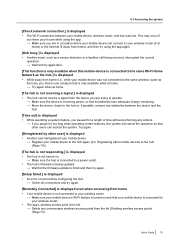
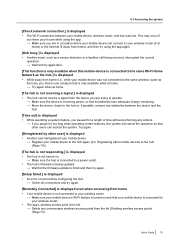
User's Guide 79 5.3 Accessing the system
[Check network connection.] is displayed • The Wi-Fi connection between the ... from home), and then try using the app. → Make sure you pause for the firmware update to finish and then try again.
[Setup failed.] is displayed • An error occurred while configuring the hub.
→ Check all connections and try again.
[Remotely Connected]...
Home Network App User Guide - Page 80


... communicate over your mobile device's operating instructions or support site for network traffic to "access point mode" or "bridge mode".
The icons will not change immediately. I forgot the system's login password → Access the system while at home and change the password, force the hub
to reset its settings (Forcing the hub to reset all...
KX-HNB600: Operating Manual - Page 12
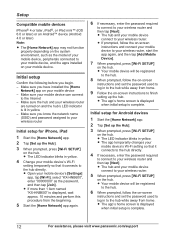
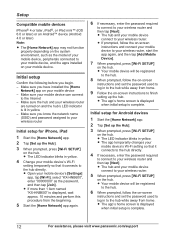
...
are turned on -screen
instructions and set the password used to log in yellow. R If more than 1 item named "KX-HNB600" is lit in yellow.
4 Change your mobile device can connect
to the Internet - R The app's home screen is displayed
when initial setup is complete.
12
For assistance, please visit www.panasonic.com/support R The app's home...
Panasonic KX-HN6003W Reviews
Do you have an experience with the Panasonic KX-HN6003W that you would like to share?
Earn 750 points for your review!
We have not received any reviews for Panasonic yet.
Earn 750 points for your review!
