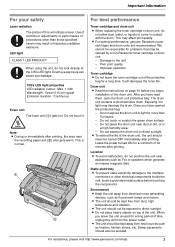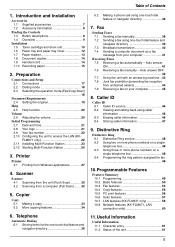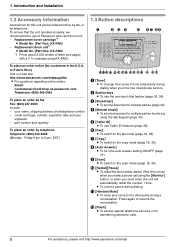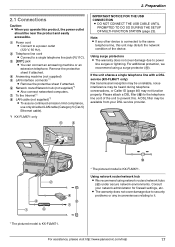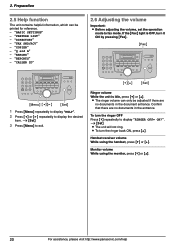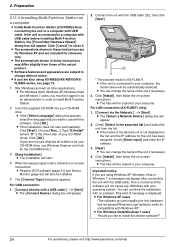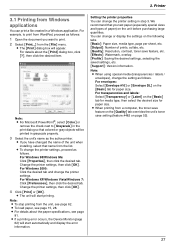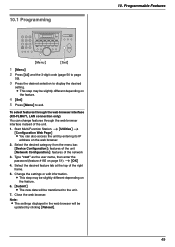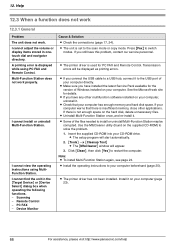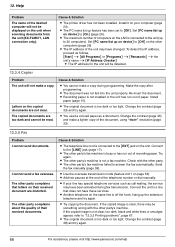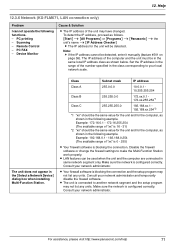Panasonic KX-FLM671 Support and Manuals
Get Help and Manuals for this Panasonic item

View All Support Options Below
Free Panasonic KX-FLM671 manuals!
Problems with Panasonic KX-FLM671?
Ask a Question
Free Panasonic KX-FLM671 manuals!
Problems with Panasonic KX-FLM671?
Ask a Question
Most Recent Panasonic KX-FLM671 Questions
Fax Mashie Is Printing Only Left Side Of The Page
(Posted by vangert 11 years ago)
Popular Panasonic KX-FLM671 Manual Pages
Panasonic KX-FLM671 Reviews
We have not received any reviews for Panasonic yet.