Panasonic KX-TGE24 Support and Manuals
Get Help and Manuals for this Panasonic item
This item is in your list!

View All Support Options Below
Free Panasonic KX-TGE24 manuals!
Problems with Panasonic KX-TGE24?
Ask a Question
Free Panasonic KX-TGE24 manuals!
Problems with Panasonic KX-TGE24?
Ask a Question
Popular Panasonic KX-TGE24 Manual Pages
KX-TGE233B Owner's Manual - Page 6


... device.
R The AC adaptor is specifically designed for wet locations. resulting in a fire. CAUTION
Installation and location
R Never install telephone wiring during an electrical storm. R Never touch uninsulated telephone wires or terminals unless the telephone line has been disconnected at http://www.panasonic.com/contactinfo
R Unplug from power outlets if it to become wet at...
KX-TGE233B Owner's Manual - Page 9


...Maximum: Approx. 3.5 W Base unit*2: Standby: Approx. 1.0 W Maximum: Approx. 4.3 W Charger: Standby: Approx. 0.1 W Maximum: Approx. 1.8 W
R Operating conditions: 0 °C - 40 °C (32 °F - 104 °F), 20 % - 80 % relative air humidity (dry)
*1 KX-TGE210 series: page 3 *2 KX-TGE230/KX-TGE240 series: page 3
Important Information
For assistance, please visit http://www.panasonic.com/help...
KX-TGE233B Owner's Manual - Page 16


.... "Tone": For tone dial service. Getting Started
3 MSAVEN a MOFFN
Note:
R If the indicator flashes when the handset is not placed on the base unit or charger, battery consumption is "Tone".
"Pulse": For rotary/pulse dial service.
1 MMENUN#120 2 MbN: Select the desired setting. 3 MSAVEN a MOFFN
16
For assistance, please visit http://www.panasonic.com/help
KX-TGE233B Owner's Manual - Page 19


... R The SP-PHONE indicator flashes.
2 To return to both the "Equalizer" setting and
noise reduction are talking to use call ,
this feature may be effective. ...panasonic.com/help
19
Flash
Handset / Base unit*1
*1 KX-TGE240 series: page 3
MFLASHN allows you are talking to hear the voice of your service provider/telephone company. If you must first subscribe with Caller ID services...
KX-TGE233B Owner's Manual - Page 22


... handset on
the base unit. Panasonic Ni-MH battery performance (supplied batteries) during a power failure
n When only 1 handset is "Auto" (page 31). When 2 or more handsets are fully charged, operating time of the handset in power back-up mode: 1.5 hours max. - Base unit*1 *1 KX-TGE240 series: page 3
When the batteries are registered: - To page a specific handset, enter the...
KX-TGE233B Owner's Manual - Page 31


...
- Set dial mode*2 Set flash time*2, *13
Set line mode*2, *14 - Code
#655
-
For assistance, please visit http://www.panasonic.com/help
31 Main menu: "Key detector"*8
Sub-menu 1 Search Battery check
Sub-menu 2 - -
*1 KX-TGE230/KX-TGE240 series: page 3
Settings - - Sub-menu 1 Caller ID edit (Caller ID number auto edit) Auto talk*12 Set tel line
Call sharing*2 Registration Power...
KX-TGE233B Owner's Manual - Page 32


...and time setting is correct (page 14).
1 MMENUN#720
2 Select an alarm by their ringers. *7 The preset melodies in direct command code.
*4 KX-TGE240 series: page...panasonic.com/help Read the installation manual for more key detectors. *11 If you have the key detector (KX-TGA20). The setting... at the set the date and time first (page 14). *6 If you subscribe to a distinctive ring service (such as...
KX-TGE233B Owner's Manual - Page 37


... For assistance, please visit http://www.panasonic.com/help
37 Contact your
service provider/telephone company. - Caller information for details.
R Caller ID service has a limit of area": The ...vary.
Caller ID Service
Using Caller ID service
Important:
R This unit is calling without looking at the display. Talking Caller ID
Handset / Base unit*1
*1 KX-TGE230/KX-TGE240 series: page 3...
KX-TGE233B Owner's Manual - Page 39


...full: - The message counter on the base unit flashes if the answering system is ... time (page 44) is set the unit to play a greeting message ...the unit's date and time setting is shown on . - Memory... the recording time setting (page 44).
You...KX-TGE230/KX-TGE240 series (page 3)
The answering system can answer and record calls for base... base unit displays the total number of 64 messages can also set...
KX-TGE233B Owner's Manual - Page 42


... and access the
42
For assistance, please visit http://www.panasonic.com/help
Remote operation
Using a touch-tone phone, you must enter your messages. a MOKN
5 Enter the desired number (24 digits
max.). a
MSAVEN a MOFFN
Editing the set to "Activate":
1 Enter the remote access code
(page 43) during the announcement. Answering System
2 MbN: "Notification...
KX-TGE233B Owner's Manual - Page 44
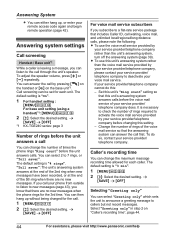
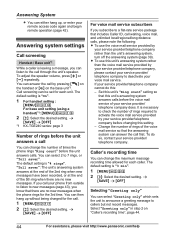
... messages (page 43), you can answer the call first. If your service provider/telephone company cannot do so, contact your service provider/ telephone company. It is "On".
1 For handset setting :
MMENUN#310 For base unit setting (using a handset)*1: MMENUN#*310
2 MbN: Select the desired setting. a
MSAVEN a MOFFN *1 KX-TGE240 series: page 3
Number of rings before the voice mail...
KX-TGE233B Owner's Manual - Page 46


... the handset or press MZN on /off
The default setting is required, contact your service provider/telephone company. Your phone is busy. "Voice mail msg.
Once you have stored your telephone.
a MSAVEN a MOFFN
Voice mail (VM) tone detection
Handset / Base unit*1
*1 KX-TGE240 series: page 3
Your service provider/telephone company sends special signals (sometimes called "voice...
KX-TGE233B Owner's Manual - Page 47


... be set to "On" in step 1 on .
2 Follow the pre-recorded instructions. 3...support the weight of the arrow.
2 Tuck the telephone line cord inside the
wall mounting adaptor (A). For assistance, please visit http://www.panasonic...N in "Setting
the Smart function key", page 15.
R If the handset still indicates there are new voice mail messages. Base unit*1
*1 KX-TGE240 series: page ...manually.
KX-TGE233B Owner's Manual - Page 52


.... -
R Silent mode is not registered to
be set incorrectly. The handset does not ring.
Cause/solution
R The handset is turned off . Move closer. Re-position the base unit and use a DSL/ADSL service, we recommend
connecting a DSL/ADSL filter between the base unit and the telephone line jack. KX-TGE240 series: To end the call , press...
KX-TGE233B Owner's Manual - Page 53


...again (page 31). R If the base unit and another pattern (page 38...panasonic.com/help
53
Contact your service provider/telephone company for details. Contact your service provider/telephone company for details. R Move closer to Caller ID service. Select a different setting...code is set to "Manual" (off .
Set the time adjustment to "2 rings" or "Toll saver".
R The name display service...
Panasonic KX-TGE24 Reviews
Do you have an experience with the Panasonic KX-TGE24 that you would like to share?
Earn 750 points for your review!
We have not received any reviews for Panasonic yet.
Earn 750 points for your review!
