Panasonic KX-TGD212N Support and Manuals
Get Help and Manuals for this Panasonic item
This item is in your list!

View All Support Options Below
Free Panasonic KX-TGD212N manuals!
Problems with Panasonic KX-TGD212N?
Ask a Question
Free Panasonic KX-TGD212N manuals!
Problems with Panasonic KX-TGD212N?
Ask a Question
Popular Panasonic KX-TGD212N Manual Pages
KX-TGD224N Owner's Manual - Page 1
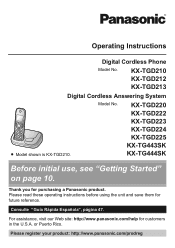
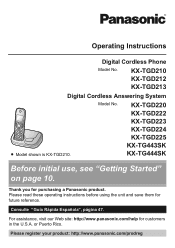
...225;pida Española", página 47. KX-TGD210 KX-TGD212 KX-TGD213
Digital Cordless Answering System
R Model shown is KX-TGD210. Model No.
Thank you for future reference. For assistance, visit our Web site: http://www.panasonic.com/help for customers in the U.S.A.
Please register your product: http://www.panasonic.com/prodreg Operating Instructions
Digital Cordless Phone
Model No.
KX-TGD224N Owner's Manual - Page 2


... 30 Turning the answering system on/off .........30 Greeting message 30 Listening to messages 31 Remote operation 32 Answering system settings 33
2
Useful Information
Voice mail service 35 Wall mounting 36 Error messages 38 Troubleshooting 39 FCC and other information 44
Guía Rápida Española
Guía Rápida Españ...
KX-TGD224N Owner's Manual - Page 9


Specifications
R Standard: DECT 6.0 (Digital Enhanced Cordless Telecommunications 6.0)
R Frequency range: 1.92 GHz to 1.93 GHz
R RF transmission power: 115 mW (max.)
R Power source: 120 V AC, 60 Hz
R Power ... °F), 20 % - 80 % relative air humidity (dry)
*1 KX-TGD210 series: page 3 *2 KX-TGD220 series: page 3
Important Information
For assistance, please visit http://www.panasonic.com/help
9
KX-TGD224N Owner's Manual - Page 10


... to the power outlet. Note:
R Use only the supplied Panasonic AC adaptor PNLV226.
Fasten the cord by pressing the plug firmly. Connect the AC adaptor to the single-line telephone jack (RJ11C) until you have a DSL/ADSL service.
n Charger Connect the AC adaptor to set
2
up
Connections
n Base unit Connect the AC adaptor...
KX-TGD224N Owner's Manual - Page 14


... the display
language, 12-hour clock format is "Tone". Recording your greeting message
Available for: KX-TGD220 series (page 3)
You can record your telephone line service. a MSTOPN
a MOFFN
Other settings
Dialing mode
If you cannot make calls, change this setting according to your own greeting message instead of using a pre-recorded greeting message. "Pulse...
KX-TGD224N Owner's Manual - Page 19


...Caller ID service.
a ...panasonic.com/help you to "Group 9".
1
or MFN a MMENUN
2 MbN: "Group" a MSELECTN
3 MbN: Select the desired group. Changing group names/setting... ringer ID
The default group name is calling (ringer ID), if you have stored in the phonebook, without having to dial manually.
1 During an outside call . This feature can identify who is "Group 1" to dial phone...
KX-TGD224N Owner's Manual - Page 24
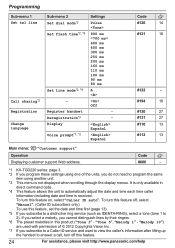
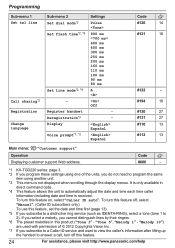
...-menu 2 Set dial mode*2 Set flash time*2, *8
Set line mode*2, *9 -
Code
#680
-
*1 KX-TGD220 series: page 3. *2 If you program these settings using one of © 2012 Copyrights Vision Inc. *7 If you do not need to answer a call, turn off , select "Manual". (Caller ID subscribers only) To use this feature.
24
For assistance, please visit http://www.panasonic.com...
KX-TGD224N Owner's Manual - Page 27


....
1 Handset:
MMENUN#130
For assistance, please visit http://www.panasonic.com/help
27 If you make intercom calls between handsets. R If... is useful when you select "Yes" without phone number feature is turned on the available
model. To turn the feature off: MERASEN a ... the desired setting. a MSELECTN
3 MbN: "Yes" a MSELECTN a MOFFN
Registering a unit
Operating additional...
KX-TGD224N Owner's Manual - Page 28


...sure the unit's date and time setting
is displayed.
"Private caller": The ... caller's name or phone number received from the..., please visit http://www.panasonic.com/help Note:
R ...service provider/telephone company for : KX-TGD220 series (page 3)
This feature lets you must : - The unit announces in the caller list from
an area which does not provide a Caller ID service. - R Caller ID service...
KX-TGD224N Owner's Manual - Page 29


...back an edited number, the unit which was used to ignore the area code of the edited number. Caller ID Service
Erasing selected caller information 1 MCN CID 2 MbN: Select the desired ... Press MEDITN repeatedly until the phone
number is displayed. The default setting is displayed in the same format as the edited number, when reviewed from the same area code, caller information is displayed in...
KX-TGD224N Owner's Manual - Page 40


...unit and the telephone line jack. R If you have long distance service.
40
For assistance, please visit http://www.panasonic.com/help R The ringer volume is turned off .
Adjust the... mode is time to replace the batteries (page 10). R The ringer volume is turned off . R It is turned on. Making/answering calls, intercom
Problem is not registered to
be set incorrectly. I cannot make...
KX-TGD224N Owner's Manual - Page 41
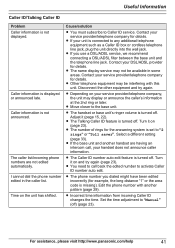
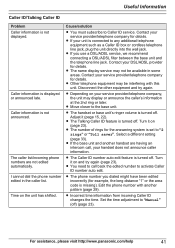
... line jack.
I cannot dial the phone number edited in some areas. R If the base unit and another pattern (page 29). Time on (page 23). Contact your DSL/ADSL provider for details.
Contact your service provider/telephone company for example, the long distance "1" or the area code is set to "Manual" (off .
R The handset or base...
KX-TGD224N Owner's Manual - Page 42
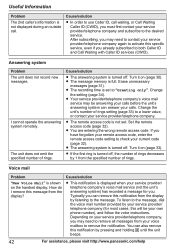
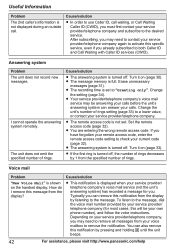
... access code (page 32). Voice mail
Problem
"New Voice Mail" is shown on your service provider/telephone company, you may be answering your calls before the unit's answering system can also remove this message from the display by listening to check your own phone number), and follow the voice instructions.
Typically you can remove this specific service...
KX-TGD224N Owner's Manual - Page 44
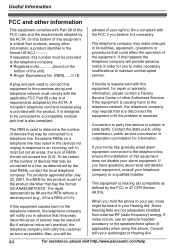
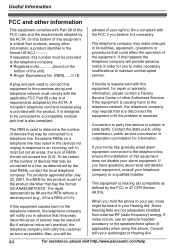
... the equipment until the problem is resolved.
Consult with this equipment causes harm to make changes in order for repair or warranty information, please contact a Factory Service Center or other Authorized Servicer. Also, you will disable alarm equipment, consult your audiologist or Hearing Aid
44
For assistance, please visit http://www.panasonic.com/help Some...
KX-TGD224N Owner's Manual - Page 53


... mishandling, misapplication, alteration, faulty installation, set-up adjustments, misadjustment of consumer ...Panasonic Exchange Center, prepaid and adequately insured. PARTS AND SERVICE, WHICH ARE NOT COVERED BY THIS LIMITED WARRANTY, ARE YOUR RESPONSIBILITY. Some states do not repair consumer products. For assistance, please visit http://www.panasonic.com/help
53 If the problem...
Panasonic KX-TGD212N Reviews
Do you have an experience with the Panasonic KX-TGD212N that you would like to share?
Earn 750 points for your review!
We have not received any reviews for Panasonic yet.
Earn 750 points for your review!
