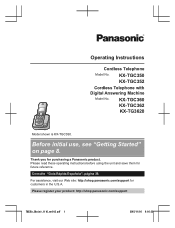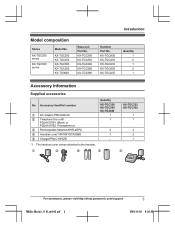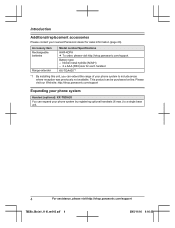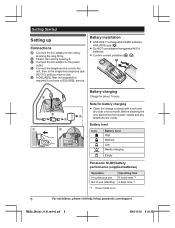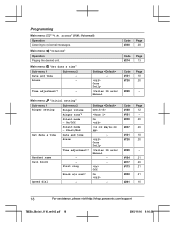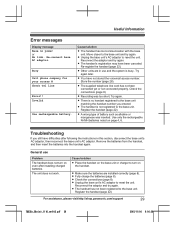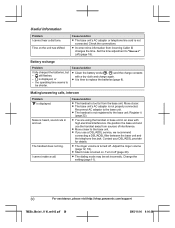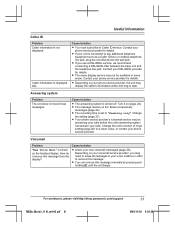Panasonic KX-TGC352B Support and Manuals
Get Help and Manuals for this Panasonic item

View All Support Options Below
Free Panasonic KX-TGC352B manuals!
Problems with Panasonic KX-TGC352B?
Ask a Question
Free Panasonic KX-TGC352B manuals!
Problems with Panasonic KX-TGC352B?
Ask a Question
Popular Panasonic KX-TGC352B Manual Pages
Panasonic KX-TGC352B Reviews
We have not received any reviews for Panasonic yet.