Panasonic KX-TG954 Support and Manuals
Get Help and Manuals for this Panasonic item
This item is in your list!

View All Support Options Below
Free Panasonic KX-TG954 manuals!
Problems with Panasonic KX-TG954?
Ask a Question
Free Panasonic KX-TG954 manuals!
Problems with Panasonic KX-TG954?
Ask a Question
Popular Panasonic KX-TG954 Manual Pages
KX-TG9541B Owner's Manual (English) - Page 1


Operating Instructions
2-LINE Cordless Phone with Link-to-Cell
Model No.
For assistance, visit our Web site: http://www.panasonic.com/help for purchasing a Panasonic product.
Thank you for customers in the U.S.A. KX-TG9541 KX-TG9542
Model shown is KX-TG9541. Consulte "Guía Rápida Española", página 73. Please register your product: http://www.panasonic.com/prodreg
TG954x...
KX-TG9541B Owner's Manual (English) - Page 4


.../RangeExtender *3 By registering the key detector (4 max.) to a Panasonic Digital Cordless Phone and attaching it to an easy-to-lose item in these instructions may have a different capacity from that of the supplied batteries. *2 By installing this unit, you can expand your phone system by registering optional handsets (6 max.) to change without notice.
Bluetooth® devices You...
KX-TG9541B Owner's Manual (English) - Page 16


The line is in use -
Handset / Base unit
1 MMENUN#110 2 MbN: Select the desired setting.
Base unit: MAM/PMN: Select "AM" or "PM".
6 MSAVEN 7 Proceed with the operation for your unit. The default setting is turned on. "Pulse": For rotary/pulse dial service.
16
For assistance, please visit http://www.panasonic.com/help
TG954x(en)_0628_ver031...
KX-TG9541B Owner's Manual (English) - Page 17


... on the base unit (when making/
answering calls) The following setting is
selected. If that line is unavailable, line 2 is used. Handset / Base unit
1 MMENUN#250 2 MbN: Select the desired setting.
Handset: MOFFN Base unit: MEXITN
Note:
R You can select a line manually regardless of the handsets. When you call back using either the base unit or...
KX-TG9541B Owner's Manual (English) - Page 22


... desired phone number. 3M N
Pause (for PBX/long distance service users)
A pause is pressed.
22
For assistance, please visit http://www.panasonic.com/...phone. Making a cellular call using the handset. only 1 cellular phone is set to make cellular calls (page 20). a
MERASEN
3 MbN: "Yes" a MSELECTN 4 MOFFN
Making landline calls
1 Lift the handset and dial the phone number.
a specific...
KX-TG9541B Owner's Manual (English) - Page 27


...manually by pressing MLINE 1N or MLINE 2N.
3 When the other party answers, speak into the
microphone.
4 When you finish talking, press MZN. a MbN: Select the desired cellular phone. If the handset is on the handset.
Making a call using a PBX or long distance service...set to make cellular calls (page 20), press MCELLN on the handset, then press MZN on a call, you need to the handset:...
KX-TG9541B Owner's Manual (English) - Page 43


... turn this feature off . Read the installation guide for 3 minutes once or daily.
Important: R Make sure the unit's date and time setting is not displayed when scrolling through the display menus. a
MSELECTN
"Off" "Once"
Turns alarm off , select "Manual". (Caller ID subscribers only) To use , you subscribe to a Caller ID service and want to step 7.
KX-TG9541B Owner's Manual (English) - Page 45


... a MEXITN
n By entering phone numbers:
Handset
1 MMENUN#217 2 MMENUN a MbN: "Add" a MSELECTN 3 Enter the phone number (24 digits max.). 4 MSAVEN a MOFFN
Base unit
1 MMENUN#217 a MADDN 2 Enter the phone number (24 digits max.).
1 MMENUN#240 2 MbN: Select the desired setting. a MSAVEN a MEXITN To erase a number:
For assistance, please visit http://www.panasonic.com/help
45
TG954x...
KX-TG9541B Owner's Manual (English) - Page 50


A cellular phone must first set the conversion codes before transferring the phonebook from your unit.
Handset / Base unit
1 MMENUN#618 2 To copy from the paired cellular phones or other cellular phones (not paired): MbN: "Other cell" a MSELECTN a MbN: Select the group you want to copy to copy phonebook entries. a MSELECTN
3 When "Use the cell to . "Manual": Copy entries...
KX-TG9541B Owner's Manual (English) - Page 51


... your cellular phone operating instructions for landline calls. Text message (SMS) alert settings
Program this text message alert feature, you confirm if your cellular phone supports MAP in the caller list of the handsets. R If you can be paired to install applications. The announcement is "Off". Please visit our Web site: http://www.panasonic.net/pcc/support/tel/sms...
KX-TG9541B Owner's Manual (English) - Page 58


...panasonic.com/help
TG954x(en)_0628_ver031.pdf 58
2013/06/28 12:35:33 The unit will not retry the call even if the call
Handset... a MEXITN
Erasing the set phone number
Handset
1 For line 1: MMENUN#3381
For line 2: ...setting is not answered. a MSAVEN a MOFFN
n By entering a phone number:
1 For line 1: MMENUN#3381
For line 2: MMENUN#3382
2 MbN: "Alert to" a MSELECTN a MADDN 3 MbN: "Manual...
KX-TG9541B Owner's Manual (English) - Page 65


... is turned on your cellular phone supports the hands-free profile (HFP) specification. You may not be able to pair it from the handset, and then insert the batteries into the handset again. R The cellular phone has not been paired to the base unit manually (page 20). R If your cellular phone.
Register
the handset (page 46). R Confirm that your...
KX-TG9541B Owner's Manual (English) - Page 67


... that the CELL indicator lights up and the cellular phone is being used separately from R Your cellular phone may be set incorrectly. R Other telephone equipment may not support this unit. Caller information is connected to make local calls with the handset or base unit. Store your service provider/telephone company, the unit may be interfering with...
KX-TG9541B Owner's Manual (English) - Page 68


... it off . R Turn your service provider/telephone company and subscribe to "Manual" (off . Turn it on and try again.
68
For assistance, please visit http://www.panasonic.com/help
TG954x(en)_0628_ver031.pdf 68
2013/06/28 12:35:33
Set the time adjustment to the desired service. Using Bluetooth devices
Problem I cannot copy phonebook entries...
Cellular Device Compatibility - Page 1
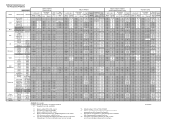
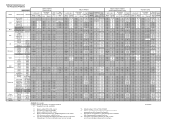
... ok ok ok ok ok X X X X X X X X X X X X X X X ok ok ok X X X X X X X X X X X X X X X X X X -
Not evaluate X Cellular phone does not support this feature X Evaluated but Text Message Alert is OFF (for TG954/TG958) *11 Need to download Android app "Link to Cell" for this feature. http://panasonic.net/pcc/support/tel/sms/
*9 Turn off and on Bluetooth feature of the cell...
Panasonic KX-TG954 Reviews
Do you have an experience with the Panasonic KX-TG954 that you would like to share?
Earn 750 points for your review!
We have not received any reviews for Panasonic yet.
Earn 750 points for your review!
