Panasonic KX-TG6845B Support and Manuals
Get Help and Manuals for this Panasonic item
This item is in your list!

View All Support Options Below
Free Panasonic KX-TG6845B manuals!
Problems with Panasonic KX-TG6845B?
Ask a Question
Free Panasonic KX-TG6845B manuals!
Problems with Panasonic KX-TG6845B?
Ask a Question
Popular Panasonic KX-TG6845B Manual Pages
KXTG6841 User Guide - Page 2
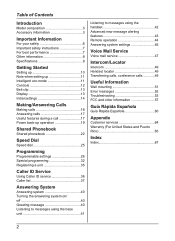
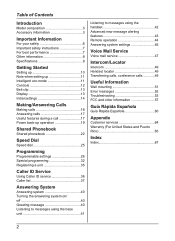
Table of Contents
Introduction
Model composition 3 Accessory information 3
Important Information
For your safety 6 Important safety instructions 7 For best performance 7 Other information 8 Specifications 9
Getting Started
Setting up 10 Note when setting up 11 Intelligent eco mode 11 Controls 12 Belt clip 13 Display 13 Initial settings 14
Making/Answering Calls
Making calls 16 ...
KXTG6841 User Guide - Page 5


... can expand your nearest Panasonic dealer for each handset
KX-TCA60, KX-TCA93, KX-TCA400, KX-TCA430
KX-J66
KX-TGA405*2
KX-TGA20*3
*1 Replacement batteries may be purchased online. R Optional handsets may have a different capacity from that of the supplied batteries. *2 By installing this unit, you can extend the range of your phone system
Handset (optional): KX-TGA680
You can be...
KXTG6841 User Guide - Page 9


R The illustrations in these instructions may vary slightly from the actual product.
Important Information
For assistance, please visit http://www.panasonic.com/help
9 Specifications
R Standard: DECT 6.0 (Digital Enhanced Cordless Telecommunications 6.0)
R Frequency range: 1.92 GHz to 1.93 GHz
R RF transmission power: 115 mW (max.)
R Power source: 120 V AC, 60 Hz
R Power consumption: Base unit...
KXTG6841 User Guide - Page 15


...
Getting Started
For assistance, please visit http://www.panasonic.com/help
15 The default setting is "English".
"Tone": For tone dial service. Handset
1 MMENUN#112 2 MbN: Select the desired setting. 3 MSAVEN a MOFFN
Dialing mode
If you cannot make calls, change this setting according to your telephone line service. Voice guidance language
You can select either "English...
KXTG6841 User Guide - Page 24


... necessary (page 17).
24
For assistance, please visit http://www.panasonic.com/help
During an outside call . Handset / Base unit
1... your unit. Chain dial
This feature allows you to dial phone numbers in step 1 to change the dialing mode temporarily to...we recommend adding * (TONE) to the beginning of phone numbers you have rotary/pulse service, you need to press * (TONE) before pressing...
KXTG6841 User Guide - Page 28


...*14
#6574*14
#6581
-
#6582*14
#6583*14
#6584*14
28
For assistance, please visit http://www.panasonic.com/help Settings
Code
1: Once 2: Daily 0:
#720
32
1: #226
-
0: Manual
Main menu: "Initial setting"
Sub-menu 1
Sub-menu 2
Settings
Code
Ringer setting Ringer volume
0-6: Off-6
#160
17
Ringer tone*4, *5, *6
#161
- Programming
Sub-menu 1 Alarm
Sub-menu 2 -
On/Off...
KXTG6841 User Guide - Page 30


... phone number)
-
Code
#280
23
Code
#213
37
Code
#310
40
Code
#160
17
#238
32
#237
33
#162
36
#217
33
#173
34
#240
34
#145
-
30
For assistance, please visit http://www.panasonic.com/help
Main menu: "Key detector"*11
Sub-menu 1 Search Battery check
Sub-menu 2 - -
Programming
Main menu: "Customer support" Operation Displaying customer support...
KXTG6841 User Guide - Page 31


... pressing any keys, including confirmation tones and error tones.
*8 If you have the key detector (KX-TGA20).
Code
#680
-
*1 If you program these settings using another unit.
*2 This menu is...this feature, set the date and time first (page 14).
*4 If you subscribe to a distinctive ring service (such as IDENTA-RING), select a tone (tone 1 to 3). Read the installation guide for several ...
KXTG6841 User Guide - Page 38


... list. Base unit
1 MCIDN
38
For assistance, please visit http://www.panasonic.com/help
The next time someone calls from the same area code, caller information is "On". Handset: MCN CID Base unit: MCIDN
... code and format of callers in your unit. A Local phone number Example: 321-5555
B Area code - The default setting is customized by the unit as the edited number, when reviewed from...
KXTG6841 User Guide - Page 44


... desired setting. a
MSAVEN a MOFFN
Listening to messages
After you answer the new message alert, you can listen to the
message by a call to turn off . R Even if the unit makes a new message alert call your phone number from a
touch-tone phone.
44
For assistance, please visit http://www.panasonic.com/help Remote access code
A 3-digit...
KXTG6841 User Guide - Page 53
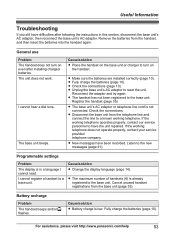
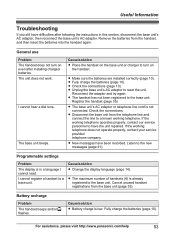
...after installing charged batteries.
Programmable settings
Problem
...panasonic.com/help
53
Useful Information
Troubleshooting...repaired. The base unit beeps. R Fully charge the batteries (page 10). Reconnect the adaptor and try again.
Battery recharge
Problem The handset beeps and/or flashes. Check the connections.
If the working telephone operates properly, contact our service...
KXTG6841 User Guide - Page 54
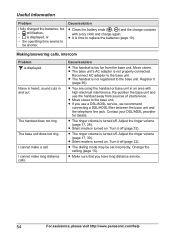
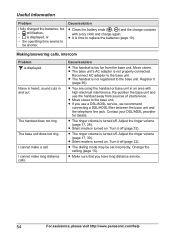
...you have long distance service.
54
For assistance, please visit http://www.panasonic.com/help Contact your...handset away from the base unit. Useful Information
Problem
I cannot make a call.
Cause/solution
R...is displayed.
R Silent mode is time to replace the batteries (page 10). The handset does...30). Turn it
(page 35).
Change the setting (page 15).
Move closer. Register it off...
KXTG6841 User Guide - Page 55


... telephone equipment such as a Caller ID box or cordless telephone line jack, plug the unit directly into the wall jack.
R You need to "Manual" (off .
Set the time adjustment to call , your unit is turned off. Contact your service provider/ telephone company for details. Contact your service provider/telephone company, the unit may display or...
KXTG6841 User Guide - Page 56


....
Turn it on (page 45). Liquid damage
Problem
Liquid or other form of rings. Cause/solution
R The answering system is turned off . If you have forgotten your remote access code, enter the remote access code setting to check your service provider/telephone company again to activate this specific service, even if you already subscribed to contact your...
KXTG6841 User Guide - Page 57
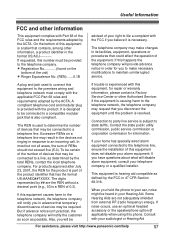
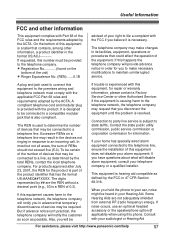
...installation of 0.3). In most but not all areas, the sum of devices that may be connected to state tariffs. Contact the state public utility commission, public service commission or corporation commission for repair or warranty information, please contact a Factory Service... be
If trouble is resolved....phone to an incoming call. Also, you disconnect the equipment until the problem...
Panasonic KX-TG6845B Reviews
Do you have an experience with the Panasonic KX-TG6845B that you would like to share?
Earn 750 points for your review!
We have not received any reviews for Panasonic yet.
Earn 750 points for your review!
