Panasonic KX-TG6841B Support and Manuals
Get Help and Manuals for this Panasonic item
This item is in your list!

View All Support Options Below
Free Panasonic KX-TG6841B manuals!
Problems with Panasonic KX-TG6841B?
Ask a Question
Free Panasonic KX-TG6841B manuals!
Problems with Panasonic KX-TG6841B?
Ask a Question
Popular Panasonic KX-TG6841B Manual Pages
KXTG6841 User Guide - Page 1
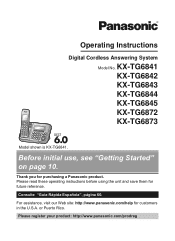
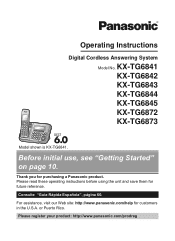
KX-TG6841 KX-TG6842 KX-TG6843 KX-TG6844 KX-TG6845 KX-TG6872 KX-TG6873
Model shown is KX-TG6841. Please read these operating instructions before using the unit and save them for customers in the U.S.A. Please register your product: http://www.panasonic.com/prodreg Consulte "Guía Rápida Española", página 60. Before initial use, see "Getting Started" on page...
KXTG6841 User Guide - Page 3
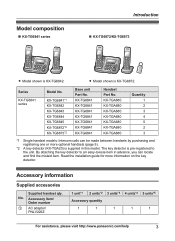
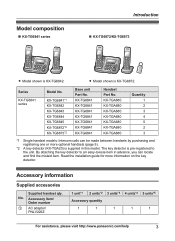
...
KX-TG6841 series
Model No. The key detector is KX-TG6842.
KX-TG6841*1 KX-TG6842 KX-TG6843 KX-TG6844 KX-TG6845 KX-TG6872*2 KX-TG6873*2
Base unit Part No. Read the installation guide for more optional handsets (page 5).
*2 A key detector (KX-TGA20) is KX-TG6872. KX-TGA680 KX-TGA680 KX-TGA680 KX-TGA680 KX-TGA680 KX-TGA680 KX-TGA680
Quantity 1 2 3 4 5 2 3
*1 Single handset models...
KXTG6841 User Guide - Page 7
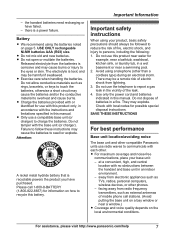
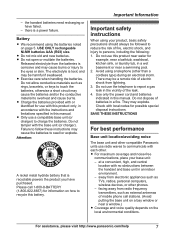
... have failed.
- SAVE THESE INSTRUCTIONS
For best performance
Base unit location/avoiding noise
The base unit and other phones. -
- there is corrosive and may be a remote risk of electric shock from radio frequency transmitters, such as TVs, radios, personal computers, wireless devices, or other compatible Panasonic units use the telephone to persons, including the...
KXTG6841 User Guide - Page 10


... ONLY
R When the date and time setting is required if you have DSL/ADSL service. Battery installation
R USE ONLY Ni-MH batteries AAA (R03) size.
R When the batteries are fully charged,
"Fully charged" is displayed. Press plug firmly. To power outlet
10
For assistance, please visit http://www.panasonic.com/help
Confirm "Charging" is...
KXTG6841 User Guide - Page 15


...
Getting Started
For assistance, please visit http://www.panasonic.com/help
15 "Pulse": For rotary/pulse dial service. Handset
1 MMENUN#112 2 MbN: Select the desired setting. 3 MSAVEN a MOFFN
Dialing mode
If you cannot make calls, change this setting according to your telephone line service. The default setting is "English".
The default setting is "Tone". Voice guidance language
You can...
KXTG6841 User Guide - Page 18


... while on hold , press M N.
R If another phone is
displayed.
18
For assistance, please visit http://www.panasonic.com/help
R MMUTEN flashes.
2 To return to access touch-tone services (for handset and base unit: R If a call is kept on ,
is connected to answer the 2nd
call , or accessing optional telephone services. If you can improve sound clarity...
KXTG6841 User Guide - Page 22
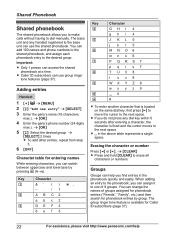
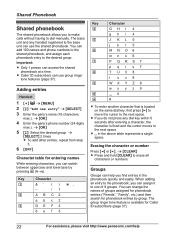
...group. Important:
R Only 1 person can add 100 names and phone numbers to the shared phonebook, and assign each phonebook entry to ...handset registered to one of groups assigned for phonebook entries ("Friends", "Family", etc.) and then search for Caller ID subscribers (page 37).
22
For assistance, please visit http://www.panasonic.com/help you to make calls without having to dial manually...
KXTG6841 User Guide - Page 24


...the phonebook, without having to dial manually. Handset / Base unit
1 Proceed with the operation for example, to dial a calling card access number or bank account PIN that you wish to the beginning of phone numbers you have rotary/pulse service, you are on the
base ...for your PIN in the phonebook as necessary (page 17).
24
For assistance, please visit http://www.panasonic.com/help
KXTG6841 User Guide - Page 28


... 2
Settings
Code
Ringer setting Ringer volume
0-6: Off-6
#160
17
Ringer tone*4, *5, *6
#161
- Programming
Sub-menu 1 Alarm
Sub-menu 2 - On/Off
1: On 0:
#238
32
Silent mode - Time adjustment*1, *3
-
Start/End
#237
33
Set date & time Date and time*1
-
#101
14
Alarm
1: Once 2: Daily 0:
#720
32
Time adjustment*1, *3 1: #226
-
0: Manual
Talking Caller Handset...
KXTG6841 User Guide - Page 31


... service and want to view the caller's information after lifting up the handset to answer a call, turn off this feature off , select "Manual". (Caller ID subscribers only) To use this feature on the current telephone line condition. Contact your telephone exchange or host PBX. The setting should not be changed. For assistance, please visit http://www.panasonic...
KXTG6841 User Guide - Page 35
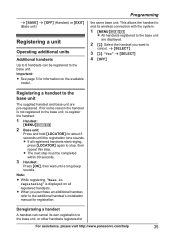
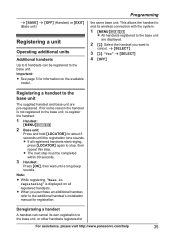
...http://www.panasonic.com/help
35 R When you want to
cancel. a MSELECTN
3 MbN: "Yes" a MSELECTN 4 MOFFN
Registering a handset to the base unit, re-register the handset.
1 Handset:
MMENUN...the handset is displayed on all registered handsets start ringing,
press MLOCATORN again to the additional handset's installation manual for information on the available
model.
This allows the handset to...
KXTG6841 User Guide - Page 44


... to press certain dial keys to play new message. Answering System
Erasing the set phone number
Handset
1 MMENUN#338 2 MbN: "Notification to messages or change the remote code. This is set to "Activate":
1 Enter the remote access code
(page 44) during the call , the handset redial list does not show the record.
Note: R After listening to new...
KXTG6841 User Guide - Page 55


... your service provider/telephone company for the answering system is set to activate Caller ID number auto edit. R Depending on (page 28, 30). Select a different setting (page 45).
R The Caller ID number auto edit feature is connected to "Manual" (off . Set the time adjustment to any additional telephone equipment such as a Caller ID box or cordless telephone line jack...
KXTG6841 User Guide - Page 58


... assistance, please visit http://www.panasonic.com/help . L To comply with any interference received, including interference that to which the receiver is
encouraged to try to comply with FCC radiation
exposure limits set forth for the call. 2) Perform such activities in a residential installation. Operation is experienced, move the
cordless telephone further away from that may...
KXTG6841 User Guide - Page 64


...-211-7262), Monday - Friday 9 am to 9 pm; purchase Parts and Accessories;
Accessory Purchases (United States and Puerto Rico)
Purchase Parts, Accessories and Instruction Books online for all Panasonic Products by visiting our Web Site at:
http://www.pstc.panasonic.com
or, send your nearest Dealer or Service Center; locate your request by visiting our Web Site...
Panasonic KX-TG6841B Reviews
Do you have an experience with the Panasonic KX-TG6841B that you would like to share?
Earn 750 points for your review!
We have not received any reviews for Panasonic yet.
Earn 750 points for your review!
