Panasonic KX-TG454SK Support and Manuals
Get Help and Manuals for this Panasonic item
This item is in your list!

View All Support Options Below
Free Panasonic KX-TG454SK manuals!
Problems with Panasonic KX-TG454SK?
Ask a Question
Free Panasonic KX-TG454SK manuals!
Problems with Panasonic KX-TG454SK?
Ask a Question
Most Recent Panasonic KX-TG454SK Questions
Unblock A Number
How do I unblock one number from the blocked list on my TG454K phone
How do I unblock one number from the blocked list on my TG454K phone
(Posted by b2446 3 years ago)
Popular Panasonic KX-TG454SK Manual Pages
Cellular Device Compatibility - Page 1
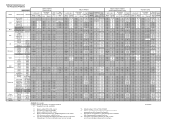
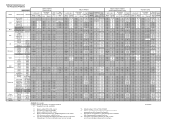
...TG958x/TG954x
Phonebook
Text
Transfer
Message USB
Auto
Manual
Alert (*10)
Charge
ok
X
X
ok...panasonic.net/pcc/support/tel/sms/
*9 Turn off and on Bluetooth feature of the cell phone. If it does not work correctly.
*10 Default setting is sometimes unstable. *7 Need to update iOS to iOS6 or later. *8 Need to download Android app "TextMessageAlert" for Panasonic Products
added models...
Cellular Device Compatibility - Page 2
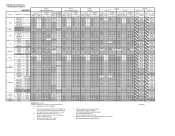
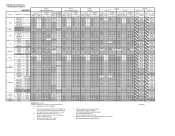
...
Link to cell
Auto
Manual
Basic function
Ring as cell
Phonebook Transfer
Link to cell
Auto
Manual
Basic function
Ring as cell...Panasonic Products
added models
Bland
Model name Model No
iPhone 3GS
- iPhone 5S
-
ok
X
ok
ok
- ok
X
X
ok
- But user can get all phb items same as TG76xx.
*6 TG787x(TG385/TG395) supports this feature but TG784x(TG365) does not.
*7 Need to update...
Operating Instructions QG - KXTGE2xx/KXT4xx - Page 1
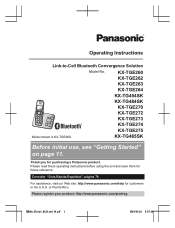
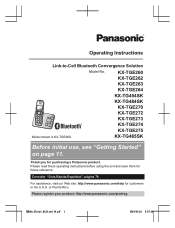
...
Model No. Please read these operating instructions before using the unit and save them for customers in the U.S.A.
or Puerto Rico. KX-TGE260 KX-TGE262
KX-TGE263 KX-TGE264
KX-TG454SK KX-TG484SK
KX-TGE270 KX-TGE272
KX-TGE273 KX-TGE274
Model shown is KX-TGE260. Consulte "Guía Rápida Española", página 79. For assistance, visit our Web site: http://www.panasonic...
Operating Instructions QG - KXTGE2xx/KXT4xx - Page 3


...
Supplied handset qty.
Base unit Part No. Accessory item/
Order number A AC adaptor/PNLV226Z
1 unit*1 2 units*2 3 units*3 4 units*4 5 units*5
Accessory quantity
1
1
1
1
1
For assistance, please visit http://www.panasonic.com/help
3
TGE26x_27x(en)_0123_ver110.pdf 3
2015/01/23 9:57:40
Model composition
n KX-TGE260 series
Introduction
n KX-TGE270 series
R Model shown is KX...
Operating Instructions QG - KXTGE2xx/KXT4xx - Page 4
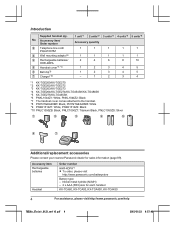
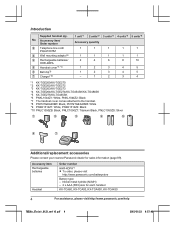
.../KX-TGE274/KX-TG454SK/KX-TG484SK *5 KX-TGE275/KX-TG465SK *6 PNKL1044Z1: White, PNKL1044Z2: Black *7 The handset cover comes attached to the handset. *8 PNYNTGEA20BR: Black, PNYNTGEA20SR: White *9 PNKE1312Z1: White, PNKE1312Z2: Black *10 PNLC1050ZB: Black, PNLC1050ZT: Titanium Black, PNLC1050ZS: Silver
A
B
C
D
E
F
G
Additional/replacement accessories
Please contact your nearest Panasonic...
Operating Instructions QG - KXTGE2xx/KXT4xx - Page 17


... calls.
R " " is displayed next to your telephone line service. activated. If you cannot make calls, change this setting according to the selected
features. "Pulse": For rotary/pulse dial service.
1 MMENUN#120 2 MbN: Select the desired setting. 3 MSAVEN a MOFFN
Getting Started
For assistance, please visit http://www.panasonic.com/help
17
TGE26x_27x(en)_0123_ver110.pdf 17...
Operating Instructions QG - KXTGE2xx/KXT4xx - Page 18


...cordless...MOFFN
18
For assistance, please visit http://www.panasonic.com/help
TGE26x_27x(en)_0123_ver110.pdf 18
2015... 18). R The default setting for example, 2 cellular lines...Handset:
Wait until a long beep sounds. Pairing a cellular phone
R After the corresponding CELL indicator on its display, follow the instructions of the procedure must support the Hands Free Profile (HFP) specification...
Operating Instructions QG - KXTGE2xx/KXT4xx - Page 19


...instructions.
1 For CELL 1: MMENUN#6141
For CELL 2: MMENUN#6142
2 MbN: Select the desired setting. 3 MSAVEN a MOFFN
Note:
R The units use this feature off . -
For assistance, please visit http://www.panasonic...select a specific handset to the base unit. You can select which unit rings and receives calls for a cellular line, see page 39. The default setting is selected, all handsets and ...
Operating Instructions QG - KXTGE2xx/KXT4xx - Page 44


...code.
*3 KX-TGE270 series: page 3 *4 When the cellular line only mode is received. "Tone 3" - If you have the key detector (KX-TGA20). Read the installation manual for more information on the key detector. *14 For models...handset. "Daily" An alarm sounds daily at the set time. "Melody 10": © 2012 Copyrights Vision Inc. *10 This feature allows the unit to a distinctive ring service ...
Operating Instructions QG - KXTGE2xx/KXT4xx - Page 59


.../inactivating the remote access code to play messages
If you activate this feature, you can listen to the
message by a call , the handset redial list does not show the record.
a MOKN
5 Enter the desired number (24 digits
max.).
The default setting is set to "Activate":
1 Enter the remote access code
(page 60) during the announcement. n When...
Operating Instructions QG - KXTGE2xx/KXT4xx - Page 64
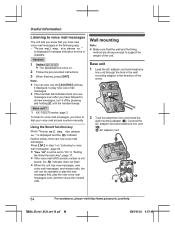
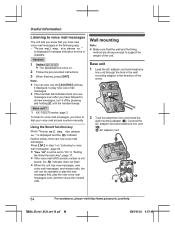
... service is displayed and the indicator flashes slowly, there are new voice mail messages.
Note:
R You can be set to "On" in the following way: -
Base unit*1
*1 KX-TGE270 series: page 3
To listen to voice mail messages, you have listened to all new messages, turn it off by pressing and holding # until the handset...
Operating Instructions QG - KXTGE2xx/KXT4xx - Page 68


... is turned on your cellular phone supports the hands-free profile (HFP) specification. You may need to a Caller ID service, this feature on depending on the compatibility of your cellular phone is already connected to turn it to Caller ID. Once you receive caller information after following the instructions in this section, disconnect the...
Operating Instructions QG - KXTGE2xx/KXT4xx - Page 70


... but cannot hear a sound.
Change the setting (page 17).
70
For assistance, please visit http://www.panasonic.com/help
TGE26x_27x(en)_0123_ver110.pdf 70
2015...handset or base unit using the landline. Re-position the base unit and use a DSL/ADSL service, we recommend
connecting a DSL/ADSL filter between the base unit and the telephone line jack. R Move closer to the operating instructions...
Operating Instructions QG - KXTGE2xx/KXT4xx - Page 72


... this specific service, even if you dialed might have been edited incorrectly (for example, the long distance "1" or the area code is turned off. To change the mode, see page 19.
Turn it on the unit has shifted.
Set the time adjustment to the desired service. R The Talking Caller ID feature is missing).
Useful Information
Problem...
Operating Instructions QG - KXTGE2xx/KXT4xx - Page 74


...). Cause/solution
R Confirm that the cellular phone supports the Message Access Profile (MAP) specification. R If your current code (page 60). R Text message (SMS) alert is not set to the base unit.
The unit does not emit the specified number of rings.
74
For assistance, please visit http://www.panasonic.com/help
TGE26x_27x(en)_0123_ver110.pdf 74...
Panasonic KX-TG454SK Reviews
Do you have an experience with the Panasonic KX-TG454SK that you would like to share?
Earn 750 points for your review!
We have not received any reviews for Panasonic yet.
Earn 750 points for your review!
