Panasonic KX-TG4223B Support and Manuals
Get Help and Manuals for this Panasonic item
This item is in your list!

View All Support Options Below
Free Panasonic KX-TG4223B manuals!
Problems with Panasonic KX-TG4223B?
Ask a Question
Free Panasonic KX-TG4223B manuals!
Problems with Panasonic KX-TG4223B?
Ask a Question
Popular Panasonic KX-TG4223B Manual Pages
KXTG313SK User Guide - Page 3
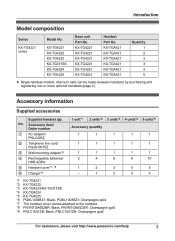
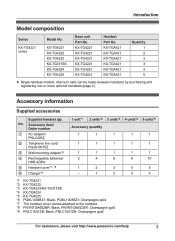
..., PNLC1041ZN: Champagne gold
For assistance, please visit http://www.panasonic.com/help
3 Accessory information
Supplied accessories
Supplied handset qty. No. KX-TG4221 KX-TG4222 KX-TG4223 KX-TG313SK KX-TG4224 KX-TG4225
Base unit Part No.
KX-TG4221 KX-TG4221 KX-TG4221 KX-TG4221 KX-TG4221 KX-TG4221
Handset Part No. Introduction
Model composition
Series
KX-TG4221 series
Model No.
KXTG313SK User Guide - Page 6
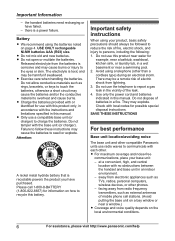
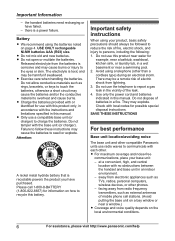
... or laundry tub, in this manual. away from radio frequency transmitters, such as TVs, radios, personal computers, wireless devices, or other phones. - facing away from electronic ...INSTRUCTIONS
For best performance
Base unit location/avoiding noise
The base unit and other compatible Panasonic units use the telephone to persons, including the following: 1. Failure to follow these instructions...
KXTG313SK User Guide - Page 13


...": For rotary/pulse dial service.
1 MMENUN
2 MbN: "Initial setting" a MOKN 3 MbN: "Set tel line" a MOKN 4 MbN: "Set dial mode" a MOKN 5 MbN: Select the desired setting.
6 MOKN a MOFFN
Getting Started
For assistance, please visit http://www.panasonic.com/help
13 "Tone": For tone dial service. Dialing mode
If you cannot make calls, change this setting according to your telephone...
KXTG313SK User Guide - Page 14


...volume
n While the handset is ringing for PBX/long distance service users) A pause is pressed.
R Speak alternately with a PBX:
1 9 a MPAUSEN 2 Dial the phone number.
Answering calls
When a call using a PBX or long distance service.
Making a call is also needed (page 18). n Programming the volume beforehand:
1 MMENUN 2 MbN: "Initial setting" a MOKN 3 MbN: "Ringer settings" a MOKN 4 MbN...
KXTG313SK User Guide - Page 17
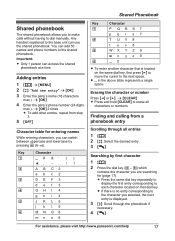
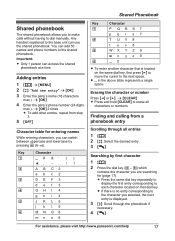
... you can add 50 names and phone numbers to dial manually. a MOKN 2 times R To add other entries, repeat from a phonebook entry
Scrolling through the phonebook if
necessary.
4M N
For assistance, please visit http://www.panasonic.com/help
17 R Press the ... or numbers. Finding and calling from step
3.
5 MOFFN
Character table for (page 17). Any handset registered to the next space.
KXTG313SK User Guide - Page 18


...
digits max.). When adding entries to the phonebook, we recommend adding * (TONE) to the beginning of phone numbers you need to press * (TONE) before pressing M N in step 1 to change the dialing mode temporarily to dial manually.
1 During an outside call . Note: R When storing a calling card access number
and your PIN in the...
KXTG313SK User Guide - Page 19


...*1
25
(Reset to select the desired item from the next sub-menus.
Programming
Programmable settings
You can customize the unit by programming the following features using the handset. R Display menu order and sub-menu may vary depending on *1
-
24
Answer off*1
-
24
Intercom
-
-
30
For assistance, please visit http://www.panasonic.com/help
19
KXTG313SK User Guide - Page 20


... service (such as IDENTA-RING), select a tone (tone 1 to play for several seconds even if the caller has already hung up the handset to answer a call .
*4 The preset melodies in this feature off this feature.
20
For assistance, please visit http://www.panasonic.com/help Programming
Main menu
Sub-menu 1
Sub-menu 2
Ph.book settings...
KXTG313SK User Guide - Page 21


... selected handset number(s)
flashes. R The next step must be registered to the additional handset's installation manual for information on all registered handsets start ringing,
press MLOCATORN again to the base unit
The supplied handset and base unit are pre-registered.
The number stops flashing.
7 MbN: "Yes" a MOKN
8 MOFFN
For assistance, please visit http://www.panasonic.com/help...
KXTG313SK User Guide - Page 22
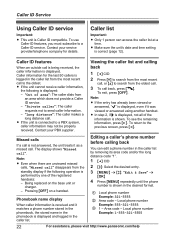
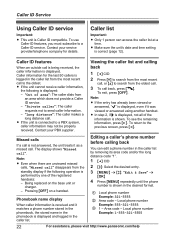
...format.
Area code - Local phone number Example: 1-555-321-5555
22
For assistance, please visit http://www.panasonic.com/help Caller information for details. Contact your service provider/telephone company for the last 50 callers is displayed. R In step 2, if is connected to a Caller ID service. Being replaced on a handset. Caller ID Service
Using Caller ID service
Important:
R This...
KXTG313SK User Guide - Page 23


... the edited number, when reviewed from the caller list. This feature can call back remembers the area code and format of callers in the desired format.
4 MMUTEN 5 Continue from the same area code, caller information is "On". The default setting is customized by the handset as follows: - Note:
R Phone numbers from that , phone numbers from the 4 most...
KXTG313SK User Guide - Page 24
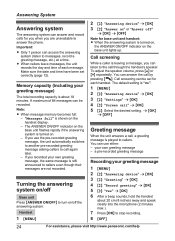
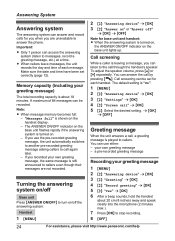
... http://www.panasonic.com/help Note:
R When message memory becomes full: - You can answer the call " a MOKN 5 MbN: Select the desired setting. You can use the pre-recorded greeting message, the unit automatically switches to another pre-recorded greeting message asking callers to call through the handset's speaker. Answering System
Answering system
The answering system can answer and...
KXTG313SK User Guide - Page 29
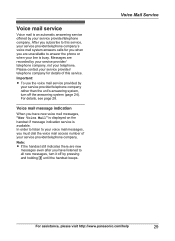
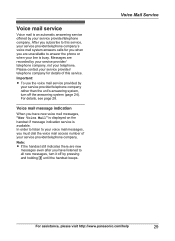
... indicates there are new
messages even after you are recorded by pressing and holding # until the handset beeps. Important:
R To use the voice mail service provided by your service provider/telephone company.
After you subscribe to answer the phone or when your line is available. Voice mail message indication
When you must dial the voice...
KXTG313SK User Guide - Page 34


... to the base unit.
Noise is flashing. R You are using the handset or base unit in and out.
Making/answering calls, intercom
Problem is heard, sound cuts in an area with a dry cloth and charge again.
R Move closer to be shorter. Programmable settings
Problem
The display is too far from the base unit (page 21...
KXTG313SK User Guide - Page 37


... must be
If trouble is hearing aid compatible as defined by the total RENs, contact the local telephone company. When you hold the phone to state tariffs....telephone company or a qualified installer. Useful Information
FCC and other information
This equipment complies with this equipment, for repair or warranty information, please contact a Factory Service Center or other information,...
Panasonic KX-TG4223B Reviews
Do you have an experience with the Panasonic KX-TG4223B that you would like to share?
Earn 750 points for your review!
We have not received any reviews for Panasonic yet.
Earn 750 points for your review!
