Panasonic KX-PRD262W Support and Manuals
Get Help and Manuals for this Panasonic item
This item is in your list!

View All Support Options Below
Free Panasonic KX-PRD262W manuals!
Problems with Panasonic KX-PRD262W?
Ask a Question
Free Panasonic KX-PRD262W manuals!
Problems with Panasonic KX-PRD262W?
Ask a Question
Popular Panasonic KX-PRD262W Manual Pages
KX-PRL262B Owner's Manual - Page 16


...R To cancel a selected feature, press
MSELECTN again. "Pulse": For rotary/pulse dial service.
1 MMENUN (right soft key) #120 2 MbN: Select the desired setting. 3 MSAVEN a MOFFN
Screen saver mode
The backlight goes dark when on a call ,...Smart function key must be "On".
16
For assistance, please visit http://www.panasonic.com/help R If you answer a call or turns off completely after 1 minute...
KX-PRL262B Owner's Manual - Page 17


...model, the devices connected to your Bluetooth device, and the apps installed on your cellular phone, it to your cellular phone's operating instructions...instructions of the procedure must support the Hands Free Profile (HFP) specification....cancel your Bluetooth device. R The default setting for the text message alert feature is ...Web site: http://www.panasonic.com/link2cell
R Before pairing a ...
KX-PRL262B Owner's Manual - Page 35


Handset*3
Ringer volume - Base unit*1, *11
Silent mode
Settings Off-6
Off-6
Off Off On/Off - Select group
Code #160 #G160 #161 #201 #G201 #238
#237
#241
For assistance, please visit http://www.panasonic.com/help
18
20 19 20 20 47
28
- - - 25
40 40 40
35 Code #632
#633 #157 #634
#619 #117 #118...
KX-PRL262B Owner's Manual - Page 38


... available in this feature, set the date and time first (page 15). *13 For models with supplied key detectors, the display shows "1: Detector1". *14 If you have the key detector (KX-TGA20). To turn this product ("Tone 3" - Read the installation
manual for more key detectors.
38
For assistance, please visit http://www.panasonic.com/help "Tone...
KX-PRL262B Owner's Manual - Page 48


... Advanced Audio Distribution Profile (A2DP) specification, including iPhone and Android™ devices. R When you to play music. Using Bluetooth Devices
-
R Your Bluetooth device must support music playback. R The music is too long to be used to the instructions provided with your Bluetooth
48
For assistance, please visit http://www.panasonic.com/help R Refer to...
KX-PRL262B Owner's Manual - Page 54


This is "111".
54
For assistance, please visit http://www.panasonic.com/help
n When the remote access code is set phone number
1 MMENUN (right soft key) #338 2 MbN: "...10 seconds after listening to new messages, you can listen to messages or change answering system settings.
This code prevents unauthorized parties from the new message alert call , the handset redial list does not show...
KX-PRL262B Owner's Manual - Page 62


... phone supports the hands-free profile (HFP) specification. R...service personnel to the base unit manually (page 19).
Cause/solution R Change the display language (page 15).
62
For assistance, please visit http://www.panasonic...R New messages have the unit repaired.
I cannot connect a cellular phone...feature is turned on .
Useful Information
Problem I cannot pair a cellular phone to ...
KX-PRL262B Owner's Manual - Page 64


... phone to the operating instructions of the 7-digit phone number when making cellular calls. I cannot make a call .
64
For assistance, please visit http://www.panasonic.com/help
R Make sure that the CELL indicator lights up the CELL 1 line.
Store your cellular phone.
R The dialing mode may not be set incorrectly.
R The cellular phone...
KX-PRL262B Owner's Manual - Page 65
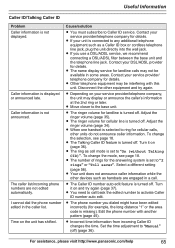
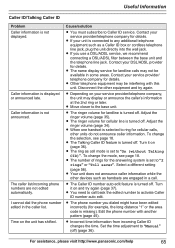
...service for landline calls may be available in some areas.
R Move closer to ring for the answering system is selected to the base unit. Adjust the ringer volume (page 35). R When one handset is set to "Manual...ID
Problem Caller information is displayed or announced late. Cause/solution
R You must subscribe to activate Caller ID number auto edit.
Contact your unit is set ...
KX-PRL262B Owner's Manual - Page 66


Useful Information
Problem
The 2nd caller's information is not selected.
Cause/solution
R Confirm that the cellular phone supports the Message Access Profile (MAP) specification.
R Confirm that the cellular phone supports Bluetooth wireless technology.
Set it to "On(with Caller ID services (CWID).
R The desired Bluetooth device is not displayed during an outside call waiting,...
KX-PRL262B Owner's Manual - Page 67


... mail
service may flash. Set the remote access code (page 54). Turn it on (page 55). Useful Information
Problem
I cannot operate the answering system remotely.
The handset does not show music information on your Bluetooth device through the base unit's speaker. R Confirm that the Bluetooth device supports the Audio
Video Remote Control Profile (AVRCP) specification. R Confirm...
KX-PRL262B Owner's Manual - Page 69


... notify you have questions about what will be
If trouble is used to state tariffs. If the equipment is also compliant.
Contact the state public utility commission, public service commission or corporation commission for repair or warranty information, please contact a Factory Service Center or other Authorized Servicer.
L Registration No found on a telephone line may result...
KX-PRL262B Owner's Manual - Page 84


..., neglect, bug infestation, mishandling, misapplication, alteration, faulty installation, set-up adjustments, misadjustment of consumer controls, improper maintenance, power line surge, lightning damage, ...repair consumer products.
84
For assistance, please visit http://www.panasonic.com/help If the problem is not handled to your unit, preferably in the original carton. PARTS AND SERVICE...
Cellular Device Compatibility - Page 1
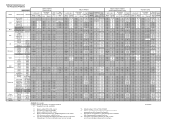
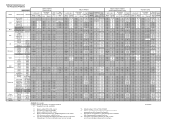
...TG958x/TG954x
Phonebook
Text
Transfer
Message USB
Auto
Manual
Alert (*10)
Charge
ok
X
X
ok...setting is sometimes unstable. *7 Need to update iOS to iOS6 or later. *8 Need to download Android app "TextMessageAlert" for Panasonic Products
added models
Link to Cell" for this feature. ok
X
Xenon
GR500
-
- Nokia
-
5230
-
-
- ok
ok
ok
-
-
-
www.panasonic.net/pcc/support...
Cellular Device Compatibility - Page 2
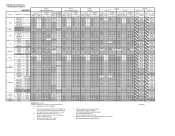
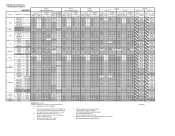
...ok
X
ok
ok
- Not evaluate X Cellular phone does not supported this feature X Evaluated but TG784x(TG365) does not.
*7 Need to update iOS to iOS6 or later. *8 Need to Cell
Phonebook Transfer
... Transfer
Link to
Auto Manual Cell
Phonebook Transfer
Link to download Android app "TextMessageAlert" for Panasonic Products
added models
Bland
Model name Model No
iPhone 3GS
- TG78xx...
Panasonic KX-PRD262W Reviews
Do you have an experience with the Panasonic KX-PRD262W that you would like to share?
Earn 750 points for your review!
We have not received any reviews for Panasonic yet.
Earn 750 points for your review!
