Panasonic KX-HNC800 Support and Manuals
Get Help and Manuals for this Panasonic item
This item is in your list!

View All Support Options Below
Free Panasonic KX-HNC800 manuals!
Problems with Panasonic KX-HNC800?
Ask a Question
Free Panasonic KX-HNC800 manuals!
Problems with Panasonic KX-HNC800?
Ask a Question
Panasonic KX-HNC800 Videos
Popular Panasonic KX-HNC800 Manual Pages
Operating Manual - Page 1
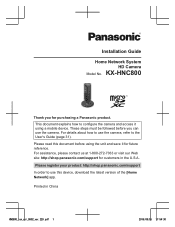
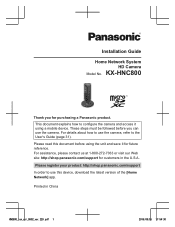
... camera and access it for purchasing a Panasonic product. Please register your product: http://shop.panasonic.com/support
In order to the User's Guide (page 31). Printed in the U.S.A. Installation Guide
Home Network System HD Camera
Model No. For details about how to use the camera, refer to use the camera. KX-HNC800
Thank you can use this document before...
Operating Manual - Page 2


... 7 Important safety instructions ......9 Security cautions 9 For best performance 11 Other information 12
Setup
Part names and functions ........14 LED indicator 15 Connections 16 Setup overview 17 Downloading the [Home Network] app 18 Setting up the camera (initial setup 19 Registering additional mobile devices to the camera 23 Registering the camera to your hub 24 Resetting the camera...
Operating Manual - Page 10


... part of personal information, enable the screen lock or similar security feature on
10 For assistance, please visit http://shop.panasonic.com/support
HNC800_(en_en)_0902_ver.220.pdf 10
2016/09/05 17:54:30 R If you lose your mobile device. R Before handing the product over to use passwords that record. Use only trusted repair services...
Operating Manual - Page 14
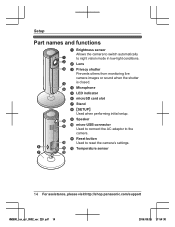
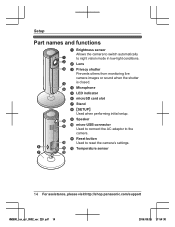
... http://shop.panasonic.com/support
HNC800_(en_en)_0902_ver.220.pdf 14
2016/09/05 17:54:30
K Reset button
J
Used to the
camera.
B B Lens
C C Privacy shutter
Prevents others from monitoring live
camera images or sound when the shutter
D
is closed. E D Microphone
E LED indicator
F microSD card slot
G Stand
H MSETUPN Used when performing initial setup. Setup
Part names...
Operating Manual - Page 16
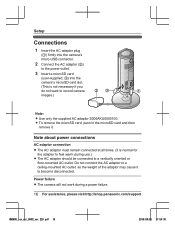
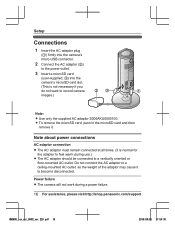
... to a vertically oriented or
floor-mounted AC outlet. Setup
Connections
1 Insert the AC adaptor plug
(A) firmly into the
camera's microSD card slot.
(This is normal for
the adaptor to feel warm during a power failure.
16 For assistance, please visit http://shop.panasonic.com/support
HNC800_(en_en)_0902_ver.220.pdf 16
2016/09/05...
Operating Manual - Page 17


...
Integrating the camera with your mobile
device. For assistance, please visit http://shop.panasonic.com/support 17
HNC800_(en_en)_0902_ver.220.pdf 17
2016/09/05 17:54:30 to ...
wireless router. device.
2 Set up the camera
2 Set up the hub
(page 19)
Refer to the System Setup
Use the [Home Network] app
Guide included with a Home Network System (registering to a KX-HNB600 hub)
1 Download ...
Operating Manual - Page 18


www.panasonic.net/pcc/support/ tel/homenetwork/
such as the model of your mobile device, peripherals connected to your mobile device, and the apps installed on the operating environment,
18 For assistance, please visit http://shop.panasonic.com/support
HNC800_(en_en)_0902_ver.220.pdf 18
2016/09/05 17:54:30 R The following Android devices are not compatible...
Operating Manual - Page 19


... visit http://shop.panasonic.com/support 19
HNC800_(en_en)_0902_ver...Set up the camera (initial setup)
Confirm the following before you begin. - Make sure you want to use your camera by itself, see "Information for the camera's LED to a hub and you experience trouble during this procedure, reset the camera (page 25) and then repeat this procedure if you have installed
the [Home Network] app...
Operating Manual - Page 20


...://shop.panasonic.com/support
HNC800_(en_en)_0902_ver.220.pdf 20
2016/09/05 17:54:31 Repeat the initial setup procedure from the beginning.
7 Start the [Home Network]
app again.
8 If necessary, enter the
password required to connect to access the camera.
11 When prompted, enter a
name for your mobile device's
[Settings] app, tap [Wi-Fi], select "KX...
Operating Manual - Page 21


..., please visit http://shop.panasonic.com/support 21
HNC800_(en_en)_0902_ver.220.pdf 21
2016/09/05 17:54:31 R If the LED does not light in
green, or if you enter the wrong password, an error is already registered to a hub and you want to light in green. Setup
Initial setup (for Android device users...
Operating Manual - Page 22


R If the LED does not light in
green, or if you experience trouble during this procedure, reset the camera (page 25) and then repeat this procedure.
2 Start the [Home Network]
app.
3 From the [Home Network]
app home screen, tap [Settings].
4 Tap [Device Registration] ®
[Registration] ® [HD Camera] ® [Method 2].
5 iPhone, iPad users
Continue from step...
Operating Manual - Page 23


... the
MSETUPN button on - R This setting allows you want to register, download the [Home
Network] app and then start the app. Use the procedure found in the System Setup Guide included with your
mobile device.
5 When prompted, enter the
password required to 32 cameras. For assistance, please visit http://shop.panasonic.com/support 23
HNC800_(en_en)_0902_ver.220...
Operating Manual - Page 24


... Setup Guide included with a Panasonic Home Network System, you are using the latest version of the camera. When prompted, set the password that you must register the camera to integrate your
mobile device.
Use the initial setup procedure (page 19). Registering the camera
Confirm the following before you want to the hub. Make sure the hub's firmware...
Operating Manual - Page 25


... http://shop.panasonic.com/support 25
HNC800_(en_en)_0902_ver.220.pdf 25
2016/09/05 17:54:31
Resetting the camera
Use this section to the relevant page in green.
Setup
R The camera's settings are reset.
3 Wait for about 10 seconds, then release the button when the camera beeps. Note: R After resetting the camera, you have trouble setting up...
Operating Manual - Page 38


... you specific legal rights and you . If the problem is attributable to acts of incidental or consequential damages, or limitations on how long an implied warranty lasts, so the exclusions may contact your satisfaction, then write to:
Consumer Affairs Department Panasonic Corporation of North America 661 Independence Pkwy Chesapeake, VA 23320
PARTS AND SERVICE, WHICH...
Panasonic KX-HNC800 Reviews
Do you have an experience with the Panasonic KX-HNC800 that you would like to share?
Earn 750 points for your review!
We have not received any reviews for Panasonic yet.
Earn 750 points for your review!

