Panasonic KV-S2065W Support and Manuals
Get Help and Manuals for this Panasonic item
This item is in your list!

View All Support Options Below
Free Panasonic KV-S2065W manuals!
Problems with Panasonic KV-S2065W?
Ask a Question
Free Panasonic KV-S2065W manuals!
Problems with Panasonic KV-S2065W?
Ask a Question
Panasonic KV-S2065W Videos
Popular Panasonic KV-S2065W Manual Pages
Operating Instructions - Page 1
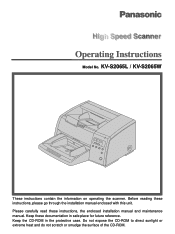
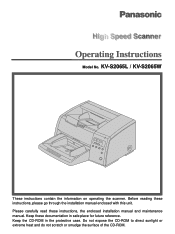
...the CD-ROM to direct sunlight or extreme heat and do not scratch or smudge the surface of the CD-ROM. KV-S2065L / KV-S2065W
These instructions contain the information on operating the scanner. Please carefully read these instructions, please go through the installation manual enclosed with this unit. Before reading these instructions, the enclosed installation manual and maintenance manual.
Operating Instructions - Page 2
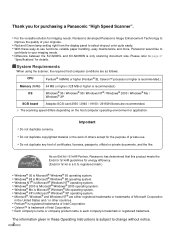
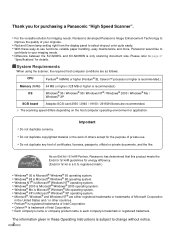
... Thank you for purchasing a Panasonic "High Speed Scanner".
• For the versatile solution for details.
∫System Requirements
When using the scanner, the required host computer conditions are as follows. Please refer to select dropout color quite easily. • With these Operating Instructions is a U.S.
Panasonic developed Panasonic Image Enhancement Technology to
improve...
Operating Instructions - Page 3


...the Unit 36 • Outside of the scanner 36 • Inside the scanner 36 • Cleaning the rollers 36 • Cleaning the scanning section glass, sensor rollers, document sensors and double feed detection sensors 38 • Roller cleaning paper 40
Replacing Consumables 41
Appendix
Repacking Instructions 46 Specifications 47 Troubleshooting 49 Index 52
§ German display on...
Operating Instructions - Page 12
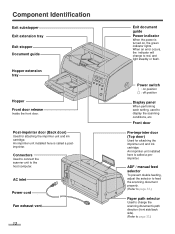
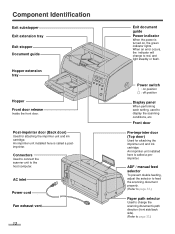
... position
Display panel
When performing each setting, used to red, and light steadily or flash. An imprinter unit installed here is called a preimprinter. An imprinter unit installed here is called a postimprinter.
Power switch
[ : on , the green indicator lights. Connectors
Used to connect the scanner unit to page 33.)
ADF / manual feed selector
To prevent double...
Operating Instructions - Page 14


...A4
3 Press the HOME key. • The display will change to the selected language, then the scanner will be ready. • This setting will remain until it is changed to select
"English Letter", "English A4",
"Deutsch A4" or
...8226; When "High Speed Scanner" or other
words appear on for the first time after
the unit was purchased. Display Panel Instructions
¥ Setting the language
...
Operating Instructions - Page 18
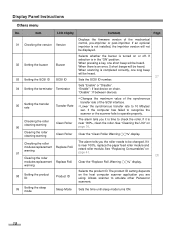
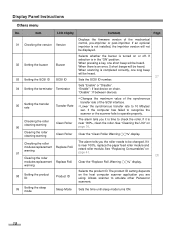
... warning 06
Clearing the roller cleaning warning
Clean Roller Clean Roller
The alarm tells you are using. If it is an error, 5 short beeps will be changed. Clear the "Replace Roll.
Display Panel Instructions
Others menu
No. if the computer has failed to recognize the scanner or the scanner fails to emulate other Panasonic scanners.
09
Setting the sleep mode
Sleep...
Operating Instructions - Page 20
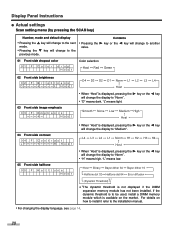
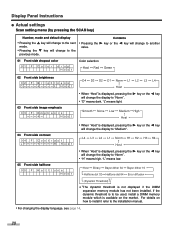
... None Low Medium High Host
04 Front side contrast
04 . Ha l f t one Ho s t
Host Binary Bayer dither 64 Bayer dither 16
Halftone dot 32 Halftone dot 64 Error diffusion
(Dynamic Threshold)§1
§1The dynamic threshold is displayed, pressing the 1 key or the 2 key
will change the display to the installation manual.
• For...
Operating Instructions - Page 28
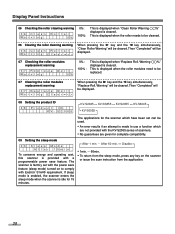
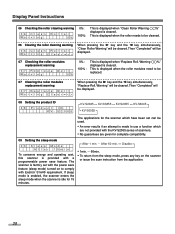
... 1 key and the 2 key simultaneously, "Replace Roll. If sleep mode is enabled, the scanner enters the sleep mode when the scanner is displayed when the roller needs to be displayed.
08 Setting the product ID
08 .Pr oduc t ID KV - Wa r n i n g
0%
0% : 100% :
This is factory set can be used.
• An error results if an attempt is made...
Operating Instructions - Page 31
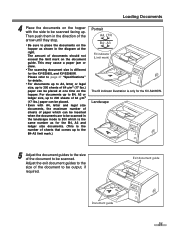
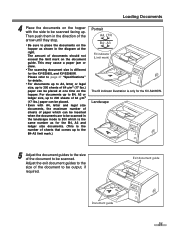
... The scanning document size is only for the KV-S2065W. Adjust the exit document guides to the size of the document to be scanned in the landscape mode is 200 which can be output, if required. Landscape
A
5 Adjust the document guides to the size of the document to be ...of the arrow until they stop.
• Be sure to place the documents on the
hopper as for the KV-S2065L and KV-S2065W.
Operating Instructions - Page 46
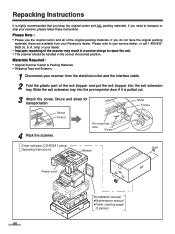
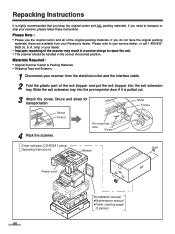
...or your Panasonic dealer. Pre-imprinter door
Screw
Sheet Fixture
Driver software (CD-ROM 1 piece) Operating Instructions
Blower
Joint
Power cord
≥Installation manual ≥Maintenance manual ≥Roller cleaning paper
(3 pieces)
46 lf you keep the original carton and ALL packing materials. Please refer to repair the unit. • The scanner should be handled in a service charge...
Operating Instructions - Page 47
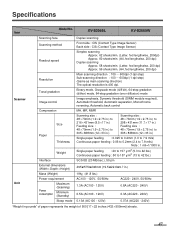
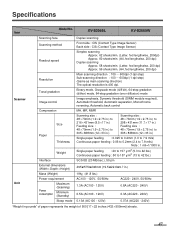
....
47
KV-S2065L
KV-S2065W
Scanning face Scanning method
Duplex scanning
Front side : CIS (Contact Type Image Sensor) Back side : CIS (Contact Type Image Sensor)
Readout speed Resolution
Simplex... 400 dpi. Specifications
Item
Model No.
Scanner
Tonal gradation Image control
Binary mode, Grayscale mode (4/8 bit), 64-step gradation (dither) mode, 64-step gradation (error diffusion) mode
...
Operating Instructions - Page 48


Specifications
Item Operating Environment Storage Environment
Option
Model No. KV-S2065L
KV-S2065W
Operating temperature and humidity
15°C to 30°C (59°F to 86°F), 30% to 80%RH
Storage temperature and humidity
0°C to 35°C (32°F to 95°F), 10% to 80%RH
Roller exchange kit (KV-SS009), lmprinter option (KV-SS010), Roller cleaning paper...
Operating Instructions - Page 49
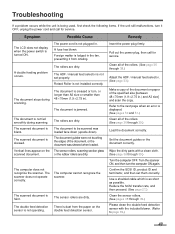
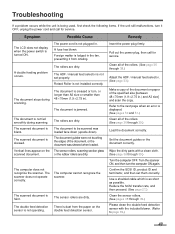
... the power cord and call for service. The scanned document is displayed. (See pages 50 and 51.)
Clean all of the specified size [between 48a70mm (1.9a2.75 in . The sensor rollers are dirty.
The document stops during scanning.
The rollers are dirty. The computer cannot recognize the scanner.
Troubleshooting
If a problem occurs while the unit is...
Operating Instructions - Page 51
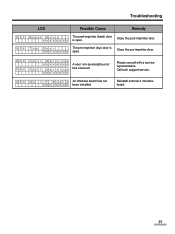
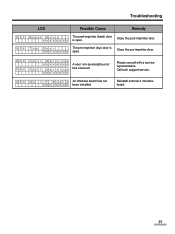
...B o a r d An interface board has not been installed. Call tech support service.
Troubleshooting
LCD
Possible Cause
Remedy
U3 2
Ba c k Doo r
The post-imprinter (back) door
is
open . U3 4
Top
Doo r
The pre-imprinter (top) door is open .
F !! Please consult with a service representative.
Ca l l Se r v i c e !!!!!!!!
A user non-serviceable error has occurred. Ca l l Se...
Operating Instructions - Page 52


..., 28 Clearing the roller modules
replacement warning 18, 28 Connector 12 Conveyor 43 COUNTER 13, 19 Counter setting menu 24
D
Default 16, 23 Detect 22 Display panel 12, 13 Document guide 12, 30 Document sensor 39 Double feed detection 15, 22 Dynamic threshold 47
Page
E
Error diffusion 20, 21 Exit document guide 12, 31 Exit extension...
Panasonic KV-S2065W Reviews
Do you have an experience with the Panasonic KV-S2065W that you would like to share?
Earn 750 points for your review!
We have not received any reviews for Panasonic yet.
Earn 750 points for your review!

