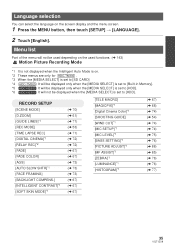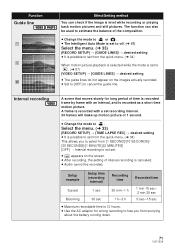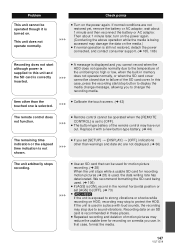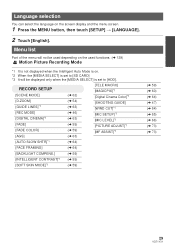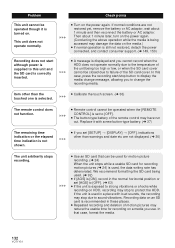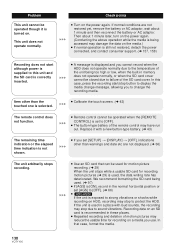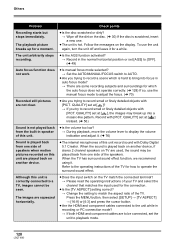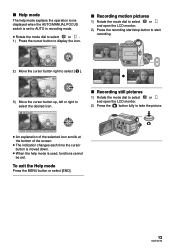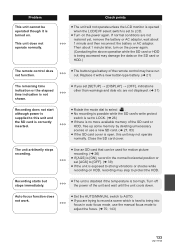Panasonic H1 - Toughbook - Atom Z540 Support and Manuals
Get Help and Manuals for this Panasonic item

View All Support Options Below
Free Panasonic H1 manuals!
Problems with Panasonic H1?
Ask a Question
Free Panasonic H1 manuals!
Problems with Panasonic H1?
Ask a Question
Panasonic H1 Videos
Popular Panasonic H1 Manual Pages
Panasonic H1 Reviews
We have not received any reviews for Panasonic yet.