Panasonic GP-US742CU Support and Manuals
Get Help and Manuals for this Panasonic item
This item is in your list!

View All Support Options Below
Free Panasonic GP-US742CU manuals!
Problems with Panasonic GP-US742CU?
Ask a Question
Free Panasonic GP-US742CU manuals!
Problems with Panasonic GP-US742CU?
Ask a Question
Popular Panasonic GP-US742CU Manual Pages
Editing AVCHD with iMovie 09 - Page 3
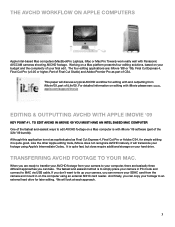
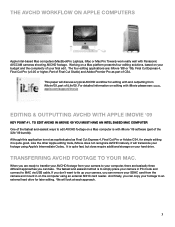
... detailed information on editing with Panasonic AVCCAM cameras shooting AVCHD footage. Although this application is not as sophisticated as part of the fastest and easiest ...Cut Express 4, Final Cut Pro (v.6.05 or higher, Part of the iLife '09 bundle). apple.com/support/imovie
Editing & outputting avcHD with iMovie '09 software (part of Final Cut Studio) and Adobe Premier Pro as Final...
Editing AVCHD with iMovie 09 - Page 4
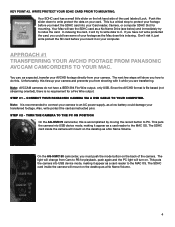
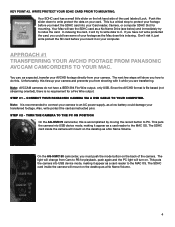
...avchd footage from Cam to PB for a Fire Wire output. The light will change from panasonic AVCcam camcorders to it while you how to the MAC OS. Approach #1 Transferring your camera...a card reader to do not have not write protected the card, you mount it appear as instructed prior. Unfortunately, this . Push this is recommended to connect your camera to protect your footage ...
Editing AVCHD with iMovie 09 - Page 8


..., you want to the Apple Intermediate Codec. Either Full - 1920x1080 or Large - 960x540. When the import is the step where iMovie will need to Manual. Since your Panasonic AVCHD camera records in the viewer window and you will appear and you should select Full. Click OK. This is complete you can check...
Editing AVCHD with Final Cut Pro 7 - Page 3
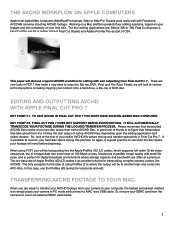
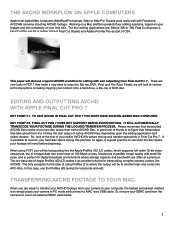
... Cut Pro (v.6.05 or higher, Part of Final Cut Studio) and Adobe Premier Pro as part of CS4. In this case, ... and outputting avchd with Panasonic AVCCAM cameras shooting AVCHD footage. Final Cut pro 7 does not support native AVCHD editing.
Or..., remove your SDHC card from Final Cut Pro 7. This paper will need before the log and transfer operations...
Editing AVCHD with Final Cut Pro 7 - Page 5


...AVCHD footage directly from Imagine Products for the still picture functionality of the copy. connect your Panasonic AVCCAM camera via a USB cable to your camera and precludes you to your mAC. ... reader to your computer, the LCD display on the desktop as instructed before.
You will prompt you from the Panasonic AVCcam camcorders to the MAC OS. The next few steps will ...
Editing AVCHD with Final Cut Pro 7 - Page 6


... #2 -Click on the various codecs offered in FCP 7 and their benefits, please visit www.apple.com/support/finalcutpro
6 The table below shows which Preset should be assigned to the appropriate ProRes (LT) setting for your project. Set Sequence Preset to match the clip.
Format 1080/60i 1080/24p 1080/30p 720/24p 720...
Editing AVCHD with Final Cut Pro 7 - Page 7


...you can also mark rough "in the Log and Transfer process. There is another way to set the codec to work with a file-based format, it usually is not necessary and a waste... window opens, press the tool gear (to only transcode the section of any individual clip will appear on AVCHD to set the codec to ProRes (LT) and you do this process.
7 Click on the left hand section of the bin...
Editing AVCHD with Final Cut Express 4 - Page 6


...write protect the card as a card reader to PB for more information. Step #2 - You cantransfer your AVCHD footage directly from the Panasonic AVCcam camcorders to your camera and precludes you from Cam to the MAC OS. Since the AVCHD format is file based (not streaming ... show you are transferring. This puts the camera into USB device mode, making it appear as instructed before.
Medical Vision Systems Service and Support - Page 1


... Attention: LCD Monitors (847) 468-5543
Panasonic Service and Technology Company 410B Airport Road Elgin, IL 60123-9333 Attention: Intraoral Camera (847) 468-5543
Note: Please carefully pack, prepaid, insure and ship products to the Elgin Centralized Factory Service Center. TECHNICAL SUPPORT HOTLINE: Phone: 1-800-528-6747
PARTS, SERVICE MANUALS AND SERVICE LITERATURE:
Phone:1-800-833-9626
Fax...
POVCAM Quick Reference Guide - Page 3


... HDMI connection, MENU > AV OUT SETUP > SDI OUT > OFF
When using HD-SDI connection, MENU > AV OUT SETUP > SDI OUT > ON
Preparation #4...
Turn the power on . The POWER lamp (green) illuminates and the power turns on.
Connecting monitor via HDMI cable or HD-SDI output
HDMI connection (HDMI cable)
HD-SDI connection (BNC cable)
Monitor
Note : Menu setting...
POVCAM Quick Reference Guide - Page 5


IRIS
MANUAL
--- FOCUS MANUAL
RECORDING SETUP --- MENU INIT NO-->YES, then POWER OFF-->ON Returning to factory initial set to ...instructions
for Menu setup
For menu setup, press MENU button and select item by using
up/down button
, then press ENTER button .
MATRIX FLUO : For Vivid image. Quick Reference for recording. OTHER FUNCTIONS --- If too Vivid, set
CAMERA SETUP...
GP-US522 Series 3CCD Color Camera Head Data Sheet - Page 2


...; Dental cameras For the first time in mind and operation functionality.
2. This drive creates a sharper image by eliminating flickering and increasing vertical resolution (GP-US732H).
1/2-type 3CCD Color Camera Head
GP-US522HB
Camera Control Unit
GP-US742CU
2.
The rotation function permits moving the image up and setting storing user selected parameters in two available scene files...
GP-US522 Series 3CCD Color Camera Head Data Sheet - Page 4


... Operating Control & Switches
GP-US742CU Front View
Gain Switch (HIGH/LOW/OFF)
White Balance Switch Auto Warning Indicator User Set ...Switch
ELC Level Control Camera Input
Power ON/OFF Switch
Camera/Bar Switch
Rear view
B Gain Control
ELC ON/ OFF Switch
R Gain Control
Scene File 1/2 Selector
Video Output
Gen-lock
75 Ω Termination ON/ OFF Switch
Signal Input
Function Setup...
GP-US522 Series 3CCD Color Camera Head Data Sheet - Page 5


...specific requirements, Camera Control Unit GP-KS822CU facilitates detailed color adjustment by automatically controlling AGC and ELC functions. This function has four image sensing patterns: ALL, small, wide and auto detection.
During operation...it easier to confirm details.
GP-KS82
Ø 5/8'' (16.5)
Model No
6-3/16'' (157)
Ø 5/8'' (17)
M15 P0.5
DC ...
GP-US522 Series 3CCD Color Camera Head Data Sheet - Page 6


...}
Optional Accessories Camera Cables
3CCD Color Micro-Camera Series GP-CA522/4 : 4 m
Wide line-up
- Safety Precaution: carefully read the operating instructions and installation manual before using this product.
• All TV pictures and menu are simulated and shown for the purpose of North America
Medical Vision 3 Panasonic Way 2H-2 Secaucus, New Jersey 07094 1-888-880-8474...
Panasonic GP-US742CU Reviews
Do you have an experience with the Panasonic GP-US742CU that you would like to share?
Earn 750 points for your review!
We have not received any reviews for Panasonic yet.
Earn 750 points for your review!
