Panasonic GP-US522HBE Support and Manuals
Get Help and Manuals for this Panasonic item
This item is in your list!

View All Support Options Below
Free Panasonic GP-US522HBE manuals!
Problems with Panasonic GP-US522HBE?
Ask a Question
Free Panasonic GP-US522HBE manuals!
Problems with Panasonic GP-US522HBE?
Ask a Question
Popular Panasonic GP-US522HBE Manual Pages
Editing AVCHD with iMovie 09 - Page 3
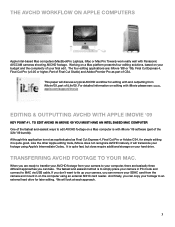
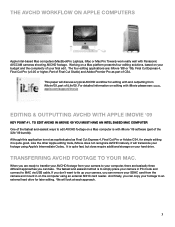
... based on your budget and the complexity of CS4. apple.com/support/imovie
Editing & outputting avcHD with iMovie '09 software (part of iLife'09.
And finally, you can take. For detailed information...Cut Pro (v.6.05 or higher, Part of Final Cut Studio) and Adobe Premier Pro as Final Cut Express 4, Final Cut Pro or Adobe CS4, for editing with Panasonic AVCCAM cameras shooting AVCHD footage....
Editing AVCHD with iMovie 09 - Page 8


... more than an hour for iMovie to store your imported video in full 1920x1080, you want to Manual. Here you can check the clips you want to import and create thumbnail images of all . Since...window will transcode AVCHD to import all clips, by clicking import all your Panasonic AVCHD camera records in the Event Library. Step #4 - This is complete you can look at what size....
Editing AVCHD with iMovie 09 - Page 9


... a video iPOD. All you have a You Tube account.
9
When you need to do is sync your iPOD with iMovie '09, please visit: www.apple.com/support/imovie
Outputting to iPOD
It is very easy to export your AVCHD iMovie on YouTube is just as easy.
Your movie will be exported to...
Editing AVCHD with iMovie 09 - Page 10
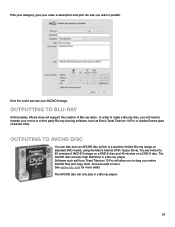
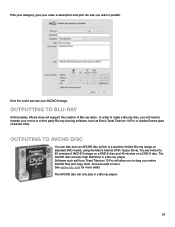
...you will allow you wish to publish. You are limited to blu-ray
Unfortunately, iMovie does not support the creation of Blu-ray discs. Software such as Roxio Toast Titanium 10 Pro will need to transfer...to a third party Blu-ray burning software, such as Roxio Toast Titanium 10 Pro or Adobe Encore (part of AVCHD footage on a DVD-5 disc and 40 minutes on standard DVD media, using the Mac's ...
Editing AVCHD with Final Cut Pro 7 - Page 3
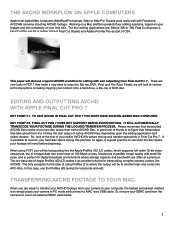
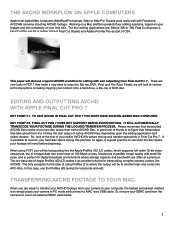
...iMac or Mac Pro Towers) work really well with Panasonic AVCCAM cameras shooting AVCHD footage. The four editing ...part of your content onto a hard drive, a Blu-ray or DVD disc.
Editing and outputting avchd with and outputting from 4 to 5 times the disc space of thumb is where the output will be to your footage during the Log and transfer process. Final Cut pro 7 does not support...
Editing AVCHD with Final Cut Pro 7 - Page 6


... the various codecs offered in FCP 7 and their benefits, please visit www.apple.com/support/finalcutpro
6 Set your Sequence, Capture and Device Control Presets
Since Final Cut Pro does not handle AVCHD natively, you would like to set your system configuration.
Format 1080/60i 1080/24p 1080/30p 720/24p 720/30p 720...
Editing AVCHD with Final Cut Express 4 - Page 12


In the compression section, adjust your movie and chose a file location, then click on options
STEP 3 -
Set Compression Type to DV/ DVCPRO-NTSC, this sets up the down conversion to best and set the scan mode and aspect ratio.
12 Step 2 - AT THE VIDEO SECTION, CLICK ON SETTINGS.
Name your quality from least to standard definition.
Medical Vision Systems Service and Support - Page 1


...: LCD Monitors (847) 468-5543
Panasonic Service and Technology Company 410B Airport Road Elgin, IL 60123-9333 Attention: Intraoral Camera (847) 468-5543
Note: Please carefully pack, prepaid, insure and ship products to the Elgin Centralized Factory Service Center.
TECHNICAL SUPPORT HOTLINE: Phone: 1-800-528-6747
PARTS, SERVICE MANUALS AND SERVICE LITERATURE:
Phone:1-800-833-9626
Fax...
POVCAM Quick Reference Guide - Page 3


...HDMI connection, MENU > AV OUT SETUP > SDI OUT > OFF
When using HD-SDI connection, MENU > AV OUT SETUP > SDI OUT > ON
Preparation... #4
Turn the power on . Press the POWER button for 2 seconds or longer when the power is on. Connecting monitor via HDMI cable or HD-SDI output
HDMI connection (HDMI cable)
HD-SDI connection (BNC cable)
Monitor
Note : Menu setting...
POVCAM Quick Reference Guide - Page 5


...set to simplify the preparation, only follow below instructions
for Menu setup
For menu setup, press MENU button and select item by using
up/down button
, then press ENTER button . MATRIX FLUO : For Vivid image. FOCUS MANUAL
RECORDING SETUP...1080/60i 1440X1080 resolution, 12-hour w/32GB card
AV OUT SETUP --- SDI OUT ON When connecting a monitor with HD-SDI connection OFF When connecting a...
GP-US522 Series 3CCD Color Camera Head Data Sheet - Page 2


...Panasonic.
3CCD Color Micro-Camera Series
1. Equipped with mirror, rotation and freeze-image functions
The mirror function permits right to - Super compact and ultra-light weight
1/2-type CCD Color Camera Head GP...permits moving the image up and setting storing user selected parameters in two.... High sensitivity and high resolution
The GP-US522HB has over 800-line horizontal resolution, ...
GP-US522 Series 3CCD Color Camera Head Data Sheet - Page 3


... select optimum contrast settings for remote head cameras Sharp images realized with no flickering
For the first time in these image pictures. Horizontal resolution is required. Improved Contour Correction
The high-band aperture function increases the resolution by scanning once. This function is twice that of F16 (2,000 lux), GP-US522HB can capture...
GP-US522 Series 3CCD Color Camera Head Data Sheet - Page 4


... set for synchronization with some C-Mount Lenses
RS-232C Connector
RGB/YPbPr Output
DC12 V IN Connector
GP-US522HB / GP-US732H
Camera Head
Camera Cable Connector
Dimensions GP-US742CU
GP-US522HB / GP-...Setting Information
The memory can turn this function ON or OFF from other highly advanced functions. Other Functions
Syncro-Scan adjusts the shutter timing for automatic or manual...
GP-US522 Series 3CCD Color Camera Head Data Sheet - Page 5


...For your specific requirements, Camera Control Unit GP-KS822CU ... / Freeze Button
AWC Set Switch
White Balance Volume ...GP-KS82
Ø 5/8'' (16.5)
Model No
6-3/16'' (157)
Ø 5/8'' (17)
M15 P0.5
DC POWER ON OFF
WHITE IMAGE
BRIGHTNESS
BAL. AWC ATW
NORM. AUTO
MANU
ROTA. AGC, reliable single-board designed CCU, easy key access, 2 memory AWC, Aperture level selection, and manual...
GP-US522 Series 3CCD Color Camera Head Data Sheet - Page 6


... registered with AGC off, Enhance in minimum setup
62 dB (Typical, Y signal without notice. • These products may be subject to promote clean global manufacturing. AUTO (ON/OFF)
AGC (ON/OFF) White Balance R /B Gain Control and Brightness control
- Safety Precaution: carefully read the operating instructions and installation manual before using this product.
• All...
Panasonic GP-US522HBE Reviews
Do you have an experience with the Panasonic GP-US522HBE that you would like to share?
Earn 750 points for your review!
We have not received any reviews for Panasonic yet.
Earn 750 points for your review!
