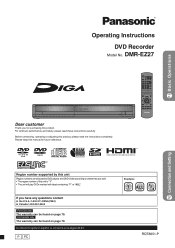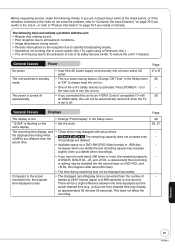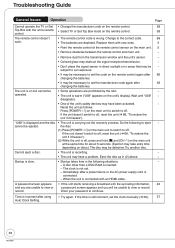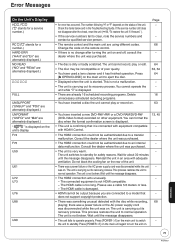Panasonic DMREZ27 Support and Manuals
Get Help and Manuals for this Panasonic item

View All Support Options Below
Free Panasonic DMREZ27 manuals!
Problems with Panasonic DMREZ27?
Ask a Question
Free Panasonic DMREZ27 manuals!
Problems with Panasonic DMREZ27?
Ask a Question
Most Recent Panasonic DMREZ27 Questions
Screen Error Ld F/u
(Posted by LOTMEAD 11 years ago)
Setting Clock
How do I set the clock on a Panasonic DMR-EZ27 if don't have a remote?
How do I set the clock on a Panasonic DMR-EZ27 if don't have a remote?
(Posted by jazarch 11 years ago)
How To Contact The Panasonic Company For Refound.
I bouth a Panasonic DVD recorder in the store hhgregg in Gainesville, Fl. Returner the item because ...
I bouth a Panasonic DVD recorder in the store hhgregg in Gainesville, Fl. Returner the item because ...
(Posted by baileyocana1988 12 years ago)
Popular Panasonic DMREZ27 Manual Pages
Panasonic DMREZ27 Reviews
We have not received any reviews for Panasonic yet.