Panasonic DMCTZ5 - DIGITAL STILL CAMERA Support and Manuals
Get Help and Manuals for this Panasonic item
This item is in your list!

View All Support Options Below
Free Panasonic DMCTZ5 manuals!
Problems with Panasonic DMCTZ5?
Ask a Question
Free Panasonic DMCTZ5 manuals!
Problems with Panasonic DMCTZ5?
Ask a Question
Popular Panasonic DMCTZ5 Manual Pages
Digital Still Camera - Page 2


...Camera information source. Be sure to recycle this manual as your family years of units. REFER SERVICING TO QUALIFIED SERVICE PERSONNEL.
Replace...Camera. Model No.
THE SOCKET OUTLET SHALL BE INSTALLED NEAR THE EQUIPMENT AND SHALL BE EASILY ACCESSIBLE.
Please take time to the manufacturer's instructions...THERE ARE NO USER SERVICEABLE PARTS INSIDE. Dispose of private use...
Digital Still Camera - Page 4


... symbol is only valid in this manual are for the correct method of ...authorities or dealer and ask for DMC-TZ5 model.
100-0001 1/9
DMC-TZ4:
10:00 MAR.15....2008
4 VQT1P79 If any electrolyte should come into contact with metal objects. • Do not disassemble, remodel, heat or throw into fire. Note Example screens displayed in the European Union. DO NOT INSTALL...
Digital Still Camera - Page 11


... and text...... 84 • Making print settings on camera ... 85
Creating still pictures from
3 motion pictures (DMC-TZ5 only) ... 68
Viewing on TV screen...Troubleshooting ...... 92 4 Usage cautions and notes... 98 5 Recording picture/time capacity... 100 6 Specifications 102 7 Optional accessories ...... 104
Digital Camera Accessory Order Form (For USA Customers) ...... 105 Request for Service...
Digital Still Camera - Page 15


... (P.40)
MENU/SET (menu display/set/finish) (P.20)
This manual is based on screen when mode changed)
Take pictures with customized settings (P.30). Product ...Flash (P.38)
In this manual, direction buttons to scene (P.44).
Mode dial
Align to correct mode
INTELLIGENT AUTO mode NORMAL PICTURE mode SCENE mode MOTION PICTURE mode CLIPBOARD mode
INTELLIGENT AUTO
(Displayed on the DMC-TZ5 model...
Digital Still Camera - Page 20
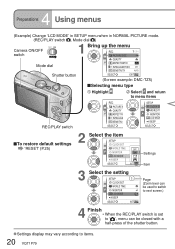
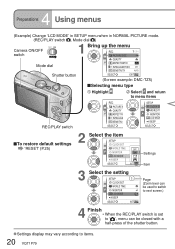
... DMC-TZ5)
Selecting menu type
Highlight
Select and return to menu items
REC/PLAY switch
3&$ PICTURE S QUALITY ASPECT R INTELLIGE SENSITIVI
SELECT
SETUP CLOCK SE WORLD TI MONITOR LCD MODE BEEP
SELECT
To restore default settings 'RESET' (P.25)
2
Select the item
SETUP CLOCK SET WORLD TIME MONITOR LCD MODE BEEP
SELECT
OFF ±0 OFF
SET
Settings Item
3
Select the setting
SETUP CLOCK SET...
Digital Still Camera - Page 38


... to take pictures of infants.
(Screen example: DMC-TZ5) Displayed for approx. 5 sec. when 'INTELLIGENT ISO' in dark places
Taking pictures with ►.
2 Applications
(Record)
Taking pictures with flash
1 Display 'FLASH'
2 Select the desired type FLASH
AUTO AUTO/RED-EYE FORCED FLASH ON SLOW SYNC./RED-EYE FORCED FLASH OFF
SELECT
SET
Stand at least 1 m (3.28 feet) away...
Digital Still Camera - Page 39


... mode flash settings are flashing (flash is low, or if using a little zoom. Edges of picture may be taken if these marks (e.g.
) are restored to be due to inadequately set exposure or white balance. No pictures may become slightly dark if using flash at short distances without using 'AUTO LCD OFF' (P.24), LCD monitor is shut off while flash is...
Digital Still Camera - Page 53
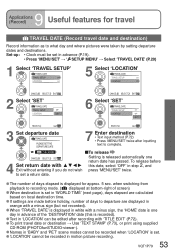
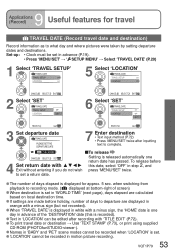
...
OFF
LOCATION
OFF
5 Select 'LOCATION' TRAVEL DATE
TRAVEL SETUP
SET
LOCATION
OFF
CANCEL SELECT EXIT MENU
2 Select 'SET' TRAVEL DATE
TRAVEL SETUP
OFF
LOCATION
SET
CANCEL SELECT EXIT MENU
6 Select 'SET' TRAVEL DATE
TRAVEL SETUP
SET
LOCATION
OFOFFF
SET
SELECT
SET
SELECT
SET
3 Set departure date TRAVEL DATE
PLEASE SET THE DEPARTURE DATE
7 Enter destination • Text input...
Digital Still Camera - Page 54


...; Clock must be displayed with in playback mode.
54 VQT1P79 To set/release summer time
Press ▲ in advance (P.19). • Press 'MENU/SET' → ' SETUP MENU' → Select 'WORLD TIME' (P.20)
'PLEASE SET THE HOME AREA' will be displayed
only when camera is unavailable, select based on 'difference with home time City/area name...
Digital Still Camera - Page 57
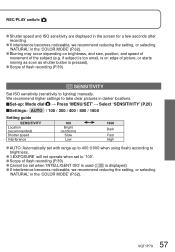
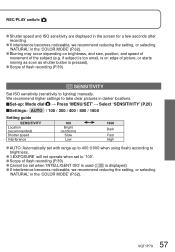
... Mode dial → Press 'MENU/SET' → Select 'SENSITIVITY' (P.20)
Settings: AUTO / 100 / 200 / 400 / 800 / 1600
Setting guide
SENSITIVITY Location (recommended) Shutter speed Interference
100
Bright (outdoors)
Slow Low
1600
Dark Fast High
AUTO: Automatically set with range up to 400 (1000 when using flash) according to lighting) manually. if subject is too small, is on brightness...
Digital Still Camera - Page 58
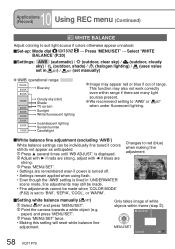
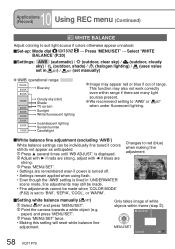
...' (P.62) is set manually)
'AWB' operational range:
10000K 9000K 8000K
Blue sky
7000K
6000K 5000K 4000K
Cloudy sky (rain) Shade TV screen
Sunlight White fluorescent lighting
3000K 2000K 1000K
Incandescent lighting Sunset/sunrise Candlelight
Image may also not work correctly even within frame (step )
WHITE SET
MENU/SET
CANCEL
SET
58 VQT1P79
Point the camera towards a white...
Digital Still Camera - Page 71
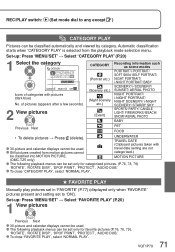
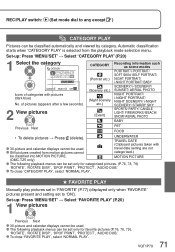
...LIGHT/ FIREWORKS/ BEACH/ SNOW/ AERIAL PHOTO
BABY
Previous Next
PET FOOD
• To delete pictures → Press (delete). Set-up : Press 'MENU/SET...used .
FAVORITE PLAY
Manually play pictures set in 'FAVORITE' (P.77) (displayed only when 'FAVORITE' pictures present and setting set only for categorized ... date setting are not categorized.)
be classified into MOTION PICTURE. (DMC-TZ5 only)...
Digital Still Camera - Page 86


...off both camera and TV. Also consult TV operating manual.
Change picture mode settings on ...SETUP menu. Even if you set 'VIDEO OUT' (P.26) to 'NTSC'.
86 VQT1P79 When connected with the AV cable (supplied) or component cable (sold separately: DMW-HDC2).
If problems such as picture flickering occur, set 'VIDEO OUT' in 'BURST' or 'HI-SPEED BURST' scene mode. (DMC-TZ5 only) 'LCD MODE' setting...
Digital Still Camera - Page 92
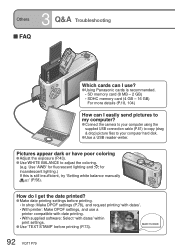
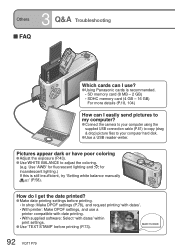
... DPOF settings, and use ? Using Panasonic cards is still insufficient, try 'Setting white balance manually
' (P.58). Use 'AWB' for fluorescent lighting and for incandescent lighting.) If this is recommended. • SD memory card (8 MB - 2 GB) • SDHC memory card (4 GB - 16 GB)
For more details (P.18, 104)
How can I get the date printed? Others
3 Q&A Troubleshooting
FAQ
Which...
Digital Still Camera - Page 112
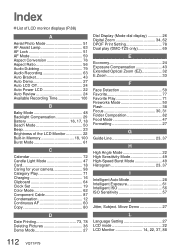
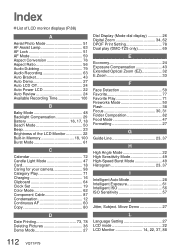
... Zoom 34, 62 DPOF Print Setting 78 Dual play (DMC-TZ5 only 69
E
Economy 24 Exposure Compensation 43 Extended Optical Zoom (EZ 32 E.Zoom 33
F
Face Detection 59 Favorite 77 Favorite Play 71 Fireworks Mode 50 Flash 38 Focus 30, 31 Folder Composition 82 Food Mode 47 Formatting 27
G
Guide Line 23, 37
H
High Angle...
Panasonic DMCTZ5 Reviews
Do you have an experience with the Panasonic DMCTZ5 that you would like to share?
Earn 750 points for your review!
We have not received any reviews for Panasonic yet.
Earn 750 points for your review!
