Panasonic DMCFZ5K - Lumix Digital Camera Support and Manuals
Get Help and Manuals for this Panasonic item
This item is in your list!

View All Support Options Below
Free Panasonic DMCFZ5K manuals!
Problems with Panasonic DMCFZ5K?
Ask a Question
Free Panasonic DMCFZ5K manuals!
Problems with Panasonic DMCFZ5K?
Ask a Question
Popular Panasonic DMCFZ5K Manual Pages
Digital Still Camera - Page 17


... A lights, pictures are being read or deleted, or the card is equipped with the camera only to prevent swallowing.
17
VQT0Q09
The SD Memory Card is formatted, do not: • turn the camera off. • remove the battery or the card. • shake or impact the camera. http://panasonic.co.jp/pavc/global/cs
(This Site is fast.
The...
Digital Still Camera - Page 71


...BALANCE]
∫ Auto White Balance Use of the camera
2 Blue sky 3 Cloudy sky (Rain) 4 TV screen 5 Sunlight 6 White fluorescent light 7 Incandescent light bulb 8 Sunrise and sunset 9 Candlelight
2)
3) 4)
5)
1)
6)
7)
8) 9)
KlKelvin Color Temperature
71
VQT0Q09 halogen lighting, etc. mode except [AUTO] manually. in which the white
In this case, set ) for recording under sunlight,
may...
Digital Still Camera - Page 95


... Memory Card slot
A recorded SD Memory Card can view images on the TV in other AV cables (DMC-FZ5)/video cables (DMC-FZ4) except the supplied one.
• Read the TV operating instructions too. • Audio playback is described below. AV OUT/ DIGITAL
DC IN 8.4V
1 Connect the AV cable A (supplied) to the [AV OUT] socket of the camera.
• Connect the AV cable...
Digital Still Camera - Page 97


Connect the camera after you set [USB MODE] again.
2 Connect the camera to a PC via the USB connection cable A (supplied).
• Connect the USB connection cable with the [ ] mark facing you.
• Hold the plug C to install the USB driver. Connecting to a PC or Printer
Connecting to a PC
If you use Windows® 98/98SE, install the USB driver and then connect it appears on the...
Digital Still Camera - Page 113


...
available only with SD Memory Card. MultiMediaCard performance will be less.)
Motion image recording: 320k240 pixels
(30 or 10 frames/second with Viewfinder)
Camera Effective pixels: DMC-FZ5: 5,000,000 pixels
DMC-FZ4: 4,000,000 pixels
Image sensor:
1/2.5q CCD, total pixel number 5,360,000 pixels (DMC-FZ5)/
4,230,000 pixels (DMC-FZ4)
Primary color filter
Lens:
Optical 12k zoom...
Digital Still Camera - Page 118


... provide
an explanation of what wrong with your Proof of purchase.
(USA Only)
(Failure to : Panasonic Services Company 1705 N. Randall Road Elgin, IL. 60123-7847
Attn: Digital Camera Repair
118
VQT0Q09 Request for Service Notice: • Please include your proof of Purchase along with the unit
and any symptom it is exhibiting. In the unlikely event...
Digital Still Camera - Page 121


...Attention: Digital Camera Repair
Please carefully pack and ship, prepaid and insured, to location below ("Service in Puerto Rico
Panasonic Puerto Rico, Inc.: Ave. 65 de Infantería, Km. 9.5, San Gabriel Industrial Park, Carolina, Puerto Rico 00985
Phone (787) 750-4300 Fax (787) 768-2910
As of November 2004
121
VQT0Q09 Accessory Purchases:
Purchase Parts, Accessories and Instruction Books...
Digital Still Camera-english/ Spanish - Page 27
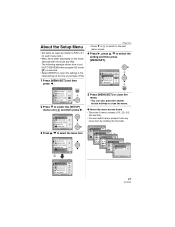
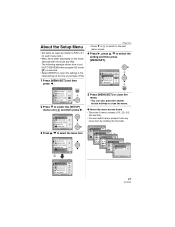
... dial. MONITOR
n0
GUIDE LINE
SELECT
EXIT MENU
SETUP
2/5
TRAVEL DATE OFF
AUTO REVIEW 1SEC. SETUP
TRAVEL DATE AUTO REVIEW PLAY ON LCD POWER SAVE MF ASSIST SELECT SET MENU
2/5
OFF 1OSFEFC. 1SOEFCF. 32SMEICN..
SETUP
1/5
CLOCK SET WORLD TIME
CUST.SET MEM.
SETUP
1/5
CLOCK SET WORLD TIME
CUST.SET MEM.
SETUP
1/5
CLOCK SET
WORLSDETTIUMPE
2/5
CUST.SET MTERMAV.
PLAY ON...
Digital Still Camera-english/ Spanish - Page 60


... LCD OFF
POWER SAVE 5MIN. SETUP
TRAVEL DATE AUTO REVIEW PLAY ON LCD POWER SAVE MF ASSIST SELECT SET MENU
2/5
OFF 1SEC. SETUP
2/5
TRAVEL DATE OFF
AUTO REVIEW 1SEC.
Advanced
Taking Pictures with Manual Focus
Use this function when you want to fix the focus or when the distance between the lens and the subject is enlarged. It...
Digital Still Camera-english/ Spanish - Page 62


... rotate the zoom ring to Tele, the focus may be adequate.
SETUP
1/5
CLOCK SET WORLD TIME
CUST.SET MEM. In this case, focus on the subject again.
• You cannot set continuous AF (P91) when manual focus is set.
• If you focus on the subject again.
MONITOR
n0
GUIDE LINE
SELECT
EXIT MENU
3 Press / to select the...
Digital Still Camera-english/ Spanish - Page 71
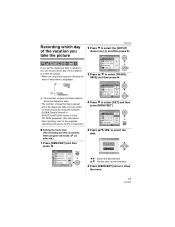
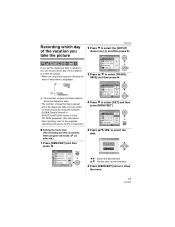
... date can be printed on each picture by using the software [LUMIX Simple Viewer] or [PHOTOfunSTUDIO-viewer-] in the CD-ROM (supplied). (For information about printing, refer to select [SET] and then press [MENU/SET]. REC
1/5
W.BALANCE
AUTO
WB ADJUST.
SETUP
1/5
CLOCK SET WORLD TIME
CUST.SET MEM. SETUP
TRAVEL DATE AUTO REVIEW PLAY ON LCD POWER SAVE MF ASSIST...
Digital Still Camera-english/ Spanish - Page 84


... manually
[
]
Use this to finish.
• When you take a picture with the flash, the white balance is insufficient.
• The white balance cannot be properly adjusted if the flash level is automatically adjusted (except for [ ] /[ ]). WHITE SET WHITE SET 1 WHITE SET 2
SELECT
SET MENU
MENU SET
3 Aim the camera at a sheet of white paper etc. WHITE SET
MENU SET
CANCEL
SET...
Digital Still Camera-english/ Spanish - Page 103
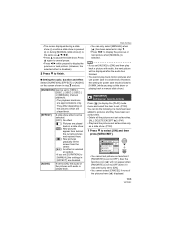
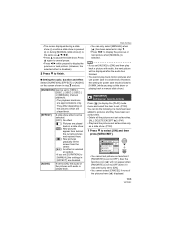
...slide show or while a slide show is paused or during [MANUAL] slide show is set to [OFF] even if it was previously set to [ON].
• You cannot select [CANCEL] if none of ...set. (P102)
You can be displayed after the audio has finished.
• You cannot play back motion pictures and use power save in a slide show.
[ ]: New pictures appear from behind the current pictures and replace...
Digital Still Camera-english/ Spanish - Page 111


... equipment, format it when the message [MEMORY
CARD ERROR] appears. YES NO
CANCEL SELECT SET MENU
MENU SET
• The picture is set . (P102)
It is protected, you select [NO].
• When the original picture is not usually necessary to select [YES] and then press [MENU/SET]. Menu Settings
4 Press /to : digitalstillcam@panasonic.com
For Canadian assistance, please call...
Digital Still Camera-english/ Spanish - Page 112
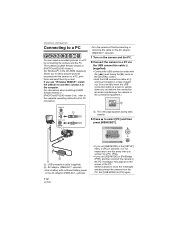
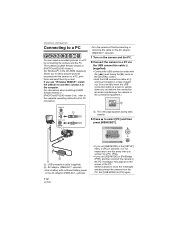
... [PC] and then press [MENU/SET].
: USB connection cable (supplied) : AC adaptor (DMW-AC7; If you use "Windows 98/98SE", install the USB driver and then connect it is not necessary to set this every time you connect to a PC. (P30)
• If you set [USB MODE] to [PictBridge (PTP)] and then connect the camera to the PC, messages may appear...
Panasonic DMCFZ5K Reviews
Do you have an experience with the Panasonic DMCFZ5K that you would like to share?
Earn 750 points for your review!
We have not received any reviews for Panasonic yet.
Earn 750 points for your review!
