Panasonic DMCFX3 - DIGITAL STILL CAMERA Support and Manuals
Get Help and Manuals for this Panasonic item
This item is in your list!

View All Support Options Below
Free Panasonic DMCFX3 manuals!
Problems with Panasonic DMCFX3?
Ask a Question
Free Panasonic DMCFX3 manuals!
Problems with Panasonic DMCFX3?
Ask a Question
Popular Panasonic DMCFX3 Manual Pages
Digital Still Camera-english/spanish - Page 6


...SET] button
In these operating instructions
The appearance of the product, the illustrations and menu screens etc. e.g.: When you press the 4 button and then press [MENU/SET] button
DMC-FX07
DMC-FX3
MENU SET
REV
MENU SET
REV
MENU SET
REV
MENU SET... the camera is described.
6
VQT0Y69 The illustrations in these operating instructions, operations using the cursor button and [MENU/SET] button...
Digital Still Camera-english/spanish - Page 7


... Components 10 Quick Guide 11 Charging the Battery with the Charger..... 12 About the Battery (charging/number of
recordable pictures 13 Inserting/Removing the Battery 14 Inserting/Removing the Card 15 About the Card 16 About the Built-in Memory (DMC-FX3) .... 17 Setting Date/Time (Clock Set 18
• Changing the clock setting 18 About the Setup Menu 19
Basic...
Digital Still Camera-english/spanish - Page 9
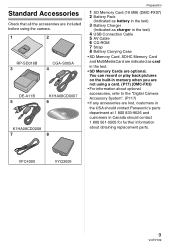
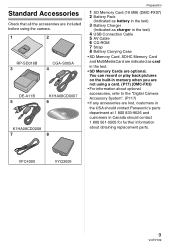
... charger in the text)
4 USB Connection Cable 5 AV Cable 6 CD-ROM 7 Strap 8 Battery Carrying Case
• SD Memory Card, SDHC Memory Card and MultiMediaCard are optional.
VFC4090
VYQ3509
9
VQT0Y69 Preparation
Standard Accessories
Check that all the accessories are included before using a card. (P17) (DMC-FX3) • For information about optional accessories, refer to the "Digital Camera...
Digital Still Camera-english/spanish - Page 10
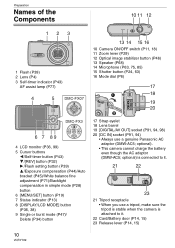
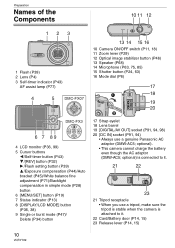
optional) is connected to it.
22 Card/Battery door (P14, 15) 23 Release lever (P14, 15)
10
VQT0Y69 Preparation
Names of the Components
10 11 12
123
1 Flash (P39) 2 Lens (P4) 3 Self-timer indicator (P43)
AF assist lamp (P77)
4
5
DMC-FX07
MENU SET
REV
DMC-FX3
MENU SET
6 7 89
REV
4 LCD monitor (P36, 99) 5 Cursor buttons
2/Self...
Digital Still Camera-english/spanish - Page 19
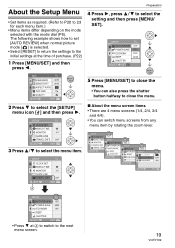
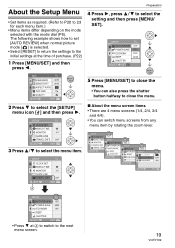
... SELECT
EXIT MENU
MENU /SET
2 Press 4 to the next menu screen.
19
VQT0Y69 SETUP
1/4
CLOCK SET
WORLD TIME SETUP
2/4
MONITOR
n0AUTO REVIEW 1SEC. P OFFVOLUME
NO.RESET
SHUTTER SELECT
RESET
EXIT
MENU
USB MODE
VIDEO OUT
SELECT
3/4
LEVEL3 SETUP
TV ASPECT SCENE MENU NLTSACNGUAGE EXIT MENU
4/4
AUTO ENG
SELECT
EXIT MENU
SETUP
2/4
AUTO REVIEW 1SEC. GUIDE LINE
POWER SAVE
TRAVEL DATE...
Digital Still Camera-english/spanish - Page 58


...picture by using the software [LUMIX Simple Viewer] in the CD-ROM (supplied). (For information about printing, refer to the separate operating instructions for PC connection.)
SETUP
1/4
CLOCK SET
WORLD TIME
MONITOR
n0
GUIDE LINE
TRAVEL DATE OFF
SELECT
EXIT MENU
3 Press 34 to select [SET] and then press [MENU/SET]. SETUP
1/4
CLOCK SET
WORLD TIME
MONITOR
n0
GUIDE LINE
TRAVEL DATE...
Digital Still Camera-english/spanish - Page 64


... QVGA (320k240 pixels). (DMC-FX3) (±: Available, -: Not available)
Item
[30fpsVGA] [10fpsVGA] [30fpsQVGA] [10fpsQVGA] [30fps16:9] [10fps16:9]
SD Memory Card
Built-in Memory
6 Press [MENU/SET] to close the menu.
• We recommend using a high speed SD Memory Card with "10MB/s" or greater displayed on the package.
• Depending on the screen may stop in the...
Digital Still Camera-english/spanish - Page 71


... balance manually.
1 Select [
] and then press
[MENU/SET].
2 Aim the camera at a sheet of white paper
etc.
About the white balance • When you cannot acquire the desired hue by the white object only and then
press [MENU/SET].
so that the frame in
[ ] returns to finish.
• The white balance icon on the screen...
Digital Still Camera-english/spanish - Page 76


... areas when multiple AF areas (max. 9 areas: DMC-FX07/max. 5 areas: DMC-FX3) light at the time of 9 focus areas. F5.6 1/60
• The camera is focusing on a limited narrow area in the screen.
∫ About [
] or [
]
• The picture may also be set to focus using the digital zoom or when taking pictures in scene mode...
Digital Still Camera-english/spanish - Page 80
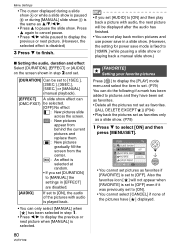
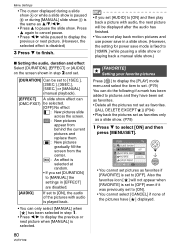
... the pictures set . (P79)
You can (DMC-FX07) be selected.
[OFF]:No effect : New pictures slide across the screen. : New pictures appear from behind the current pictures and replace them. : New pictures gradually fill the screen from the center. : An effect is set to pause the slide show .)
[FAVORITE]
Setting your favorite pictures
Press
[
MENU /SET
]
to
display
the...
Digital Still Camera-english/spanish - Page 82


...
CANCEL SELECT SET MENU
MENU /SET
The picture rotates clockwise in review playback and playback zoom however are played back in steps of 90°.
3 Press [MENU/SET] twice to close the menu.
∫ Example When rotating clockwise ( )
Original picture
• When [ROTATE DISP.] is set the DPOF setting. (DMC-FX3)
For more information visit:
http://panasonic.jp/dc...
Digital Still Camera-english/spanish - Page 90


... built-in memory (DMC-FX3) or the card cannot be copied.
Press 3 to : digitalstillcam@panasonic.com
For Canadian assistance, please call : 1-800-272-7033 or send e-mail to select [YES] and then press [MENU/SET]. FORMAT
DELETE ALL DATA ON THE MEMORY CARD? Menu Settings
• DPOF settings on the camera again.
• Use a battery with the same...
Digital Still Camera-english/spanish - Page 91
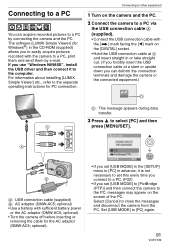
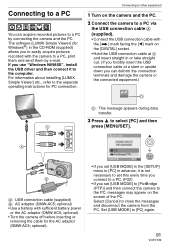
... the USB connection cable with the [ ] mark facing the [2] mark on the screen of the PC. The software [LUMIX Simple Viewer] (for the AC adaptor (DMW-AC5; optional).
For information about installing [LUMIX Simple Viewer] etc., refer to close the messages and disconnect the camera from the PC. optional) • Use a battery with the camera to the computer.
Digital Still Camera-english/spanish - Page 92


http://www.apple.com/support/quicktime/ • This software is installed as standard on which the DPOF print settings are recorded
• The data for the first time, the required driver is installed automatically so that the camera can be recognized by the camera can be included in the [SETUP] menu. (P22)
92
VQT0Y69 If the number of pictures exceeds...
Digital Still Camera-english/spanish - Page 104


... the camera after canceling the protect setting. (P84)
[THIS PICTURE CANNOT BE DELETED]/ [SOME PICTURES CANNOT BE DELETED] Pictures not based on the DCF standard cannot be deleted. Moreover, pictures recorded or edited by other equipment may not be copied.
[BUILT-IN MEMORY ERROR FORMAT BUILT-IN MEMORY?] (DMC-FX3) This message will be displayed when...
Panasonic DMCFX3 Reviews
Do you have an experience with the Panasonic DMCFX3 that you would like to share?
Earn 750 points for your review!
We have not received any reviews for Panasonic yet.
Earn 750 points for your review!
