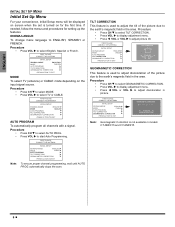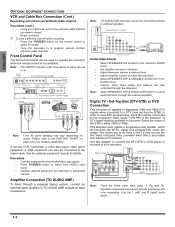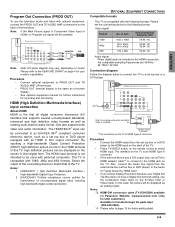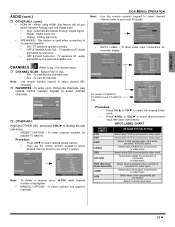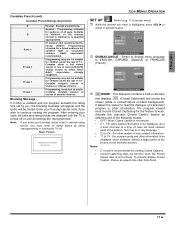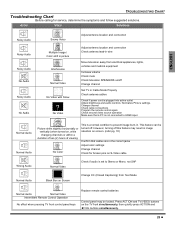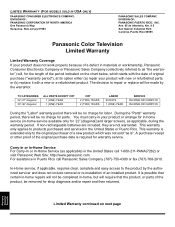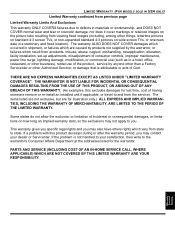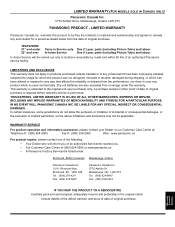Panasonic CT34WX15N - 34" COLOR TV-DIGITAL Support and Manuals
Get Help and Manuals for this Panasonic item

View All Support Options Below
Free Panasonic CT34WX15N manuals!
Problems with Panasonic CT34WX15N?
Ask a Question
Free Panasonic CT34WX15N manuals!
Problems with Panasonic CT34WX15N?
Ask a Question
Most Recent Panasonic CT34WX15N Questions
How Do I Update The Hdcp Link?
ive eliminated everything except the port on the tv itself is there a way to fix the hdcp link on th...
ive eliminated everything except the port on the tv itself is there a way to fix the hdcp link on th...
(Posted by Im4jpn 9 years ago)
Popular Panasonic CT34WX15N Manual Pages
Panasonic CT34WX15N Reviews
We have not received any reviews for Panasonic yet.