Panasonic CQC5401U Support and Manuals
Get Help and Manuals for this Panasonic item
This item is in your list!

View All Support Options Below
Free Panasonic CQC5401U manuals!
Problems with Panasonic CQC5401U?
Ask a Question
Free Panasonic CQC5401U manuals!
Problems with Panasonic CQC5401U?
Ask a Question
Popular Panasonic CQC5401U Manual Pages
Safety Guide - Page 1
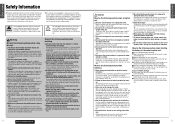
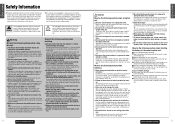
... of the vehicle.
❑ Insulate all exposed wires to prevent short circuiting.
2
CQ-C5401U/C5301U
E
N
G
L
I
S ■ Read the operating instructions for connecting to a tweeter)
❑ Do not expose the unit to strong vibrations or is unstable.
Panasonic is not liable for any part of your body or clothing comes into contact with
battery liquid, wash it...
Safety Guide - Page 2


... nearest Dealer or Servicenter; Amos Lachine, QC H8T 1C4 Tel: (514) 633-8684 Fax: (514) 633-8020
Service in the U.S.A.
S
We endeavor to give you . ŋOur Customer Care Centre at (905) 624-5505 or www.panasonic.ca ŋA Panasonic Factory Servicentre listed below:
Accessory Purchases:
Purchase Parts, Accessories and Instruction Books online for 2 models CQ-C5401U and CQ-C5301U.
Safety Guide - Page 3
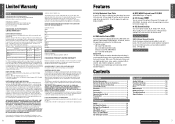
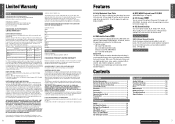
...service. If a problem with optional Digital Adapter (XMDPAN100). PANASONIC AUTO PRODUCTS LIMITED WARRANTY
LIMITED WARRANTY COVERAGE If your personal preferences. (a Page 26)
Contents
Common
Safety Information 2 Before Reading These Instructions 5 Customer Services... damages, or limitations on Discs 33 Troubleshooting 34 Specifications 39
7
CQ-C5401U/C5301U Ave. 65 de infanteria, Km. ...
Safety Guide - Page 4
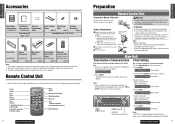
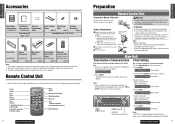
...DISP
CAR AUDIO
Menu Select
Volume/audio setting Mute/attenuation [0] to [9] Tune Track/file selection Fast forward/fast reverse
DISP (Display)
8
CQ-C5401U/C5301U
Preparation
E N G
L
I
Remote...Replacement
q Remove the battery holder with (+)-side facing up. Remote Control Unit
¡ This instruction manual explains operations for maintenance and service. ¡ Accessories and their parts...
Safety Guide - Page 5
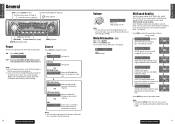
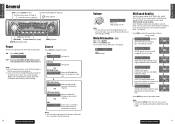
... slightly emphasizes treble.
(JAZZ) jazz-specific deep sound: sound with a warning alarm. (Default: SLED ON) (a Page 30 about Security Function setting)
10
CQ-C5401U/C5301U
[DISP] (Display)
Source
Press [SRC...the AUX input terminal a Installation Instructions)
Note: ¡AUX cannot be set to the DIN connector.
Note: ¡ When the ignition switch is set independently for all FMs)
Mute...
Safety Guide - Page 7


...from [1] to 6 stations can be stored in signal strength will start.
14
CQ-C5401U/C5301U
E N G L I
S
[SRC: Source]
H
13
(Stereo) ... seconds each. (scanning)
Manual Preset Memory
With this operation,...161;To ensure safety, never attempt to [6].
15
CQ-C5401U/C5301U E N G
Radio
L
I S H
114
Station... this operation, a station can be manually stored in the preset memory.
Frequency
...
Safety Guide - Page 8


...Setting)
Preset Buttons [1] to [6]
until the display blinks once. Note: ¡ Because preset memory setting is performed with
Service IDs in the preset memory. Clock Time
Display Off
Note: ¡ "UPDATING... category. (a Next page)
16
CQ-C5401U/C5301U
Display Change
Press [DISP] to sign up.
¡ Web site: http://www.xmradio.com/activation ¡ Phone number: 1-800-852-9696
e Channel...
Safety Guide - Page 11
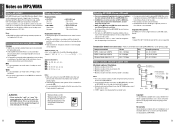
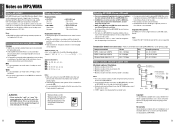
...This may not only produce noise from other countries.
22
CQ-C5401U/C5301U
E
N
G
L
I
S H
What is recommended....212
disc that the length of your hearing. Points to the instructions of the file name is used. ¡ "ROOT" appears ...are not supported.
WMA
¡ It is recommended to set the bit ... encoded, the character information may encounter trouble in one folder: 255 ¡ ...
Safety Guide - Page 12


...Panasonic CD changer unit (CX-DP880). w Press [5]. e Press [BAND] (SET... Control
L
I S H
Note:
214
¡Trouble may occur while playing CD-Rs.
Repeat Play
The...support the following through the CD changer.
¡CD-RW playback. (except when CX-DP880 is played in sequence. blinks. Press and hold [d] (f): Fast forward [s] (a): Fast reverse Release them to cancel.
25
CQ-C5401U/C5301U...
Safety Guide - Page 14
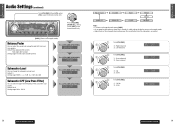
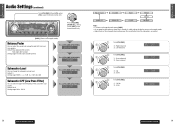
...the subwoofer is connected.
q : Right enhanced w : Left enhanced
Turn [VOLUME]. q : Up w : Down
Turn [VOLUME]. q : 120 Hz w : 80 Hz
28
CQ-C5401U/C5301U
29
CQ-C5401U/C5301U Turn [VOLUME]. E N G
Audio Settings (continued)
L
I
Regular mode
VOLUME
BASS
TREBLE
S
H
SQ SET
28
SUBW LPF
SUBW LEV
FADER
BALANCE
Note: ¡ To return to the regular mode, press [DISP]. ¡ If no...
Safety Guide - Page 15


... and hold [VOLUME] (PUSH SEL) for more than 10 seconds in function setting, the display returns to open the menu. Turn [VOLUME]. Default: ON
Press [VOLUME] (PUSH SEL). E N G
Function Settings
L
I
Regular mode
PATTERN
MUTE KEY
SECURITY
S
H
310
Note: ¡... function is removed... ¡ The security indicator (SLED) blinks. (a Page 32)
30
CQ-C5401U/C5301U
31
CQ-C5401U/C5301U
Safety Guide - Page 16


...
authorized Panasonic Servicenter. If the replaced fuse ... they must have trouble playing back some CD...Panasonic Servicenter.
Use a dry, soft cloth for handling it to ensure the minimum of the face plate in a case. TEXT
How to observe the instructions...be pinched by the closing face plate.
32
CQ-C5401U/C5301U
Fuse
E N G
L
If the fuse...install or remove the face plate while...
Safety Guide - Page 17
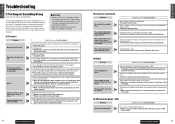
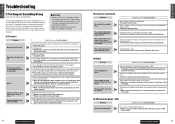
.... There is an electromagnetic-wave generator such as a cellular phone away
from the car. The contact of fuse blowout and replace the fuse with XM Satellite Radio Inc.
E N G
Troubleshooting
L
I
■ Common (continued)
S H
Problem
Possible cause a Possible solution
314
No sound from speaker(s)
Balance/Fader setting is not appropriate. aEliminate the cause of the ground...
Safety Guide - Page 18


...Troubleshooting...buttons
E N G L I
S
H ■ CD
35 Problem
Possible cause a Possible solution
No playback or disc ejected
The disc...be operable when the sensor is not playable.
36
CQ-C5401U/C5301U
37
CQ-C5401U/C5301U The aiming direction of the unit and press buttons....Something such as a PC.
The battery is inserted. Error Display Messages
■ CD/MP3/WMA
Display
Possible cause ...
Safety Guide - Page 19
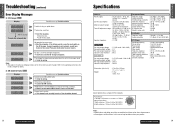
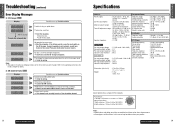
...;Some figures and illustrations in this manual may be received well. The changer has become disconnected from your dealer or the nearest Panasonic Servicenter to ask for repairs. Note: ¡ Messages in the action and display sections of poor receiving conditions. Tune to another channel.
38
CQ-C5401U/C5301U
Specifications
E N G
L
I
S
H Error Display Messages
37
■ CD Changer...
Panasonic CQC5401U Reviews
Do you have an experience with the Panasonic CQC5401U that you would like to share?
Earn 750 points for your review!
We have not received any reviews for Panasonic yet.
Earn 750 points for your review!
