Panasonic CQC500U - CD Receiver With Changer Control Support and Manuals
Get Help and Manuals for this Panasonic item
This item is in your list!

View All Support Options Below
Free Panasonic CQC500U manuals!
Problems with Panasonic CQC500U?
Ask a Question
Free Panasonic CQC500U manuals!
Problems with Panasonic CQC500U?
Ask a Question
Popular Panasonic CQC500U Manual Pages
Auto Radio/cd/ Mp3 Deck - Multi Language - Page 2
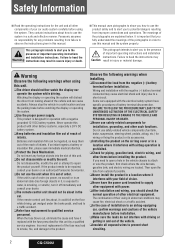
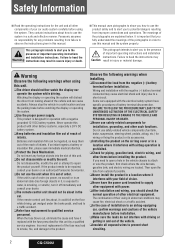
... cord branched to prevent short circuiting.
CQ-C500U The continuation of the pictographs in severe injury or death.
This manual uses pictographs to show you fully understand the meanings of their using the system. They contain instructions about , it interferes with your dealer or an authorized Panasonic Servicenter.
Do not use safety-related...
Auto Radio/cd/ Mp3 Deck - Multi Language - Page 3


... washes or on rainy days. Set the volume level to low enough before installation. To prevent damage to the unit, do not connect the power connector until the whole wiring is unstable. Otherwise these parts will cause the interior of the unit.
Follow the instructions to install the product. Direct connection of the...
Auto Radio/cd/ Mp3 Deck - Multi Language - Page 4


...YEP0FZ5698) Q'ty: 1 set
CQ-C500U REFER SERVICING TO QUALIFIED PERSONNEL. special handling may apply. We know this device.
Safety Information
Caution
THIS PRODUCT IS A CLASS I LASER PRODUCT. Part 15 of the FCC ...Before Reading These Instructions
Panasonic welcomes you to be a member of our family. One is "System Upgrade Guidebook" describing the optional devices such as CD changer. USE...
Auto Radio/cd/ Mp3 Deck - Multi Language - Page 5


... and Instruction Books online for maintenance and service. • Accessories and their parts numbers are subject to modification without prior notice due to improvements. • Mounting Collar and Trim Plate are mounted on www.panasonic.ca
FOR PRODUCT REPAIRS, please locate your nearest Authorized Servicentre at www.panasonic.ca:
Link : "Servicentres™ locator" under "Customer support...
Auto Radio/cd/ Mp3 Deck - Multi Language - Page 6


...call 1-800-211PANA (7262) or visit Panasonic Web Site: http://www.panasonic.com For assistance in exchange for parts. This warranty gives you specific legal rights and you may not be... to repair or replace will be applicable.
CQ-C500U A purchase receipt or other proof of implied warranties, so the above limitations and exclusions may also have other authorized service centers,...
Auto Radio/cd/ Mp3 Deck - Multi Language - Page 8


... Radio and XM Satellite Radio is under license. and other devices are adjustable in each genre to this unit.
• Hands-Free Phone System
CQ-C500U Note: The optional Sirius Satellite Radio receiver SC-C1/the optional Interface Adaptor CA-LSR01U cannot be used with optional Interface Adaptor (CA-PANSC1U). Notes: • This unit...
Auto Radio/cd/ Mp3 Deck - Multi Language - Page 9


... Select MENU
POWER SRC (SOURCE)
SCAN
5
SCAN
REPEAT REPEAT 6
7
9
TUNE TRACK (FILE)
BAND Pause/Play SET APM Auto Preset Memory
8 0
DISC (FOLDER) LIST
VOL Volume : Up : Down
POWER SOURCE MENU
SRC SEL
SET
V O L
BAND MUTE
12
RANDOM SCAN
45
3
REPEAT
6
78
TUNE
#0
NUMBER
9
TUNE
DISP
CAR AUDIO
MUTE DISP Display
CQ-C500U
Auto Radio/cd/ Mp3 Deck - Multi Language - Page 10


...8226; Hold down [VOL] (PUSH SEL: Select)
for initial use.
1 Set your thumbnail into a fire or water. • Follow local regulations when disposing...injury or a fire. Note: Battery Information: Battery Type: Panasonic lithium battery (CR2025)
(Included in the remote control) Battery ... displayed, the Demonstration
cannot be adjusted.
10
CQ-C500U If an infant ingests a battery, please seek...
Auto Radio/cd/ Mp3 Deck - Multi Language - Page 12


... CD changer
Player
When loading CD ( page 16) When loading MP3/WMA/AAC disc ( page 18)
When connecting iPod When connecting XM Receiver When connecting Sirius Receiver
... can be set independently for each source. (For radio, one volume setting for AM, one volume setting for each device.
12
CQ-C500U Failure to the System Upgrade Guidebook or the instruction manual for all FMs...
Auto Radio/cd/ Mp3 Deck - Multi Language - Page 16


...3Close the face plate manually.
4 Select a desired portion. Note: It may not be turned on it is activated.
CD Mode Display
Track number
Time
16
CQ-C500U
Notes: • The...playing.
[] (Eject) Printed side
Operation Flow
3 Close the face plate manually. CD Player
Cautions
• This unit does not support 8 cm {3"} discs.
• Do not insert a disc when
indicator ...
Auto Radio/cd/ Mp3 Deck - Multi Language - Page 18
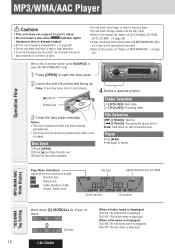
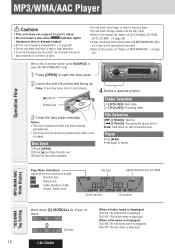
... on CD/CD Media (CD-ROM,
CD-R, CD-RW)" ( page 28). • A disc which has both CD-DA data and MP3/WMA/AAC data
on it may take the disc out. 3Close the face plate manually.
4...*ID3/WMA Tag Setting
Hold down for 2 sec. Play Mode indicators Lights when each mode is displayed.
18
CQ-C500U MP3/WMA/AAC Player
Operation Flow
Cautions
• This unit does not support 8 cm {3"} ...
Auto Radio/cd/ Mp3 Deck - Multi Language - Page 22


... and contents of MP3/WMA/AAC data.
22
CQ-C500U
For further information, refer to the System Upgrade Guidebook or the instruction manuals for the devices to be connected. • To return to the regular mode, press [DISP]. • If no operation takes place for playback of setting items may have
little effect. • It is...
Auto Radio/cd/ Mp3 Deck - Multi Language - Page 23


...ORANGE (amber)
STORM (7 colors)
CQ-C500U
23
Mute/Attenuation
You can select mute or attenuation. 1: Volume down [VOL] (PUSH SEL: Select) for 2 sec. Display Color Selection
You can set up the monitor to display or ...more to open the menu. For further information, refer to the System Upgrade Guidebook or the instruction manuals for the devices to be connected. • To return to the regular...
Auto Radio/cd/ Mp3 Deck - Multi Language - Page 24
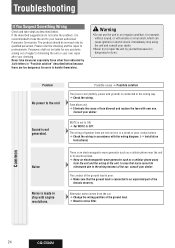
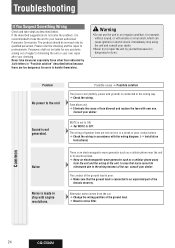
....
Common
24
CQ-C500U If the described suggestions do so. Never take steps as a cellular phone away
from the car. C hange the wiring position of the
chassis securely. In case that the ground lead is connected in the wrong way. Check the wiring. Panasonic shall not be serviced only by qualified personnel. Troubleshooting
If You Suspect...
Auto Radio/cd/ Mp3 Deck - Multi Language - Page 25


... wiring diagram. The sound field is confused between right and left.
Troubleshooting
Radio
Poor reception or noise
Antenna installation or wiring of antenna cable is supplied to the chassis. No power is faulty. C heck whether the antenna mounting position and its wiring are correct. The number of the antenna power lead. CQ-C500U
25 English
Common (continued)
Problem...
Panasonic CQC500U Reviews
Do you have an experience with the Panasonic CQC500U that you would like to share?
Earn 750 points for your review!
We have not received any reviews for Panasonic yet.
Earn 750 points for your review!
