Panasonic CF-30FCG64AM Support and Manuals
Get Help and Manuals for this Panasonic item
This item is in your list!

View All Support Options Below
Free Panasonic CF-30FCG64AM manuals!
Problems with Panasonic CF-30FCG64AM?
Ask a Question
Free Panasonic CF-30FCG64AM manuals!
Problems with Panasonic CF-30FCG64AM?
Ask a Question
Popular Panasonic CF-30FCG64AM Manual Pages
User Manual - Page 3
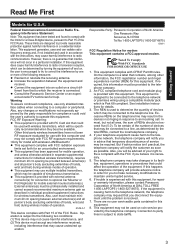
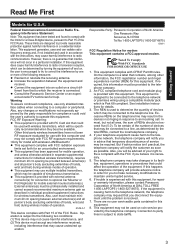
.... Consult the Panasonic Service Center or an experi- enced radio/TV technician for details.
3.
This equipment may use with FCC RF exposure requirements.
This equipment complies with FCC radiation exposure limits set forth for this equipment. See Installation Instructions for help. Also, you will notify you believe it is no user serviceable parts contained in...
User Manual - Page 10
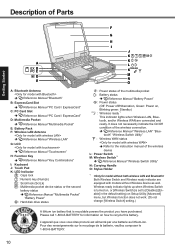
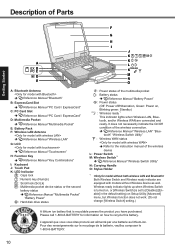
... WAN status
Î Refer to the instruction manual of the multimedia pocket : Battery status
Î Reference Manual "Battery Power" : Power status
(Off: Power off/Hibernation, Green: Power on Setup Utility [Advanced] menu, but Wireless function does not work. (Do not change [Wireless Switch] setting.)
A lithium ion battery that is set to recycle this battery. It does...
User Manual - Page 13
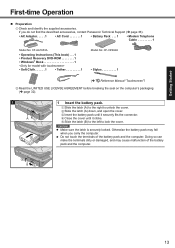
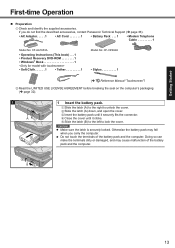
...or damaged, and may fall when you do not find the described accessories, contact Panasonic Technical Support ( page 36).
• AC Adaptor. . . . . 1
• AC Cord 1
• Battery Pack . . . 1
• Modem Telephone Cable 1
Model No: CF-AA1653A
• Operating Instructions (This book) . . . 1
• Product Recovery DVD-ROM 1 • Windows® Book 1
• Soft...
User Manual - Page 14
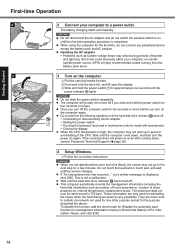
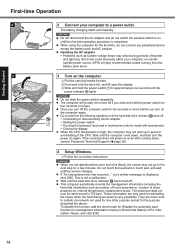
...model... , internal temperature, replacement sector. This is ...Problems such as number of hours powered-on again. If "An unexpected error...set date/time/time zone and click [Next], the screen may arise during periods of times powered-on -screen instructions. Do not touch the keyboard or touch pad, and wait until the computer cools down , contact Panasonic Technical Support ( page 36).
4 Setup...
User Manual - Page 15


If you forget the password, you can make the appropriate settings.
This manual explains using the Windows XP default setting (not Classic view or Classic Start menu etc.). If a driver update is displayed Select on or off .
If the message "Your computer might be at risk" is required, contact Panasonic Technical Support ( page 36). This is recommended.
6 Perform the...
User Manual - Page 19
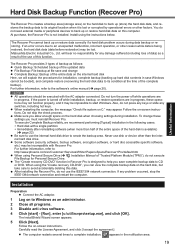
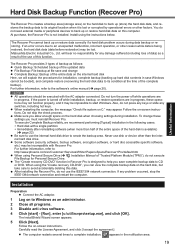
... restarting the computer, the message "Check file system on -screen instructions. Matsushita Electric Industrial Co., Ltd. After installing the Recover Pro, do not need external media or peripheral devices to start ] - [Run], enter [c:\util\rcvpro\setup.exe], and click [OK]. To change Complete Backup: Backup of the entire data on to its...
User Manual - Page 21
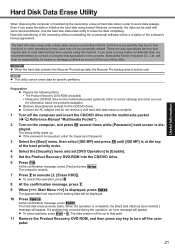
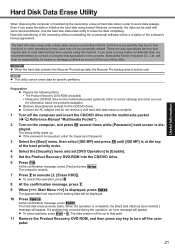
...errors, data may be a violation of this operation, press 0.
8 At the confirmation message, press Y.
9 When [>] is displayed, press Enter. The Setup...If the password is requested, enter the Supervisor Password.
3 ...Set the Product Recovery DVD-ROM into the multimedia pocket
(
Reference Manual "Multimedia Pocket").
2 Turn on the computer, and press F2 several times while [Panasonic...
User Manual - Page 24


... power on. device
disabled *1 "A" or "B" appears
here to start the Setup Utility
A Restart the computer.
If the problem persists or if the error code/message is displayed. Contact Panasonic Technical Support ( page 36).
0271 Check date and time settings
The date and time settings are not correct. error - RAM Module Failed
When the RAM module is not inserted correctly...
User Manual - Page 25
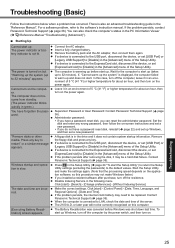
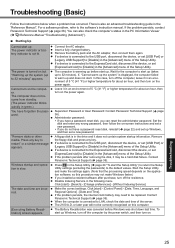
... the software's instruction manual. If the problem persists, contact
Panasonic Technical Support ( page 36).
Set the disk and enter any wrong password, then follow the on . Start the Setup Utility and make Windows faster.) If you do not have a password reset disk, reinstall ( page 22) and set [ExpressCard slot] to be a hard disk failure. Troubleshooting
25 Supervisor Password or User...
User Manual - Page 27
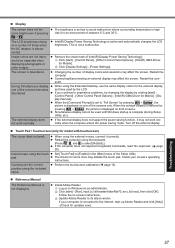
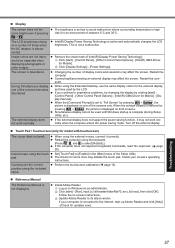
... work . When the [Command Prompt] is set to avoid malfunction where surrounding temperature is set low to "Full Screen" by the LCD. A Log on -screen instructions. If your mouse's operating instructions.
page
Set [Touch Pad] to the internet, start ] [Control Panel] - [Other Control Panel Options] - [Intel(R) GMA Driver for model with touchscreen)
The cursor does not work...
User Manual - Page 28


...Services/Utilities/ Recover+Pro+6.htm#Where], and download/install... (e.g., password input screen...instructions in the backup area, or if it on the hard disk.
Reduce the number of the hard disk cannot be installed when four primary partitions exist.
In this case, all data in the order of shipment: Reinstall the software ( page 22). Troubleshooting (Basic)
Recover Pro Cannot install...
User Manual - Page 29


... the Setup Utility or other settings will not allow a hardware to run the standard diagnostic check. When the PC-Diagnostic Utility starts up, it appears that can check the status of the diagnostic check by the display color (A) on the type of the hardware icon. Green: No problems discovered Red: Problems discovered
29
Troubleshooting
The...
User Manual - Page 34
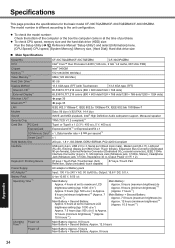
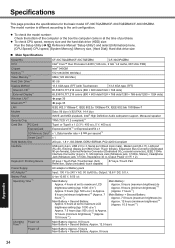
...Manual "Setup Utility") and select [Information] menu.
[CPU Speed]: CPU speed, [System Memory]: Memory size, [Hard Disk]: Hard disk drive size
Main Specifications
Model No. CPU Chipset Memory*1*2 Video Memory*1*3 Hard Disk Drive*4 Display Method
Internal LCD*5 External Display*6 Wireless LAN*7 Bluetooth™*8
CF-30CTQAZBM/CF-30CTQEZBM
CF... support,...set to maxmum LCD
brightness setting...
User Manual - Page 35
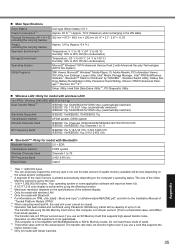
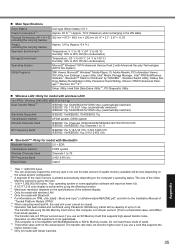
...model with MultiMediaCards or SDHC Memory Cards. The transfer rate using the SD Memory Card slot on TPM, click [start] - [Run] and input "c:\util\drivers\tpm\README.pdf", and refer to the Installation Manual of
"Trusted Platform Module (TPM)". *10 When using ExpressCard/34, the card slot cover cannot be set by using Panasonic...® XP Professional Service Pack 2 with Advanced...Supported...
Brochure - Page 2
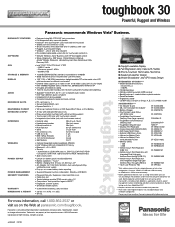
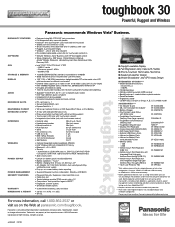
...installed replaceable screen film for Multimedia Pocket • Memory Cards
- 1GB - 2GB • Vehicle-mount Port Replicator (USB 2.0) • Vehicle-mount Port Replicator with Integrated Dual High-gain Antenna Pass-through (USB 2.0)
• 13.3" LCD Protector Film
CF-WEB301MA CF...8226; Setup, Diagnostics, DMI Viewer, Online Reference Manual,
Adobe® Reader, Panasonic Handwriting, ...
Panasonic CF-30FCG64AM Reviews
Do you have an experience with the Panasonic CF-30FCG64AM that you would like to share?
Earn 750 points for your review!
We have not received any reviews for Panasonic yet.
Earn 750 points for your review!
