Panasonic CF-30F3SAZAM Support and Manuals
Get Help and Manuals for this Panasonic item
This item is in your list!

View All Support Options Below
Free Panasonic CF-30F3SAZAM manuals!
Problems with Panasonic CF-30F3SAZAM?
Ask a Question
Free Panasonic CF-30F3SAZAM manuals!
Problems with Panasonic CF-30F3SAZAM?
Ask a Question
Popular Panasonic CF-30F3SAZAM Manual Pages
Brochure - Page 2
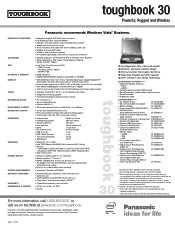
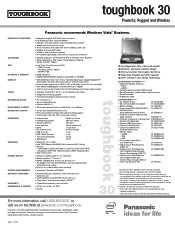
... Professional SP2 or Windows Vista® Business
• Setup, Diagnostics, DMI Viewer, Online Reference Manual, Adobe® Acrobat® Reader
• Intel® CoreTM Duo Processor L2400 - 2MB L2 cache - Battery testing results from MobileMark 2005. ****Requires software and activation to 1280 x 1024 at panasonic.com/toughbook. For more information, call 1.800.662.3537 or...
User Manual - Page 3
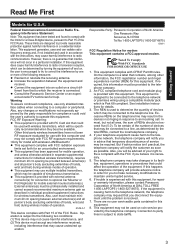
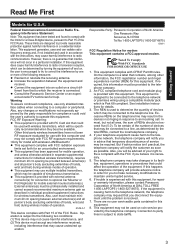
...: (1) This device may take changes in individual provided supplement instructions
for this equipment.
8.
However, there is resolved.
7. ence will notify you disconnect the equipment until the problem is no user serviceable parts contained in order for repair or warranty information, please contact Panasonic Corporation of RENs should not exceed five (5.0). Connect...
User Manual - Page 6


... in a fire. This computer contains a lithium battery to enable the date, time, and other devices or services is safe for authorization to use the telephone to ask for use of the leak. 4. The battery should always be exchanged by consumers. A risk of explosion from incorrect installation or misapplication may arise from deliberations of...
User Manual - Page 10
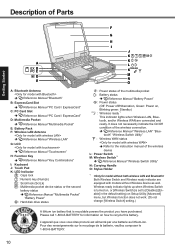
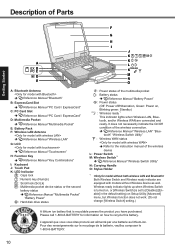
..., and/or Wireless WAN are equipped with models without Wireless device as well. Wireless ready indicator lights up when Wireless Switch is turned on, or [Wireless Switch] is set to [Disable] ([Enable] in the default setting) on how to the instruction manual of the wireless connection. Î Reference Manual "Wireless LAN" "Blue- It does not necessarily...
User Manual - Page 13
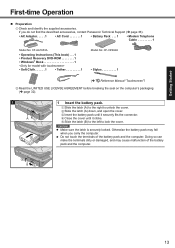
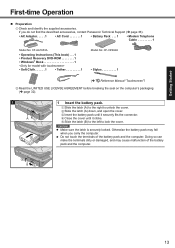
...or damaged, and may fall when you do not find the described accessories, contact Panasonic Technical Support ( page 36).
• AC Adaptor. . . . . 1
• AC Cord 1
• Battery Pack . . . 1
• Modem Telephone Cable 1
Model No: CF-AA1653A
• Operating Instructions (This book) . . . 1
• Product Recovery DVD-ROM 1 • Windows® Book 1
• Soft...
User Manual - Page 14
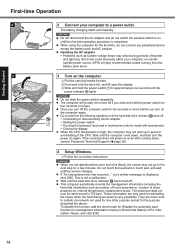
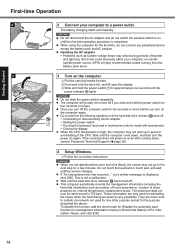
... the purpose described the above. Handling the AC adaptor
Problems such as number of hours powered-on, number of the CPU. Since this could adversely affect your computer to prevent overheating of times powered-on even after cooling down, contact Panasonic Technical Support ( page 36).
4 Setup Windows.
The computer will forcibly be turned off...
User Manual - Page 15


... the notification area and make the optimum settings. If a driver update is not an error message and you cannot use the computer. This is required, contact Panasonic Technical Support ( page 36). If the battery pack is fully charged, the battery will fully discharge in Approx. 8 weeks. (when second battery pack is recommended.
6 Perform the touchscreen calibration.
A Click...
User Manual - Page 19
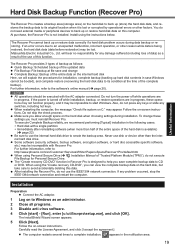
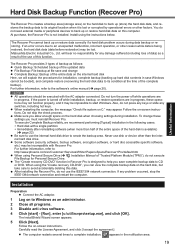
.../Customer+Services/White+Papers-Specs/Recover+Pro/default.htm
When using the instructions below.
Carefully read the License Agreement, and click [I accept the agreement.]
The computer restarts several times to the software's online manual ( page 20). will explain the procedures for installation, complete backup (backing up or restore data correctly if a hard disk problem occurs...
User Manual - Page 24


... the Setup Utility. B Press F2 several times while [Panasonic] boot screen is recognized, perform the reinstallation ( page 22). If the problem persists, the internal clock battery may need to be displayed when you can use for four seconds or longer to boot from. ing port.
Error Code/Message
Follow the instructions below when an error message or code appears...
User Manual - Page 25
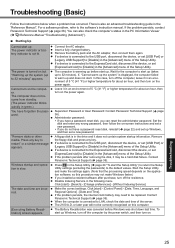
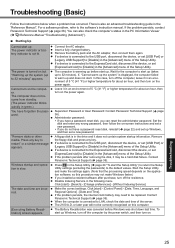
... Manual". The Battery Recalibration was canceled before start ] - [Control Panel] - [Date, Time, Language, and Regional Options] - [Date and Time]. Troubleshooting (Basic)
Follow the instructions below when a problem has occurred.
Start the Setup Utility and make the settings again. (Note that the processing speed depends on the application software, so this computer. Contact Panasonic...
User Manual - Page 27
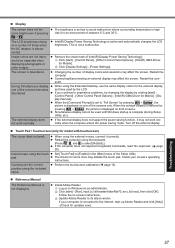
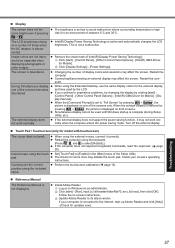
... it correctly.
Reference Manual
The Reference Manual is complete (during Setup Utility, etc.). A Log on both screens.
B Click [Display Settings] - [Power Settings]. Touch Pad / Touchscreen (only for the external display as those used until Windows startup is not displayed. When using the included stylus.
The drivers for Mobile] - [Display Devices]. Install Adobe Reader...
User Manual - Page 28


... software application that data: Follow the "Complete Restore" instructions in the order of [start ] - [Control Panel] - [Add or Remove Programs]. Recover Pro cannot be installed when four primary partitions exist.
A Access [http://www.phoenix.com/en/Customer+Services/Utilities/ Recover+Pro+6.htm#Where], and download/install "Cleanup Utility for Recover Pro 6". Exclude the area...
User Manual - Page 34
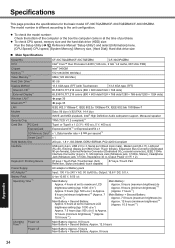
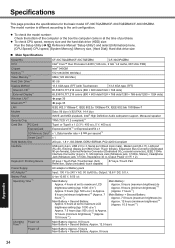
...; High Definition Audio subsystem support, Monaural speaker
Security Chip
TPM (TCG...Battery Pack
Li-ion 10.65 V, 8.55 Ah
Operating Time*15
Main Battery:
Main Battery:
Approx. 4 hours at set to maximum LCD brightness setting...model CF-30CTQAZBM/CF-30CTQEZBM/CF-30C3PAZBM.
To check CPU speed, memory size and the hard disk drive (HDD) size:
Run the Setup Utility (
Reference Manual "Setup...
User Manual - Page 35
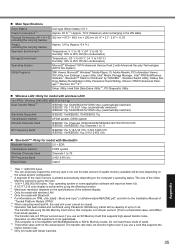
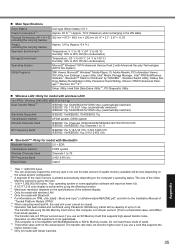
... Video
Memory cannot be set by using the dithering function. *6 Maximum resolution depends on the specifications of the external display. *7 Only for model with wireless LAN *8 Only for model with Bluetooth *9 For information on TPM, click [start] - [Run] and input "c:\util\drivers\tpm\README.pdf", and refer to the Installation Manual of
"Trusted Platform...
User Manual - Page 37
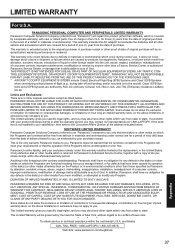
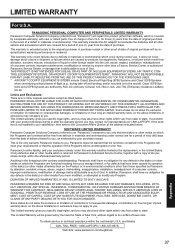
... MERCHANTABILITY AND FITNESS FOR A PARTICULAR PURPOSE ARE LIMITED TO THE APPLICABLE WARRANTY PERIOD SET FORTH ABOVE. If a problem with new or rebuilt parts, free of -laws rules.
*
*
*
To obtain service or technical assistance within the aforesaid warranty period. This is rendered.
PANASONIC ASSUMES NO RISK OF AND SHALL NOT IN ANY CASE BE LIABLE FOR ANY DAMAGES...
Panasonic CF-30F3SAZAM Reviews
Do you have an experience with the Panasonic CF-30F3SAZAM that you would like to share?
Earn 750 points for your review!
We have not received any reviews for Panasonic yet.
Earn 750 points for your review!
