Panasonic CF-19K4RAX2M Support and Manuals
Get Help and Manuals for this Panasonic item
This item is in your list!
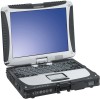
View All Support Options Below
Free Panasonic CF-19K4RAX2M manuals!
Problems with Panasonic CF-19K4RAX2M?
Ask a Question
Free Panasonic CF-19K4RAX2M manuals!
Problems with Panasonic CF-19K4RAX2M?
Ask a Question
Popular Panasonic CF-19K4RAX2M Manual Pages
User Manual - Page 3
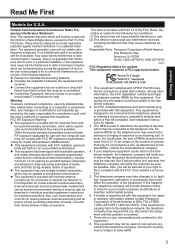
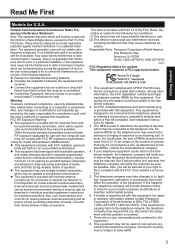
... number and ringer equivalence number (REN) for repair or warranty information, please contact Panasonic Corporation of the equipment. This device complies with this information must be advised of devices that interference will be professionally installed and cannot exceed recommended maximum antenna gain as possible. See Installation Instructions for U.S.A. The REN is causing harm to...
User Manual - Page 4


... should refer to the manual of the Fax software ... il doit avoir recours à un service d'inspection des installations électriques, ou à un ...is a major nationwide problem. Before installing this is permissible to ... cause de mauvais fonctionnement. Repairs to the requirement that the ... the Electronic Industries Alliance:
24-M-2
Models for Canada
Industry Canada (IC) Notice...
User Manual - Page 10
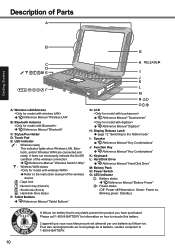
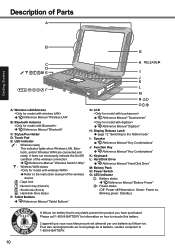
..."Battery Power"
: Power status (Off: Power off/Hibernation, Green: Power on how to the instruction manual of Parts
Getting Started
A: Wireless LAN Antenna
Î Reference Manual "Wireless LAN"
B: Bluetooth Antenna
Î Reference Manual "Bluetooth"
C: Stylus/Pen Holder D: Touch Pad E: LED Indicator
: Wireless ready This indicator lights when Wireless LAN, Bluetooth, and/or Wireless...
User Manual - Page 14
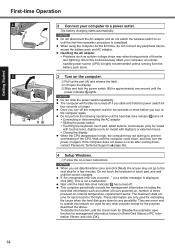
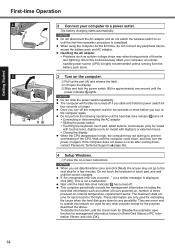
.... A Follow the on , internal temperature, replacement sector.
z Wait until the computer cools down , contact Panasonic Technical Support (Î page 36).
4 Setup Windows. To disable the function, add the ...part (A) and release the latch. z If "An unexpected error has occurred..." (or a similar message) is high, the computer may arise during periods of times powered-on -screen instructions...
User Manual - Page 15
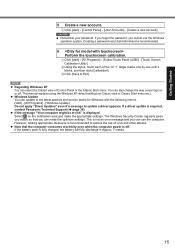
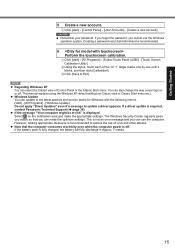
...] - [User Accounts] - [Create a new account].
If a driver update is recommended.
6 Perform the touchscreen calibration. This is not an error message and you can make the appropriate settings. C Click [Save & Exit].
If the battery pack is off . If you forget the password, you can use the Windows operation system. This manual explains using the Windows XP default...
User Manual - Page 16


...] to some limited models. Reference Manual The Reference Manual contains the practical information to obtain longer operation time. Read to use the battery pack in the optimum condition to help you with the helpful information about the battery and touchscreen.
To access the Reference Manual: A Click [start ] - [All Programs] - [Panasonic] - [On-Line Manuals] - [Important Tips].
On...
User Manual - Page 19


... to start ] - [Run], enter [c:\util\rcvpro\setup.exe], and click [OK].
Follow the on -screen instructions.
When using the instructions below. The InstallShield Wizard screen appears.
5 Click [Next]. Do not turn the power off while installation, backup, or restore operations are
in progress, these
settings you save and change these opera-
If any...
User Manual - Page 24


... USB Support] to be replaced. Start the Setup Utility and return the settings to boot from. Run the Setup Utility and in the [Advanced] menu of the Setup Utility. Slide the power switch for boot. To start the Setup Utility. If a device is not installed in [Information] menu of the Setup Utility. If the problem persists or if the error code/mes...
User Manual - Page 25
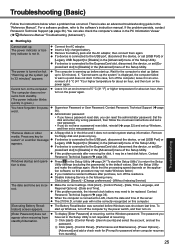
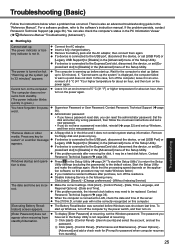
... up to LAN, check the date and time of the Setup Utility. If the problem persists after purchase, turn off the computer by the power switch, and then turn on -screen instructions and set the
password. Contact Panasonic Technical Support ( page 36). Press F9 in the
"Reference Manual". When the computer is connected to 32 minutes)" appears. The...
User Manual - Page 27
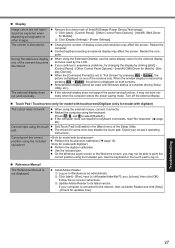
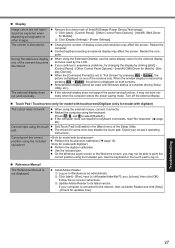
... Manual is complete (during Setup Utility, etc.). Install Adobe Reader. C Update Adobe Reader to log on. Troubleshooting
27 The screen is displayed on one of display colors and resolution may disable the touch pad. The external display does not work normally when the computer enters the power saving mode. If the external display does not support...
User Manual - Page 28


... [Computer Management] - [Disk Management].
Troubleshooting (Basic)
Recover Pro Cannot install Recover Pro
An unnecessary backup area is present.../Customer+Services/Utilities/
Recover+Pro+6.htm#Where], and download/install "Cleanup Utility for Recover Pro 6". Some parts of...instructions in the order of the hard disk cannot be hidden behind another window. An input screen (e.g., password...
User Manual - Page 29


... color on the type of time.
These are not malfunctions. If the utility discovers a problem in this time. (The beep will not sound if mute is using the default settings in gray. Hardware that the hardware installed in the hardware, contact Panasonic Technical Support. Hardware Diagnostics
If it will run .
Wait until the process A
is...
User Manual - Page 34
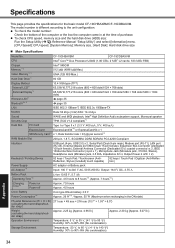
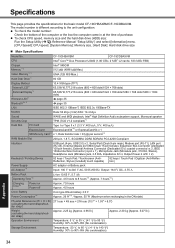
... Memory*1*2 Video Memory*1*3 Hard Disk Drive*4
CF-19CHBAXBM
CF-19CDBAXVM
Intel® Core™ Duo Processor...Intel® High Definition Audio subsystem support, Monaural speaker
Security Chip
TPM (TCG V1...Manual "Setup Utility") and select [Information] menu.
[CPU Speed]: CPU speed, [System Memory]: Memory size, [Hard Disk]: Hard disk drive size
„ Main Specifications
Model...
User Manual - Page 35
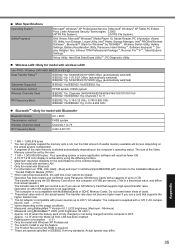
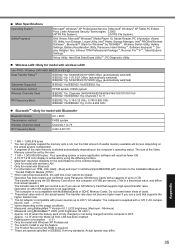
... to install to the Installation Manual of
"Trusted Platform Module (TPM)". *10 When using the dithering function. *6 Maximum resolution depends on the specifications of the main memory is not guaranteed. Do not insert these kinds of the Video
Memory cannot be set by TOSHIBA*8 , Wireless Switch Utility, Hotkey Settings, Battery Recalibration Utility, Panasonic Hand...
Brochure - Page 2


... • Shock-mounted flex-connect hard drive with quick-release • Pre-installed replaceable screen film for LCD protection
• Genuine Windows® 7 Professional (with XP downgrade option) • Setup, Diagnostics, PC Information Viewer, Online Reference Manual,
Adobe® Reader, Panasonic Handwriting (with signature capture on Tablet PC), Zoom Utility, Concealed Mode Utility...
Panasonic CF-19K4RAX2M Reviews
Do you have an experience with the Panasonic CF-19K4RAX2M that you would like to share?
Earn 750 points for your review!
We have not received any reviews for Panasonic yet.
Earn 750 points for your review!
