Panasonic BL-WV10A Support and Manuals
Get Help and Manuals for this Panasonic item
This item is in your list!

View All Support Options Below
Free Panasonic BL-WV10A manuals!
Problems with Panasonic BL-WV10A?
Ask a Question
Free Panasonic BL-WV10A manuals!
Problems with Panasonic BL-WV10A?
Ask a Question
Popular Panasonic BL-WV10A Manual Pages
BL-MS103A Owner's Manual (English) - Page 1
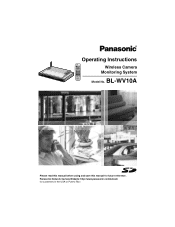
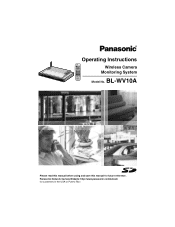
Panasonic Network Camera Website: http://www.panasonic.com/netcam for future reference. BL-WV10A
Please read this manual before using and save this manual for customers in the USA or Puerto Rico Operating Instructions
Wireless Camera Monitoring System
Model No.
BL-MS103A Owner's Manual (English) - Page 3


...; SD mark is included: Setup Guide Provides basic instructions for more information on BL-WV10A operations, configuration, features, etc.
KX-HCM280
For the latest firmware, visit http://panasonic.co.jp/pcc/products/en/netwkcam/
How to the BL-WV10A and Quick Setup will handle the rest. KX-HCM8 -
Quick Setup Configuration is quick and easy with the BL-WV10A's Quick Setup feature-connect your...
BL-MS103A Owner's Manual (English) - Page 20
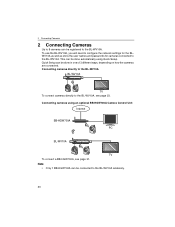
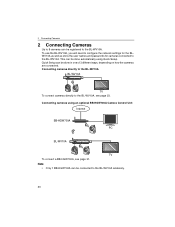
... 1 BB-HGW700A can be connected to the BL-WV10A. Connecting cameras directly to the BL-WV10A
BL-WV10A
TV
To connect cameras directly to the BL-WV10A. To use the BL-WV10A, you will need to configure the network settings for the BLWV10A as well as store the user names and passwords for cameras connected to the BL-WV10A wirelessly.
20 2 Connecting Cameras
2 Connecting Cameras
Up...
BL-MS103A Owner's Manual (English) - Page 26
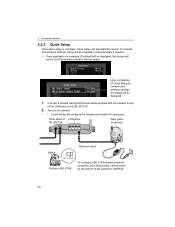
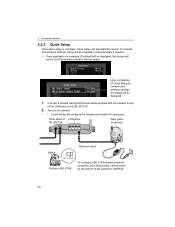
... be displayed.
1. fif
Upon completion of the LAN jacks on the BL-WV10A.
2.
Turn on the bottom of the camera to any
of Quick Setup for network and wireless settings. Connect a camera (using the Quick Setup utility, set the switch on the camera.
• Quick Setup will be displayed, the buzzer will
sound, and the wireless indicator...
BL-MS103A Owner's Manual (English) - Page 30
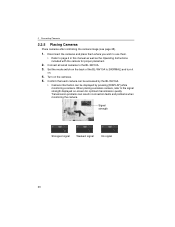
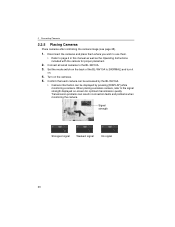
... signal
30 Set the mode switch on the back of the BL-WV10A to the signal strength displayed on .
4. When placing a wireless camera, refer to [NORMAL] and turn it
on -screen for proper placement.
2. Transmission problems can be displayed by the BL-WV10A.
• Camera information can result in this manual as well as the Operating Instructions included...
BL-MS103A Owner's Manual (English) - Page 42
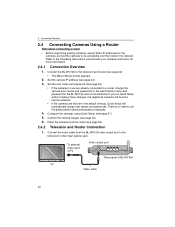
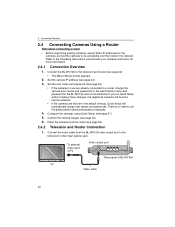
... camera user names and passwords to the administrator name and password for more information.
2.4.1 Connection Overview
1. Refer to the Operating Instructions included with your cameras and router for the BL-WV10A and run Quick Setup without making these changes, the registered cameras will become remote cameras.
• If the cameras are still set to be accessible over...
BL-MS103A Owner's Manual (English) - Page 47


..., or reset the camera to its default settings by pressing the camera's FACTORY DEFAULT RESET button and use .
Note • The BL-WV10A will be complete in approximately 2 minutes. Cameras not set up for the BL-WV10A. 2 Connecting Cameras
2.4.5 Quick Setup
After completing Basic Setup, Quick Setup will automatically launch and configure the router settings. • Setup will turn green.
BL-MS103A Owner's Manual (English) - Page 64


...
When more than images from HCM series cameras will be prompted to enter the user name and password when you will appear smoother and with less delay than 4 cameras are registered
Multi-Camera screen ...;
When viewing the Multi-Camera screen, images from BLC10A and BL-C30A cameras. You can set remote cameras to either the Camera List or Multi-Camera Screens are connected (see page 115).
BL-MS103A Owner's Manual (English) - Page 65


Multi-Cam View
3 Viewing Camera Images
When camera "Remote1" is selected.
Images will not be displayed from remote cameras which have [Password Save] set to view the camera.
[For assistance, please call: 1-800-272-7033]
65 Enter the camera's user name and password in order to [Off].
BL-MS103A Owner's Manual (English) - Page 73


...not be able to be used with the BL-WV10A prior to timer recording, standard recording captures much more data; Issues with either the BLWV10A or a card that result in a loss ...8226; When you format SD memory cards with the BL-WV10A.
• We recommend that can be used with the BL-WV10A.
• SD memory cards formatted by Panasonic.
• During standard recording (I.e., pressing the [...
BL-MS103A Owner's Manual (English) - Page 99


... call: 1-800-272-7033]
99 Set the gateway address Set the IP address for the BL-WV10A. 6 Setup Menu
Note
• If you forget the security code, you will be unable to enter the Setup screen, and you will need to reperform Quick Setup to register the cameras and set . Network Settings Change the settings for the buzzer in length.
•...
BL-MS103A Owner's Manual (English) - Page 135
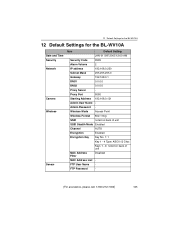
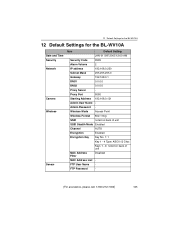
... No. 1: 1
Key 1 - 4 Type: ASCII 13 Char.
FTP Password
-
[For assistance, please call: 1-800-272-7033]
135 Admin Password - 12 Default Settings for the BL-WV10A
12 Default Settings for the BL-WV10A
Date and Time Security Network
Camera Wireless
Sensor
Item
Default Setting
JAN 01 SAT 2005 12:00 AM
Security Code
9999
Alarm Volume
2
IP address
192.168.0.250...
BL-MS103A Owner's Manual (English) - Page 141


... Setup] or [Camera Setup] screens in the Camera Settings.
• If using appropriate characters.
Settings could not be displayed if unusable characters were used to camera. This error is displayed if the security code entered to the wireless communications information on page 6. 15 Error Messages
Standard Operation Mode Error Messages
Error Message Incorrect security code. This error...
BL-MS103A Owner's Manual (English) - Page 149
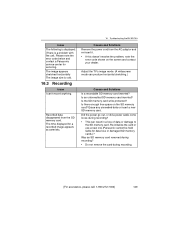
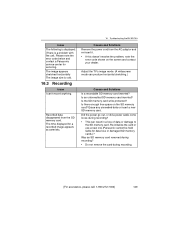
... Troubleshooting the BL-WV10A
Causes and Solutions Remove the power cord from the SD memory card. The time displayed for data loss or damaged SD memory cards.)? Erase any unneeded data or insert a new SD memory card. Recorded data disappeared from the AC adaptor and re-insert it. • If this doesn't resolve the problem...
BL-MS103A Owner's Manual (English) - Page 153


... not visible. This message appears when another Panasonic device serving as an access point?
• Remove that the connected devices will cause network problems.
• Either change the network settings for the BL-WV10A and the camera(s), or re-perform Basic Setup after resetting the default settings for the BLWV10A and re-initializing the camera(s). Network layouts may...
Panasonic BL-WV10A Reviews
Do you have an experience with the Panasonic BL-WV10A that you would like to share?
Earn 750 points for your review!
We have not received any reviews for Panasonic yet.
Earn 750 points for your review!
