Panasonic AGEZ50U - DIGITAL CAMERA REC Support and Manuals
Get Help and Manuals for this Panasonic item
This item is in your list!

View All Support Options Below
Free Panasonic AGEZ50U manuals!
Problems with Panasonic AGEZ50U?
Ask a Question
Free Panasonic AGEZ50U manuals!
Problems with Panasonic AGEZ50U?
Ask a Question
Popular Panasonic AGEZ50U Manual Pages
AGEZ50U User Guide - Page 2
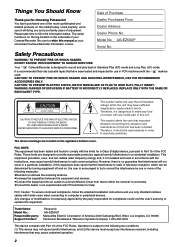
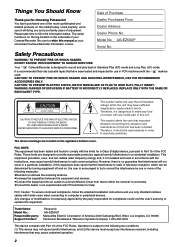
... or an experienced radio/TV technician for choosing Panasonic! Dealer Purchased From Dealer Address Dealer Phone No.
Model No. This equipment generates, uses, and can be read carefully in accordance with Part 15 of the FCC Rules. If this equipment. Trade Name: Model No.: Responsible party: Support Contact:
Panasonic AG-EZ50UP Matsushita Electric Corporation of the most...
AGEZ50U User Guide - Page 5
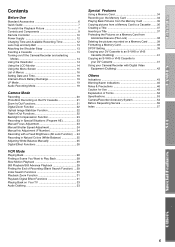
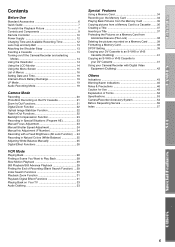
... in Natural Colors (White Balance 25 Adjusting White Balance Manually 25 Digital Effect Functions 26
VCR Mode
Playing Back 28 Finding a...Camera/Recorder with Digital Video
Equipment (Dubbing 42
Others
Indications 43 Warning/Alarm Indications 45 Notes & Precautions 46 Caution for Use 49 Explanation of Terms 52 Specifications 53 Camera/Recorder Accessory System 54 Before Requesting Service...
AGEZ50U User Guide - Page 9
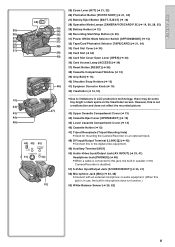
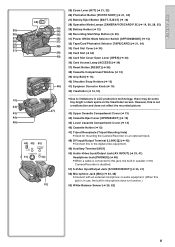
...MIC] (l 33, 48) ≥Connect with an external microphone or audio equipment. (When this to the digital video equipment.
49) Auxiliary Terminal [AUX]
S-VIDEO IN/OUT MIC
51)
52)
50) Audio-Video ...Tripod Receptacle (Tripod Mounting Hole) ≥Used for mounting the Camera/Recorder on an optional tripod.
48)
49)
AUX
50)
AV IN/OUT PHONES
48) DV Input/Output Terminal (i.LINK) [¥] (l 42)...
AGEZ50U User Guide - Page 15
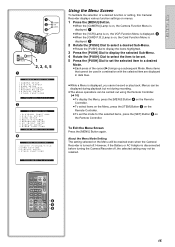
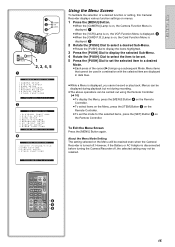
.... ZOOM
SET
P.B.DIGITAL
ITEM
4 6
5
15 OSD
DATE/ TIME
PHOTO SHOT
VIDEO CAMERA
START/ STOP
COUNTER RESET TITLE
MULTI/ P-IN-P
¥REC
A.DUB
ZOOM T
sVOL r
V/REW PLAY FF/W
W
6
1
5
STILL ADV PAUSE STILL ADV
E
; D
INDEX K
STOP ∫
INDEX L
SELECT STORE
VAR. 1
2
CAMERA VCR
CARD P.B.
3
PUSH VOL/JOG
MENU
1
1 2, 3, 4, 5
CAMERA FUNCTIONS
1.CAMERA SETUP 2.DIGITAL EFFECT...
AGEZ50U User Guide - Page 16
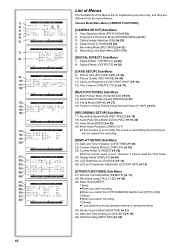
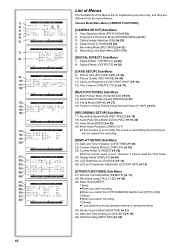
... LINEAR MEMORY T.CODE
C.RESET
---- Camera Mode Main-Menu [CAMERA FUNCTIONS]
[CAMERA SETUP] Sub-Menu
1) Auto Exposure Mode [PROG.AE] (l 23) 2) Progressive Photoshot Mode [PROGRESSIVE] (l 21) 3) Optical Image Stabilizer [EIS] (l 22) 4) Digital Zoom [D.ZOOM] (l 22) 5) Recording Mode [REC MODE] (l 21) 6) Returning to the Main-Menu [RETURN]
[DIGITAL EFFECT] Sub-Menu
7) Digital Effects 1 [EFFECT1...
AGEZ50U User Guide - Page 17


YES
PUSH MENU TO EXIT
19)
DISPLAY SETUP
DATE/TIME OFF D/T DATE
C.DISPLAY LINEAR MEMORY
T.CODE
C.RESET
----
YES
RETURN
---- The camera data will not be recorded in the following cases: ≥ When the data is recorded from a card to [ON], the settings (shutter speed, iris (l 47) and white balance settings (l 47), etc.) used during the recordings...
AGEZ50U User Guide - Page 21
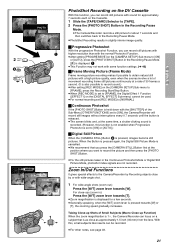
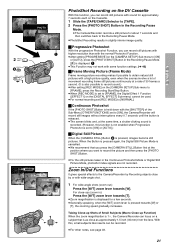
... Recording Start/Stop Button. ≥When [REC MODE] is set to [ON] or [AUTO].)
ª Digital Still Picture When the [CAMERA STILL] Button 2 is 1a, the Camera/Recorder can record still pictures with higher resolution than with the normal Photoshot Function. ≥After setting [PROGRESSIVE] on the [CAMERA SETUP] Sub-menu to [ON]
or [AUTO], press the...
AGEZ50U User Guide - Page 22
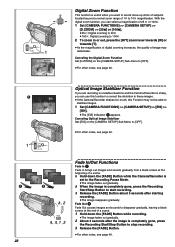
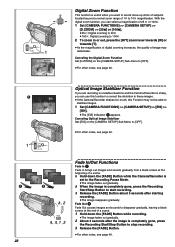
...
This function is useful when you can select a magnification of 25 t or 100t.
1 Set [CAMERA FUNCTIONS] >> [CAMERA SETUP] >> [D.ZOOM] >> [25t] or [100t].
≥25k: Digital zooming to 25t ≥100k: Digital zooming to 100t
2 To zoom in these images. ≥If the Camera/Recorder shakes too much, this function to correct the distortion in or out, press...
AGEZ50U User Guide - Page 23


... Special Situations (Program AE)
Select optimal automatic exposures under specific recording situations.
1 Set the Mode Selector Switch to [MANUAL].
≥The [MNL] Indication appears.
2 Set [CAMERA FUNCTIONS] >> [CAMERA SETUP] >> [PROG.AE] >> a desired Mode [5], [7], [4
≥The Indication of dim light settings without altering picture brightness.
[Ω] Spotlight Mode 4
Neutralizes the...
AGEZ50U User Guide - Page 33
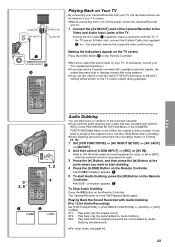
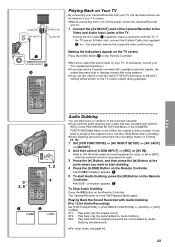
...instructions.)
≥If you play back a Cassette recorded with copyright protection signals, the screen becomes blue or displays mosaic-like noise patterns.
≥If you perform audio dubbing onto a tape that was recorded with the TV. [VIDEO IN]
AV IN/OUT PHONES...] on the [RECORDING SETUP] Sub-Menu of the [CAMERA FUNCTIONS] Main-Menu set [AV JACK] on the [AV IN/OUT SETUP] Sub-Menu to select...
AGEZ50U User Guide - Page 41


...an erasure prevention tab.
≥If various settings (such as external input, tape speed, etc.) are required, please refer to the operating instructions of your VCR.
[Camera/Recorder]
3 Press the [1] Button to ...the Remote Controller.
[Camera/Recorder]
1 Set [VCR FUNCTIONS] >> [AV IN/OUT SETUP] >> [AV JACK] >> [IN/OUT].
2 Insert an blank Cassette with other digital video equipment through the ...
AGEZ50U User Guide - Page 44
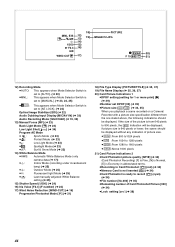
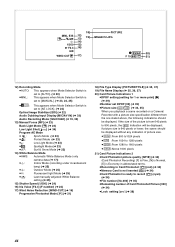
...set to [AUTO]. (l 20)
≥MNL: This appears when Mode Selector Switch is set DPOF [00] (l 39) ≥Picture size [ 640 / 1488 ] (l 34, 35)
When you playback a scene recorded on a Camera/
Recorder with a picture size specification... 37) 20) Card Picture Indications 1
≥DPOF setting (setting for 1 or more print) [¥] (l 39)
≥Number set to [MANUAL]. (l 23, 24, 25)
≥AELOCK : ...
AGEZ50U User Guide - Page 45


..., 39)
CARD ERROR:
The Memory Card...changing [C.DISPLAY] on the [DISPLAY SETUP] SubMenu, you are attempting to...), or Time Code Indication (0h00m00s00f...Indication, set to an...repair. CARD DOOR OPENED:
Card Slot Cover is not compatible
with the Camera...service
center for approximately 5 seconds.
°:
If this Indication appears, take the
Camera/Recorder to check the specific content
of the...
AGEZ50U User Guide - Page 48


...affect the recorded images.
≥Even if Playback Digital Effects, Playback Zoom or Playback Title In have ...Camera/Recorder are not output from the DV Terminal.
≥Even if you use
the Card Photoshot Function for [PICTURE SIZE], titles are not displayed.
ª DPOF setting (l 39)
≥The number of a tape through headphones, set [AV JACK] on the [AV IN/OUT SETUP] Sub-Menu to [OUT/PHONES...
AGEZ50U User Guide - Page 56


...for Problems and Solutions. Please read the operating instructions of the [VCR FUNCTIONS] Main-Menu set to reproduce the sounds separately.
The recorded picture on the TV? Please contact Panasonic ... FUNCTIONS] Sub-Menu of digital video systems. It is possible to [ST1].
≥Is the Variable Speed Search Function working? Are the heads of the Camera/Recorder. No sound is ...
Panasonic AGEZ50U Reviews
Do you have an experience with the Panasonic AGEZ50U that you would like to share?
Earn 750 points for your review!
We have not received any reviews for Panasonic yet.
Earn 750 points for your review!
