Panasonic AGDVC20P - 3 CCD DV CAMCORDER Support and Manuals
Get Help and Manuals for this Panasonic item
This item is in your list!

View All Support Options Below
Free Panasonic AGDVC20P manuals!
Problems with Panasonic AGDVC20P?
Ask a Question
Free Panasonic AGDVC20P manuals!
Problems with Panasonic AGDVC20P?
Ask a Question
Most Recent Panasonic AGDVC20P Questions
Then Tape Head Is Damaged. How Do I Get It Repaired
the camera records with glitches. I clean the head but it doesn't help
the camera records with glitches. I clean the head but it doesn't help
(Posted by berlewallace 11 years ago)
Popular Panasonic AGDVC20P Manual Pages
3 Ccd Dv Camcorder - Page 3
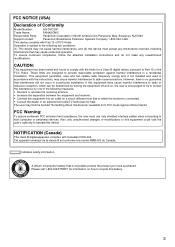
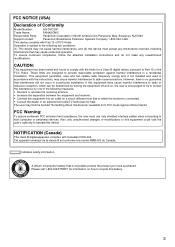
... B digital device, pursuant to Part 15 of the FCC Rules. Please...installation.
FCC NOTICE (USA)
Declaration of Conformity
Model Number:
AG-DVC20P
Trade Name:
PANASONIC
Responsible Party: Panasonic Corporation of North America One Panasonic Way, Secaucus, NJ07094
Support contact:
Panasonic Broadcast & Television Systems Company 1-800-524-1448
This device complies with the instructions...
3 Ccd Dv Camcorder - Page 5
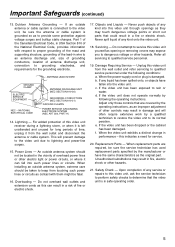
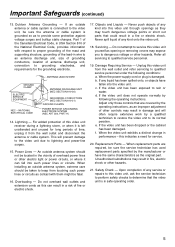
... of the mast and supporting structure, grounding of antenna discharge unit, connection to provide some protection against voltage surges and builtup static charges. Damage Requiring Service - Unplug this can fall into such power lines or circuits. When installing an outside antenna system should be sure the service technician has used replacement parts specified by following conditions...
3 Ccd Dv Camcorder - Page 6


... balance 24 Manual focus adjustment 25 Manual shutter speed/...repair (Problems and solutions 34 Cautions for Use 36 Explanation of terms 39
Specifications
Specifications 40
ª Carefully read the Operating Instructions... using
Standard Accessories 7 Optional Accessories 7 Parts identification and handling 7 Lens cap and grip... Using the menu screen 14 Setting date and time 15 Adjusting...
3 Ccd Dv Camcorder - Page 7
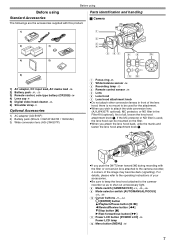
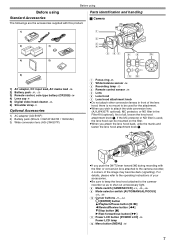
...AG-LW4307P)
(1)
(2)
(3) (4)
(5) (6) (7)
(8) (9)
(10)
CAMERA VCR
AUTO MANUAL ...to the operating instructions of your ...MANUAL/FOCUS]
-18-, -23(10) Cursor buttons -13-, -14-
/[ENTER] button 3/Playback/Pause button [1/;] 2/Rewind/Review... button [6] 4/Stop button [∫] 1/Fast forward/cue button [5] (11) Power LCD button [POWER LCD] -15Power LCD lamp (12) Menu button [MENU] -14-
7 Parts...
3 Ccd Dv Camcorder - Page 13
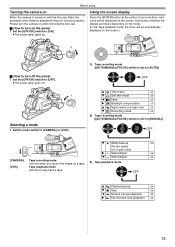
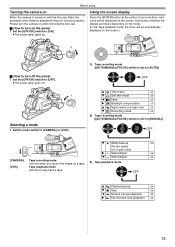
...ON
ª How to turn on the power 1 Set the [OFF/ON] switch to play back a tape.
OFF
3
Playback/pause
-26-
4
Stop
-26-
2
Rewind (review playback)
-26-
1
Fast forward (cue playback) -... properly.
OFF ON
Selecting a mode 1 Set the mode switch to [CAMERA] or [VCR].
1) Tape recording mode ([AUTO/MANUAL/FOCUS] switch is set to [MANUAL])
OFF
4
White balance
-24-
Please ...
3 Ccd Dv Camcorder - Page 15
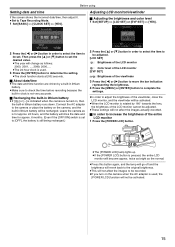
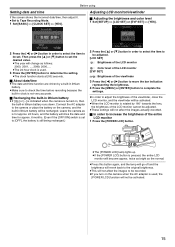
...
representing the brightness.
4 Press the [MENU] or [ENTER] button to complete the
settings.
≥In order to adjust the brightness of the viewfinder, close the LCD monitor,...the item to Tape Recording Mode.
1 Set [BASIC] >> [CLOCK SET] >> [YES]. Adjusting LCD monitor/viewfinder
ª Adjusting the brightness and color level 1 Set [SETUP] >> [LCD SET] or [EVF SET] >> [YES].
2 Press the [2]...
3 Ccd Dv Camcorder - Page 17


...type battery
≥When the coin-type battery runs down, replace it depends on operation frequency.
≥Keep the coin-...setting is intended for indoor operation. When the coin-type battery is replaced, the setting will revert to the default [VCR1].)
1 Setting on the camera:
Set [SETUP] >> [REMOTE] >> [VCR1] or [VCR2].
2 Setting...If 2 cameras are used simultaneously, set the mode for one pair of ...
3 Ccd Dv Camcorder - Page 22
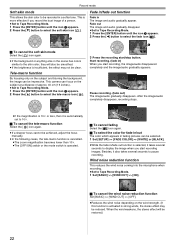
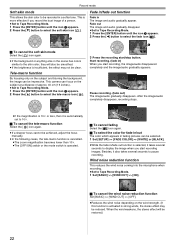
...the tele-macro function
Select the [ ] icon again.
≥If a sharper focus cannot be selected.
1 Set [SETUP] >> [FADE COLOR] >> [WHITE] or [BLACK].
≥While the fade in The image and audio gradually... fade in/out
The color which appears in fading pictures can be achieved, adjust the focus manually.
≥In the following cases, the tele-macro function is cancelled. ≥The zoom ...
3 Ccd Dv Camcorder - Page 25
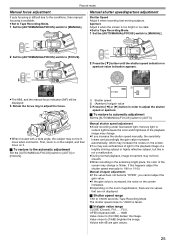
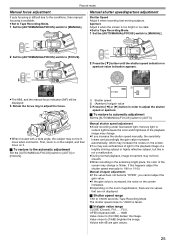
... to adjust the shutter
speed or aperture.
ª To restore to automatic adjustment
Set the [AUTO/MANUAL/FOCUS] switch to [FOCUS]. Value closer to [AUTO] or [FOCUS]. Aperture Adjust...60 or 1/100.
AUTO MANUAL FOCUS
2 Set the [AUTO/MANUAL/FOCUS] switch to [AUTO]. If this is available. ≥Set to Tape Recording Mode.
1 Set the [AUTO/MANUAL/FOCUS] switch to [MANUAL]. Values with a wide angle...
3 Ccd Dv Camcorder - Page 26
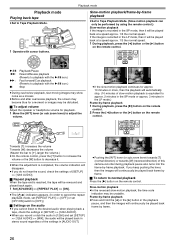
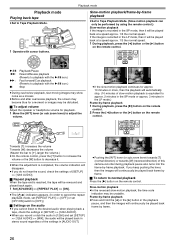
... ADV
W
VOL
STOP
1/;: 6:
5:
∫:
Playback/Pause
Rewind/Review playback (Reverts to
approx. 2 minutes in the SP mode or ...code
indication may be disturbed.
ª To adjust volume
Adjust the speaker or headphone volume for approx. 10 minutes or more, then the playback will be played back at a speed approx. 1/5 the normal speed.
If the image is recorded in [12bit] and set [SETUP...
3 Ccd Dv Camcorder - Page 29
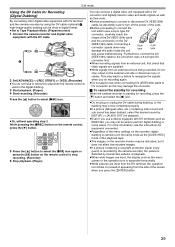
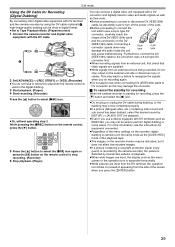
...
You can be done in digital format. ≥Set to Tape Playback Mode. (Player/recorder)
1 Connect... video and audio signals as well
as time code.
≥Before proceeding to connect or disconnect...of
cables. For more information, see the instructions for recording, press the [4] button and...
distorted by
[SETUP] >> [AUDIO OUT] on playback. ≥Even if you may damage the parts inside the unit...
3 Ccd Dv Camcorder - Page 30
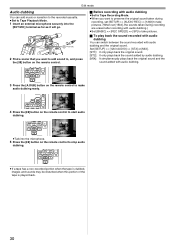
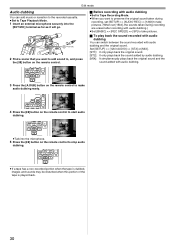
....
V/REW PLAY FF/W STILL ADV PAUSE STILL ADV
W
VOL
STOP
A.DUB ¥
≥Talk into the
[EXT MIC] terminal as far as it will go. Set [SETUP] >> [12bit AUDIO] >> [ST2] or [MIX]. [ST1]: It only plays back the original sound. [ST2]: It only plays back the sound added by audio dubbing. [MIX...
3 Ccd Dv Camcorder - Page 32


... does not turn off to protect the tape or to prevent the
battery from running down. Set to [OFF] and this turns the recording lamp on during playback. ≥When the [AUTO/MANUAL/FOCUS] switch is set . In the standby mode, [;] blinks and it on again.
≥In the following cases, the power...
3 Ccd Dv Camcorder - Page 33
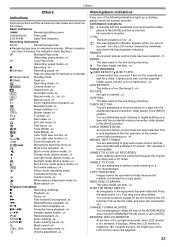
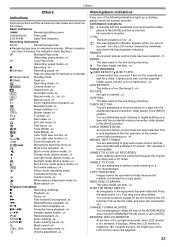
...battery power
0h00m00s00f: Time code
3:30:45PM:
Date/...copy guard. AUTO :
Automatic mode -18- MNL :
Manual mode -23-, -24-, -25- AWB :
Auto...
D/E:
;1/2;:
2k5:
Fast-forward/Cue playback -26Rewind/Review playback -26Slow motion playback -26Frame-by 180°...0 Lux night view mode, when LCD monitor is set to [AUTO].
CINEMA :
Cinema mode -23-
... may solve the problem. REVERSE THE LCD...
3 Ccd Dv Camcorder - Page 35


...manual mode. Wait until the condensation indication disappears. (-36-) • Is the cassette cover open? Clean the heads by the camera-recorder, mosaic-like patterns appear on the cassette open? If you set [SETUP...code becomes inaccurate. 0 The time code indication counter may disappear
temporarily during cue and
review... set ? Press the [VAR. Please read the
operating instructions ...
Panasonic AGDVC20P Reviews
Do you have an experience with the Panasonic AGDVC20P that you would like to share?
Earn 750 points for your review!
We have not received any reviews for Panasonic yet.
Earn 750 points for your review!
