Palsonic TFTV6043FHD Support and Manuals
Get Help and Manuals for this Palsonic item
This item is in your list!

View All Support Options Below
Free Palsonic TFTV6043FHD manuals!
Problems with Palsonic TFTV6043FHD?
Ask a Question
Free Palsonic TFTV6043FHD manuals!
Problems with Palsonic TFTV6043FHD?
Ask a Question
Most Recent Palsonic TFTV6043FHD Questions
What Format Does A Movie Need To Be For Playing From A Usb? Palsonic Tftv6043fhd
Mp4 is not supported.
Mp4 is not supported.
(Posted by philmurada 8 years ago)
Popular Palsonic TFTV6043FHD Manual Pages
Owners Manual - Page 1
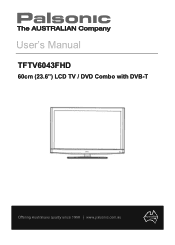
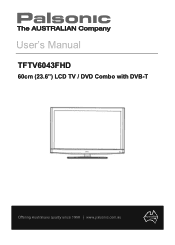
User's Manual
TFTV6043FHD
60cm (23.6") LCD TV / DVD Combo with DVB-T
Offering Australians quality since 1958 | www.palsonic.com.au
Owners Manual - Page 4
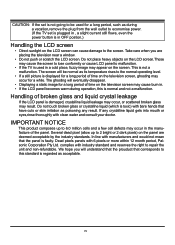
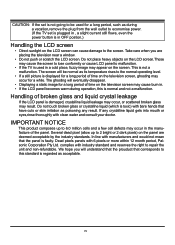
...the plug from the wall outlet to economise power. (If the TV set is not going to 2 bright or 2 dark pixels) on ... with industry standard and reserves the right to repair the unit and non-refundable. CAUTION: If the set is plugged in , a slight current still...doctor. complies with 6 pixels or more within 12 month period, Palsonic Corporation Pty Ltd. We hope you are deemed acceptable by the ...
Owners Manual - Page 5


... Media Operation 18
Photo 23 Music 25 Movie 26 Text 28
DVD Operation 25
DVD Setup Menu's 25 DVD Function Setting 26
Specifications 29 Troubleshooting 30
V Table of Content
Overview of the LCD TV 1
Features...1 Opening the packing 1
Product Components 2
Front View...2 Rear View...3 Remote Control 4
EPG (only available in DTV mode 6 Using the OSD Menu 7..
Owners Manual - Page 6
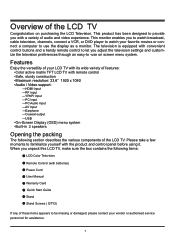
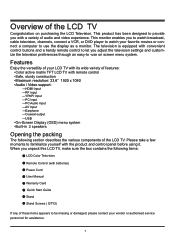
... let you adjust the television settings and customize the television preferences through an easy-to provide you unpack this LCD TV, make sure the box contains the following items:
● LCD Color Television
● Remote Control (with batteries)
● Power Cord
● User Manual
● Warranty Card
● Quick Start Guide
● Stand
● Stand...
Owners Manual - Page 9
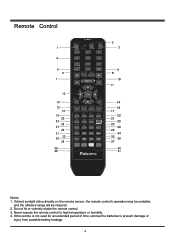
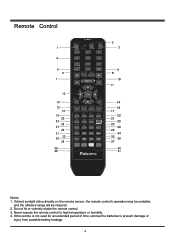
...
HOLD TV/RADIO SUBTITLE ZOOM
SIZE TITLE
REVEAL SUBPAGE
D.DISP
GOTO
PROG
N/P REPEAT A-B
14
18 17
22 21
26 25
30 29
34 33
38 37
42 41
Notes: 1. Never expose the remote control...
31 32
35 36
39 40
OK
LCD MENU
DVD SETUP
EXIT SOURCE P .MODE S .MODE SLEEP
FAV
FAV - If direct sunlight shine directly on the remote sensor, the remote control's operation may be unstable,
and the effective range ...
Owners Manual - Page 10
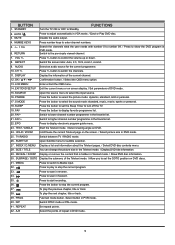
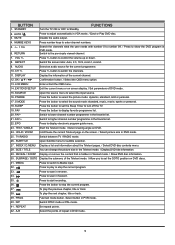
... you to set the Sleep Timer to scan in DVD mode.
5 SUBPAGE / GOTO Display the submenu of DVD mode.
15.
Press to turn off the TV.
19. Press to display electronic program guide menu.
23. PROG
Fast text mode button. A-B
Select the points of the current channel.
12. EXIT/DVD SETUP Exit the current...
Owners Manual - Page 12
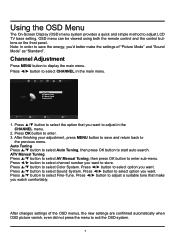
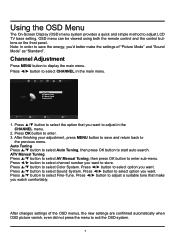
...▲/▼ button to select Auto Tuning, then press OK button to adjust LCD TV base setting. Press ◄/► button to select option you want . Using the OSD Menu... System. OSD menu can be viewed using both the remote control and the control buttons on the front panel. Press OK button to exit the OSD system.
7 After changes settings of "Picture Mode" and "Sound Mode" as "Standard...
Owners Manual - Page 13


... set the current channel for favour. Tune AFC Search
1 PAL BG
44.00MHZ On
DTV Manual Tunin g VHF CH5
ON Press OK to searc h 177. 50
DTV Manual Tuning Press ▲/▼ button to select DTV Manual ... AFC. Curr ent CH Colo r System Soun d System Fine - Use FAV button to set the current channel for favour.
Under ATV Mode This option has five functions.
Press ▲/▼ button to ...
Owners Manual - Page 16
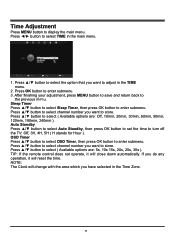
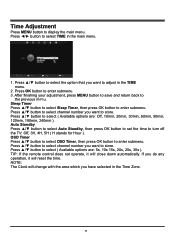
...button to turn off
the TV: Off, 3H, 4H, 5H ( H stands for Hour ). Auto Standby
Press ▲/▼ button to select Auto Standby, then press OK button to set the time to enter ... 15s, 20s, 25s, 30s ). Press ▲/▼ button to enter submenu.
TIP: If the remote control does not operate, it will close down automatically.
Time Adjustment
Press MENU button to adjust in the...
Owners Manual - Page 17
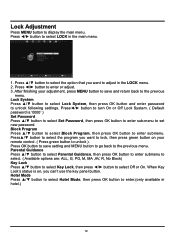
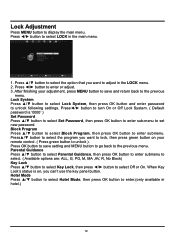
... panel button. Press OK button to save and return back to unlock ). After finishing your
remote control. ( Press green button to the previous
menu. When Key
Lock's statue is '0000' )
Set Password
Press ▲/▼ button to select Set Password, then press OK button to enter sub-menu to enter.(only available in the main...
Owners Manual - Page 21
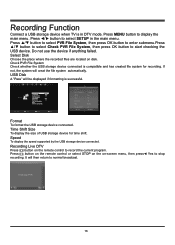
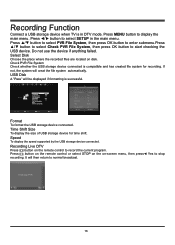
.... Speed
To display the speed supported by the USB storage device connected. Press button on the remote control or select STOP on the on the remote control to select SETUP in DTV mode. It will ...creat the file system automatically. Recording Function
Connect a USB storage device when TV is...
Owners Manual - Page 30


...the
disc. With no disc in the player, press the DVD SETUP button on the remote control, you will continue from the same point. TV Shape Some DVD discs have heen authored in diameter intu the loader... the player will now see the material in automatically. Audio Setup Page (Fig 38) Down mix is General Setup Page. DVD Setup Menu's
To set the DVD section to the Laser Optic. Fig 37
The first...
Owners Manual - Page 31


...button to enter the highlighted sub-menu. - Go To General Setup Page TV Display ● 4:3 Pan Scan: Choosing this setting if your personal settings in that language. Select the required language using the ▲/&#... in the
DVD setup menu.
Set the level using the ▲/▼ buttons.
Put in the new password twice and press
OK. DVD Function Setting
The chapter is...
Owners Manual - Page 32


...to choose the Downmix you
prefer.
Go To Video Setup Page (Fig 40)
27 If you choose this setting and you don't have a wide screen TV, the images on the screen may appear distorted due...Select "last memory" in their original aspect ratio (height-to a wide screen TV. Go To Dolby Digital Setup Page
Dynamic
Sharpness
Low
Brightness
00
Contrast
00
Dynamic
(Fig 40)
Highlight the ...
Owners Manual - Page 33
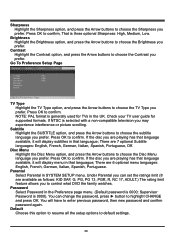
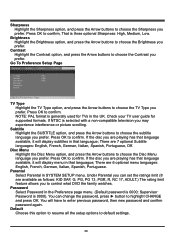
... prefer. You can set the ratings limit (8 are playing has that languague;
Press OK to highlight CHANGE and press OK. There are 7 optional Subtitle languages: English, French, German, Italian, Spanish, Portuguese, Off. Go To Preference Setup Page
Tv Type Subtitle Disc Menu Parental Password Default
PAL FRE FRE
TV Type Highlight the TV Type option, and...
Palsonic TFTV6043FHD Reviews
Do you have an experience with the Palsonic TFTV6043FHD that you would like to share?
Earn 750 points for your review!
We have not received any reviews for Palsonic yet.
Earn 750 points for your review!
